Removing barriers to DevOps in the cloud
Teams developing software for Apple devices have limited options when migrating to the cloud. Because such apps must be built on Macs, and because there are few cloud-hosted Mac offerings, many teams are forced to provide their own Mac hardware for CI/CD while the rest of their DevOps are hosted in the cloud. This adds cost, maintenance, and integration burdens that weigh down teams.
Today, Microsoft announces free, cloud-hosted CI/CD agents on macOS as part of Visual Studio Team Services (VSTS). Available in preview, VSTS now supports building and releasing Apple apps in the cloud (including iOS, macOS, tvOS, and watchOS), eliminating the need for providing and maintaining your own dedicated Mac hardware. Now that VSTS offers hosted CI/CD agents running on Linux, macOS, and Windows, it is a cloud DevOps solution for all client and web developers and teams of any size.
Transitioning to cloud-hosted CI/CD on macOS Our story on the VSTS CI team
While most of our team’s DevOps assets and processes were in the cloud, we needed two on-premises Mac minis to build and release our open source JetBrains IDE plugin and Visual Studio Code extension. These Mac minis connected to VSTS and performed any of our builds that targeted macOS. We kept these Macs in a corner of our team room.

Most of the time, these Macs sat idle. We had to remember to regularly update them with macOS revisions, security patches, and new versions of tools and SDKs needed by our CI and CD. These were an administrative burden for our team when compared to the low maintenance of cloud-hosted Linux and Windows build agents.
Last month, we rerouted our builds to the new VSTS cloud-hosted Mac agents. Since then, we haven’t had to think about the Mac minis. Our Mac builds run smoothly in the cloud and we have access to the same logs, build artifacts, and machine capabilities that we had on-premises. Best of all, Microsoft keeps the OS, security patches, tools, and SDKs updated for us. All of this lets us deliver software faster.
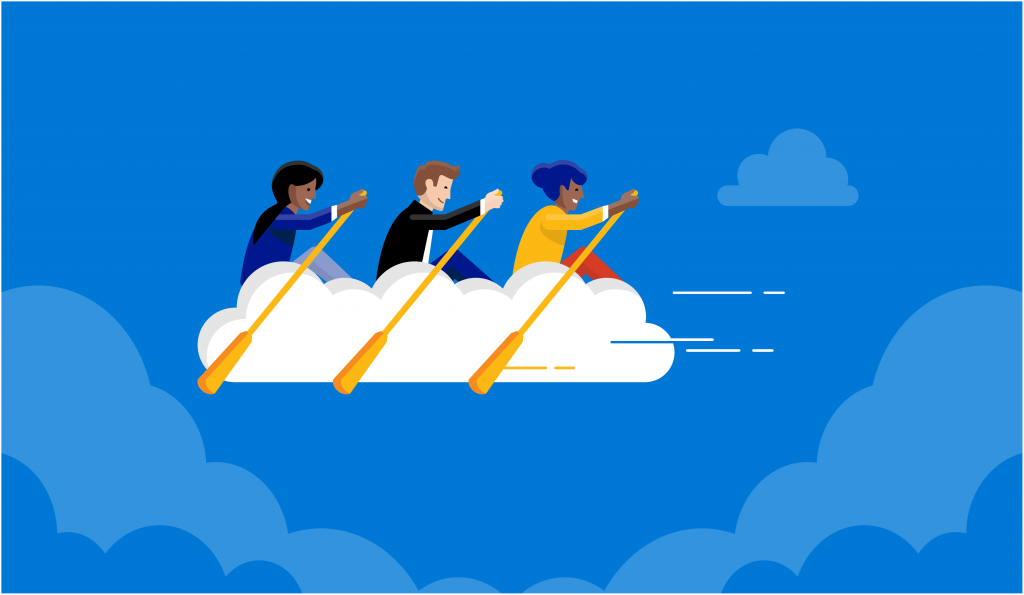
How to use VSTS cloud-hosted Mac agents for CI/CD
To use the VSTS cloud-hosted Mac agents, it only takes one click. Simply select Hosted macOS Preview for your build or release pipeline.
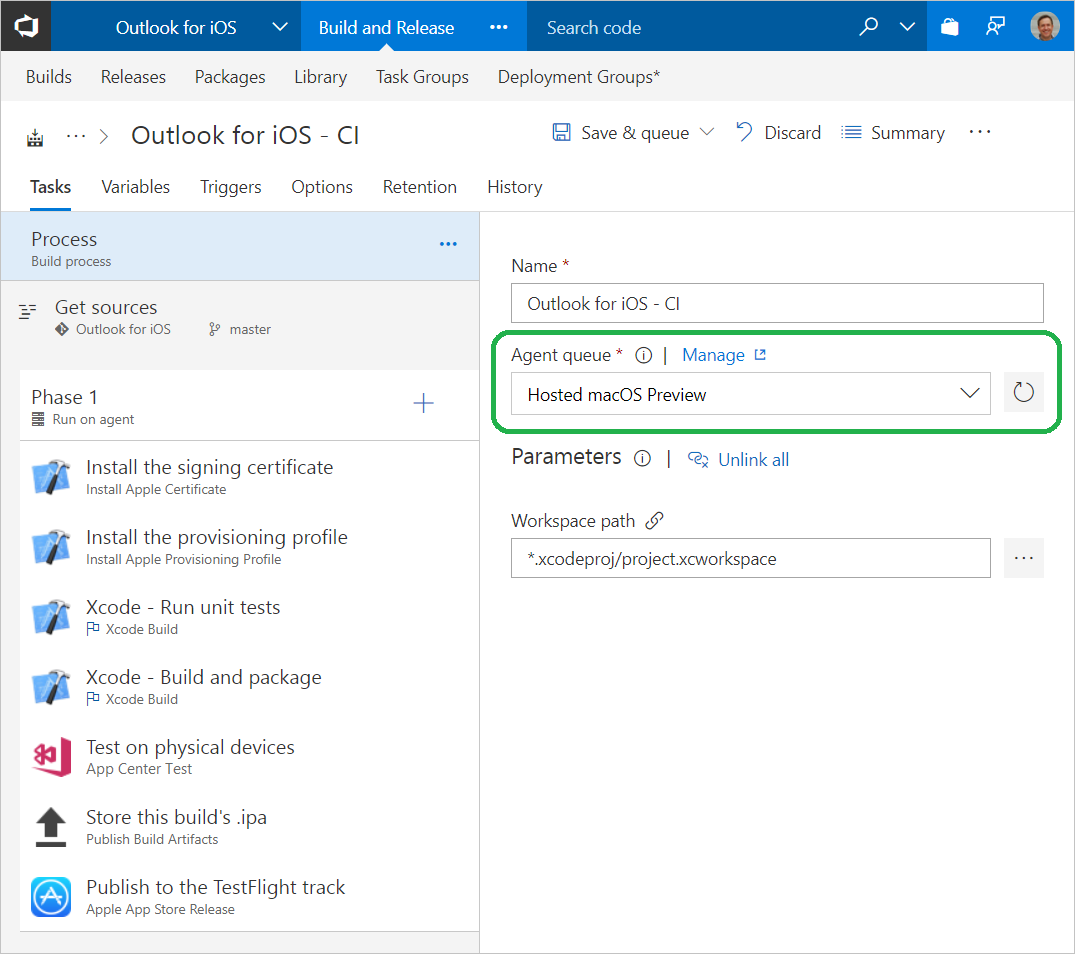
The agents’ list of installed software can be found here. The macOS image is shared by VSTS and Visual Studio App Center. It always includes recent versions of Xcode, CocoaPods, and fastlane, along with Android and Xamarin SDKs. If needed, you can install additional software with a script or a package management tool.
What do you think?
Cloud-hosted Mac agents have freed our team from administering dedicated Macs, allowing us to deliver software faster, and we anticipate them doing the same for you. To get started, check out the VSTS quick starts for Xcode and Xamarin. The VSTS extension for the Apple App Store can be installed from the Visual Studio Marketplace. If you encounter any issues or have feedback, please tell us on the Visual Studio Developer Community. We would appreciate hearing what you think.
VSTS Mac agents are free for limited use. If you need more build time than supplied for free, or if you want concurrent builds, you can find pricing here.
Please be aware that during this preview, our Mac hardware is hosted in third party datacenters in the United States and your build and release data could cross geopolitical lines. After each build completes, its macOS VM is reimaged, leaving no trace of your data on the agent. For more information, see where VSTS data is stored. Our Mac datacenters will expand to other geographies soon.
We hope that VSTS cloud-hosted Mac agents will help your team. Thank you for trying them out.

to perform cicd for ios app on azure. are we required apple certificates