A new Code Coverage tab has been enabled on the Build summary page. Users uploading Code Coverage data in Jacoco or Cobertura formats to Visual Studio Team Services will be able to browse the html report generated by the tool in the Code Coverage tab. Users of Visual Studio Code Coverage solution can continue to download the report and get rich visualizations in the Visual Studio IDE.
At this time, this capability is only available in VSTS. Enabling this for on-prem TFS is on the backlog.
Update: Due to some security considerations, the HTML file generated by the code coverage tools is no longer rendered as is. Styles are stripped when the code coverage report is viewed within the code coverage tab. You should however be able to download the code coverage results from the ‘Summary’ tab and view the reports with full fidelity using the downloaded files.

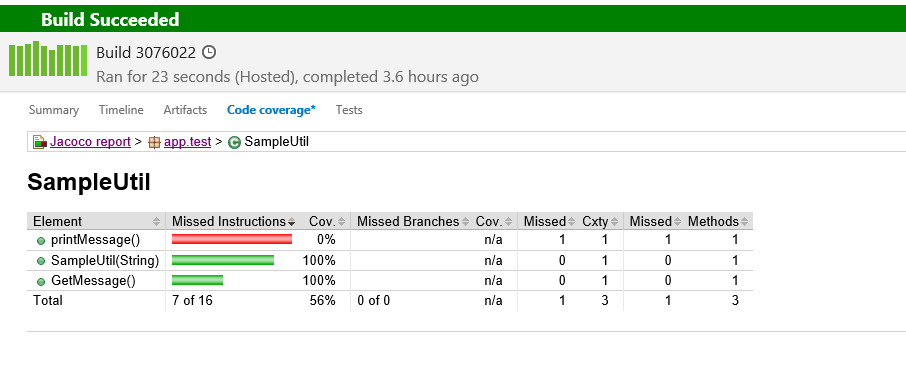
0 comments