AzureFunBytes Episode 66 – Building real-time apps with @Azure SignalR with @chris_noring
AzureFunBytes is a weekly opportunity to learn more about the fundamentals and foundations that make up Azure. It’s a chance for me to understand more about what people across the Azure organization do and how they do it. Every week we get together at 11 AM Pacific on Microsoft LearnTV and learn more about Azure.
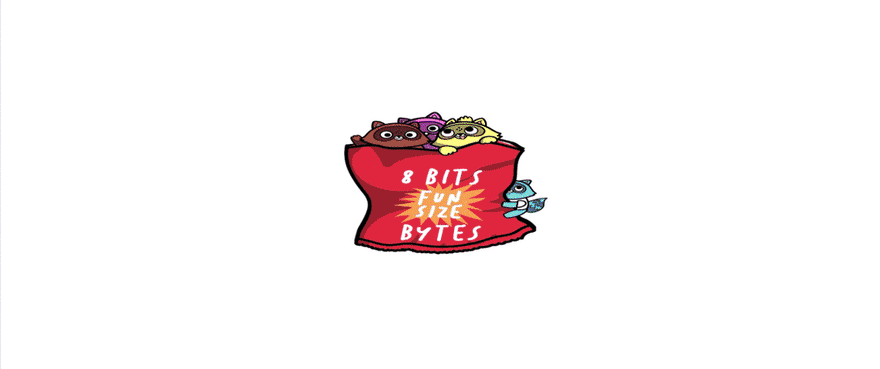
This week on AzureFunBytes we’ll be discussing how to make your applications real-time with SignalR. SignalR is a library that developers can add real-time functionality making code push content to connected clients in an instant rather than waiting for the client to request data from the server.
SignalR supports “server push” functionality, in which server code can call out to client code in the browser using Remote Procedure Calls (RPC), rather than the request-response model common on the web today.
Azure SignalR Service
What’s the Azure tie in here? Well if you’d like to create these types of real-time functionality features there’s Azure SignalR Service. The Microsoft docs page “What is Azure SignalR Service?” describes the service as:
“…simplifies the process of adding real-time web functionality to applications over HTTPS. This real-time functionality allows the service to push content updates to connected clients, such as a single page web or mobile application. As a result, clients are updated without the need to poll the server, or submit new HTTPS requests for updates.”
There are a number of use cases for Azure SignalR like gaming, dashboards, chat, real-time locations, IoT, and many more. You can find a full list of examples on this docs page along with some of the key benefits…
To show me how to get started using Azure SignalR service, I’ve reached out once again to Microsoft Senior Cloud Advocate Lead Chris Noring. Chris will discuss implementation, use cases, and take your questions about SignalR.
00:00:00 – Opening
00:04:42 – Welcome back Chris!
00:07:34 – How did you get here?
00:09:39 – Real-time apps: Why do I need them and what are good use cases for SignalR?
00:14:12 – Can you describe the architecture, what major components are involved in implementing SignalR for my app?
00:17:52 – What runtimes can I use?
00:19:13 – How is Azure SignalR Service billed?
00:23:32 – Looking at a diagram of app with SignalR
00:28:29 – Demo time
00:32:42 – Demo chat web app
00:35:54 – Provisioning an Azure SignalR instance
00:39:58 – Other example – finance updates
00:41:58 – Looking at the Client and Data Plane SDKs
00:44:55 – Code from the Azure Portal Quickstart
00:56:29 – Finishing up
Our agenda includes:
- Discuss the Azure SignalR service
- When to use Azure SignalR
- How it works
- How to implement the service and adding it to your web app
Chris will also be demoing a Web app being given real-time capabilities using Azure SignalR.
More about Chris Noring:
Chris is a Senior Cloud Advocate Lead on the Next Generation (Academic team). He works with students and faculty and helps skill the pro developers of tomorrow. He’s also a published author, conference speaker and GDE (Google Developer Expert).
Learn about Azure fundamentals with me!
Live stream is normally found on Twitch, YouTube, and LearnTV at 11 AM PT / 2 PM ET Thursday. You can also find the recordings here as well:
AzureFunBytes on Twitch
AzureFunBytes on YouTube
Azure DevOps YouTube Channel
Follow AzureFunBytes on Twitter
Useful Docs:
Get $200 in free Azure Credit
Microsoft Learn: Introduction to Azure fundamentals
Microsoft Learn: Introduction to ASP.NET Core SignalR
Microsoft Learn: Enable automatic updates in a web application using Azure Functions and SignalR Service
Introduction to SignalR
SignalR Getting Started
Quickstart: Create a chat room by using SignalR Service
Azure SignalR Service documentation
Tutorial: Azure SignalR Service authentication with Azure Functions
Quickstart: Use JavaScript to create an App showing GitHub star count with Azure Functions and SignalR Service

 Light
Light Dark
Dark
0 comments