Azure Pipelines integration with Jira Software
This integration is no longer maintained
Azure Pipelines for Jira by AzureDevOps is no longer maintained.
🚨 Discover the official replacement maintained by Atlassian here: Azure DevOps for Jira (Official)

Some teams prefer to have a choice of tools for configuring development pipelines, and that is most effective when the tools are integrated and users can retain context as they move between systems for details.
Jira Software is a development tool used by agile teams to plan, track, and manage software releases. Using Azure Pipelines, teams can configure CI/CD pipelines for applications of any language, deploying to any platform or any cloud.
Microsoft and Atlassian have partnered together to build an integration between Azure Pipelines and Jira Software.
This integration connects the two products, providing full tracking of how and when the value envisioned with an issue is delivered to end users. This enables teams to setup a tight development cycle from issue creation through release. Key development milestones like builds and deployments associated to a Jira issue can then be tracked from within Jira Software.
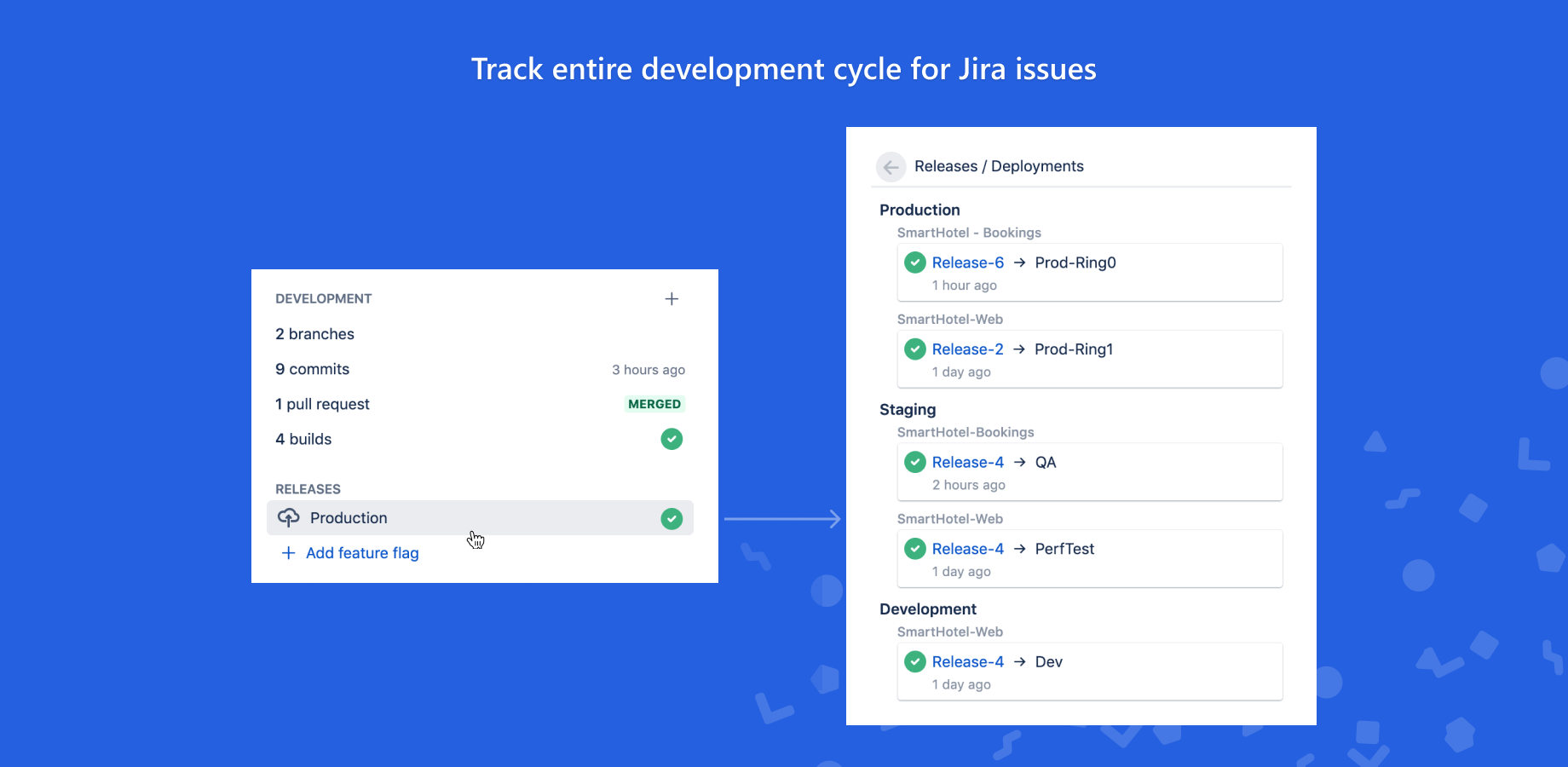
Associated Jira issues can also be viewed in releases in Azure Pipelines for a complete deployment history per environment.
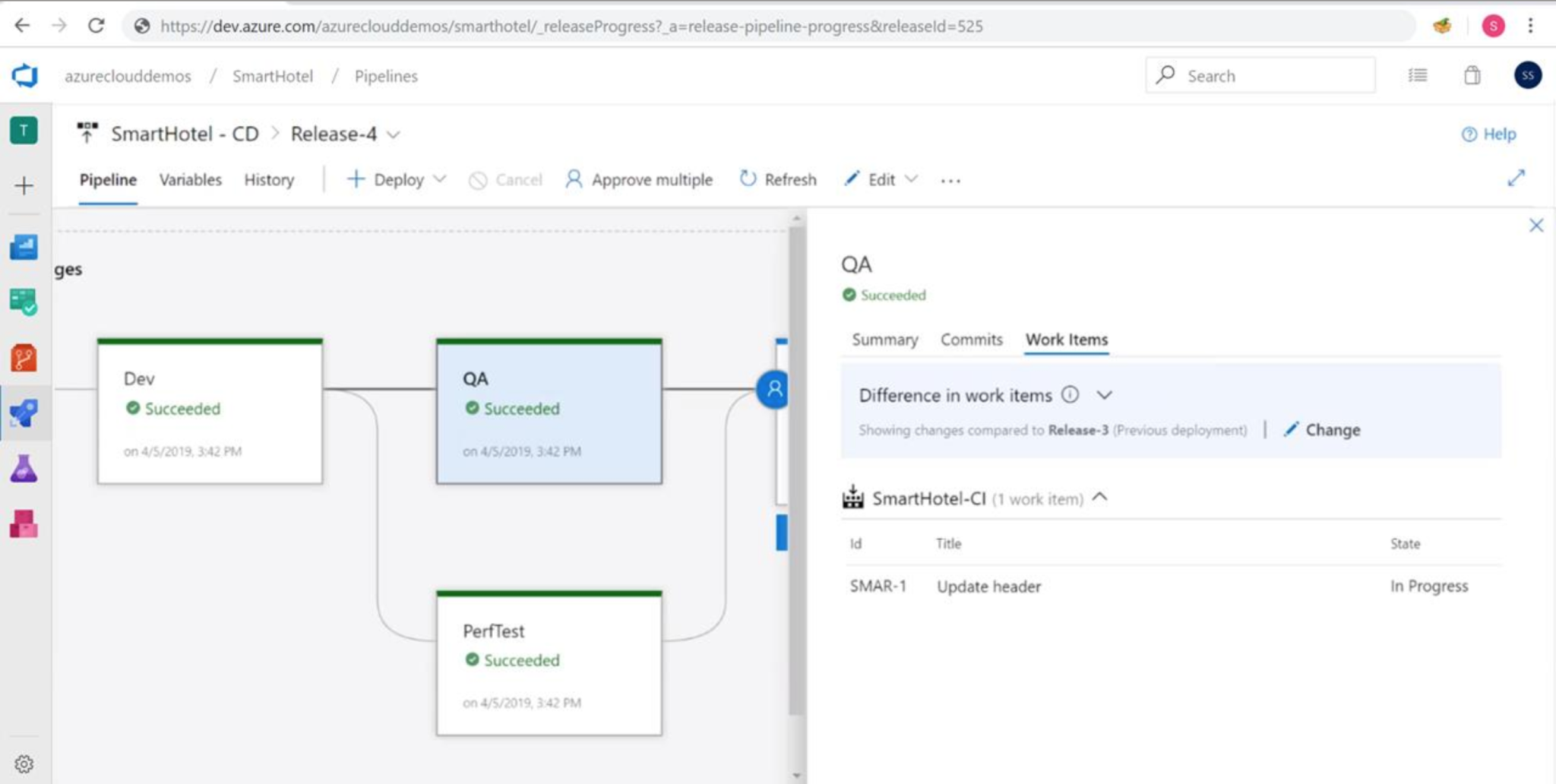
Some teams like to use Jira Software for issue tracking, GitHub as a source repository and Azure Pipelines for CI/CD. Developers add Jira issue keys to the GitHub commits and Azure Pipelines automatically keeps track of the commits consumed and associated issues in each deployment.
By adding build and release information from Azure Pipelines to associated Jira issues, we complete a three-way linking of information. Teams can start from any of the three services (Jira Software, Azure DevOps and GitHub) and get complete visibility into planning, development and deployment. Product managers can understand whether the feature can be used by end customers, developers can track whether their commits have been deployed to production, and release managers can create release notes in a jiffy.
Get started by installing Azure Pipelines integration with Jira and connect Azure DevOps organizations with your Jira Software instance. You can connect multiple organizations with one instance and get data for all your teams and related projects. Learn more about setting up the integration in our documentation.
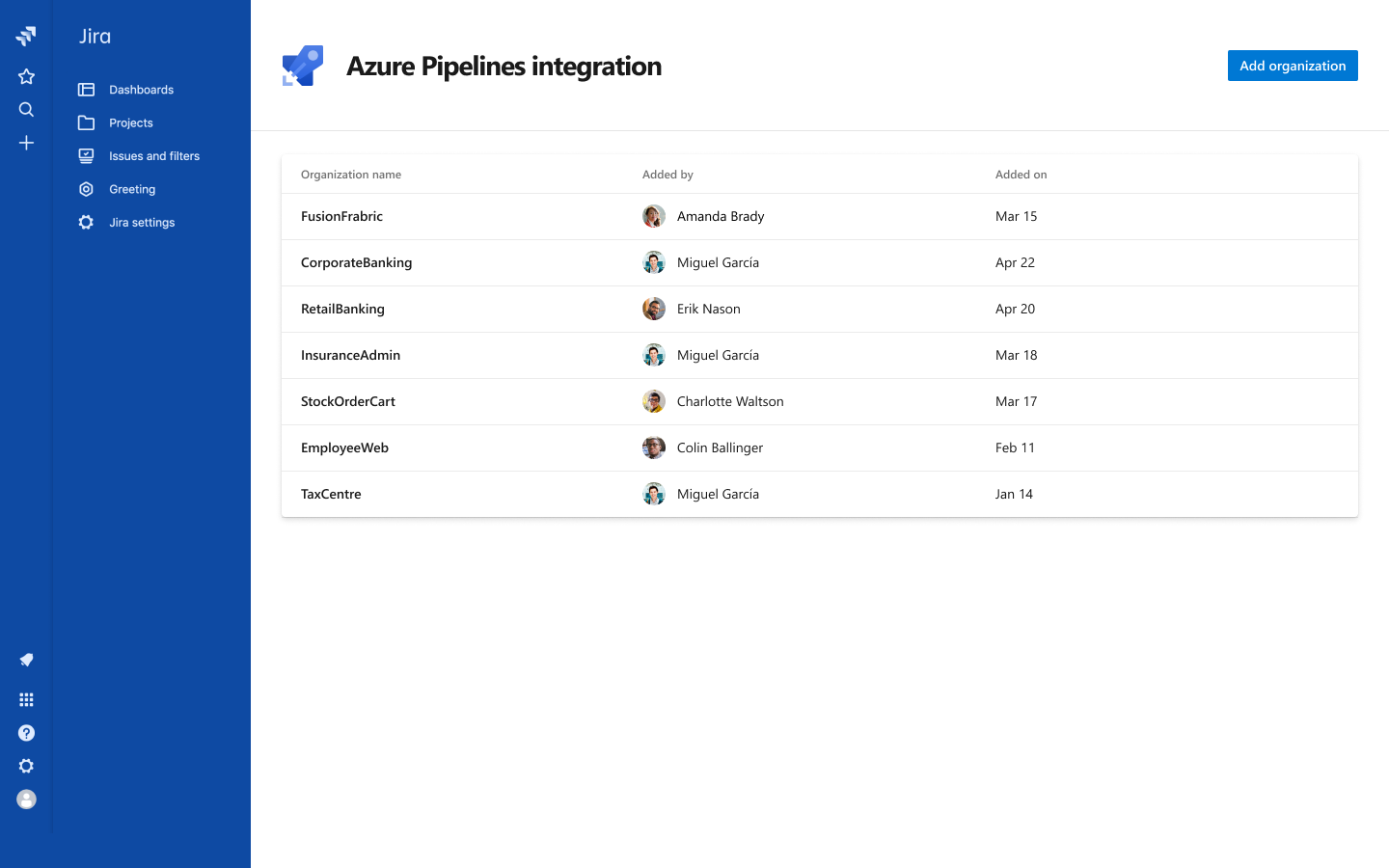

 Light
Light Dark
Dark
28 comments
Shashank,
I see the issue showing up in the Pipeline stage (work items tab) but the reverse is not happening (release and stage in Jira issue).
The option “Report deployment status to Jira” is checked, with the account and stages set up as in step #1 of:
https://github.com/microsoft/azure-pipelines-jira/blob/master/tutorial.md
Please advice.
Thanks in advance.
It turned out to be an access issue with my account. I am new to the company and they had not given me project access. After receiving the access, I was able to see the releases in Jira.
Thanks anyway.
Hi Shashank,
I’ve only just stumbled upon this functionality. It’s exactly what I’m looking for in order to create decent release notes. Unfortunately, I’m making use of bitbucket. Can you give an estimation on if and when this may become available?
Thanks in advance.
Is there active development on this? doesn’t seem to work and I have left my feedback on the Atlassian market place plug-in.
Great tool and going to be really handy if its working