This integration is no longer maintained
Azure Pipelines for Jira by AzureDevOps is no longer maintained.🚨 Discover the official replacement maintained by Atlassian here: Azure DevOps for Jira (Official)

Some teams prefer to have a choice of tools for configuring development pipelines, and that is most effective when the tools are integrated and users can retain context as they move between systems for details.
Jira Software is a development tool used by agile teams to plan, track, and manage software releases. Using Azure Pipelines, teams can configure CI/CD pipelines for applications of any language, deploying to any platform or any cloud.
Microsoft and Atlassian have partnered together to build an integration between Azure Pipelines and Jira Software.
This integration connects the two products, providing full tracking of how and when the value envisioned with an issue is delivered to end users. This enables teams to setup a tight development cycle from issue creation through release. Key development milestones like builds and deployments associated to a Jira issue can then be tracked from within Jira Software.
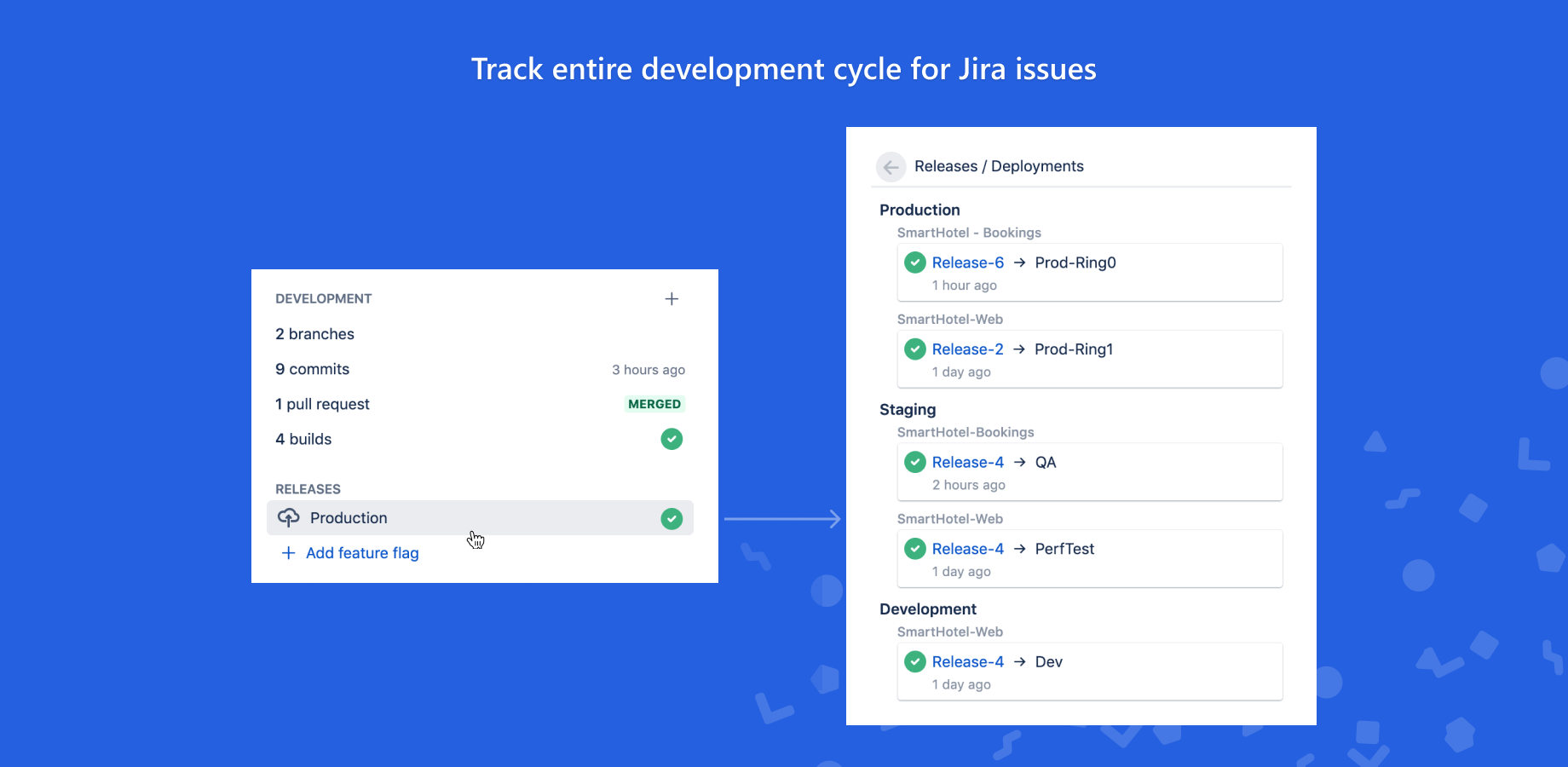
Associated Jira issues can also be viewed in releases in Azure Pipelines for a complete deployment history per environment.
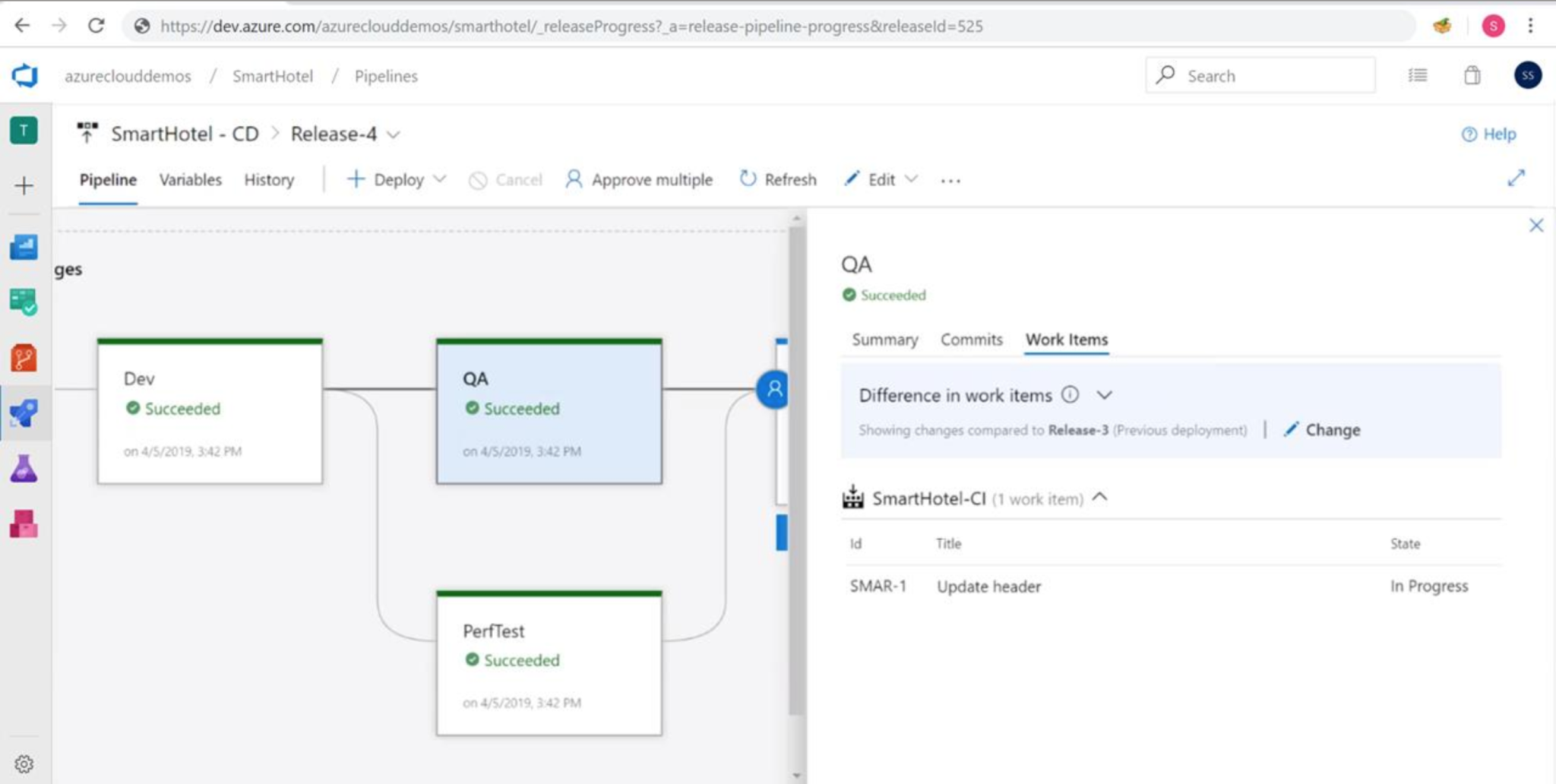
Some teams like to use Jira Software for issue tracking, GitHub as a source repository and Azure Pipelines for CI/CD. Developers add Jira issue keys to the GitHub commits and Azure Pipelines automatically keeps track of the commits consumed and associated issues in each deployment.
By adding build and release information from Azure Pipelines to associated Jira issues, we complete a three-way linking of information. Teams can start from any of the three services (Jira Software, Azure DevOps and GitHub) and get complete visibility into planning, development and deployment. Product managers can understand whether the feature can be used by end customers, developers can track whether their commits have been deployed to production, and release managers can create release notes in a jiffy.
Get started by installing Azure Pipelines integration with Jira and connect Azure DevOps organizations with your Jira Software instance. You can connect multiple organizations with one instance and get data for all your teams and related projects. Learn more about setting up the integration in our documentation.
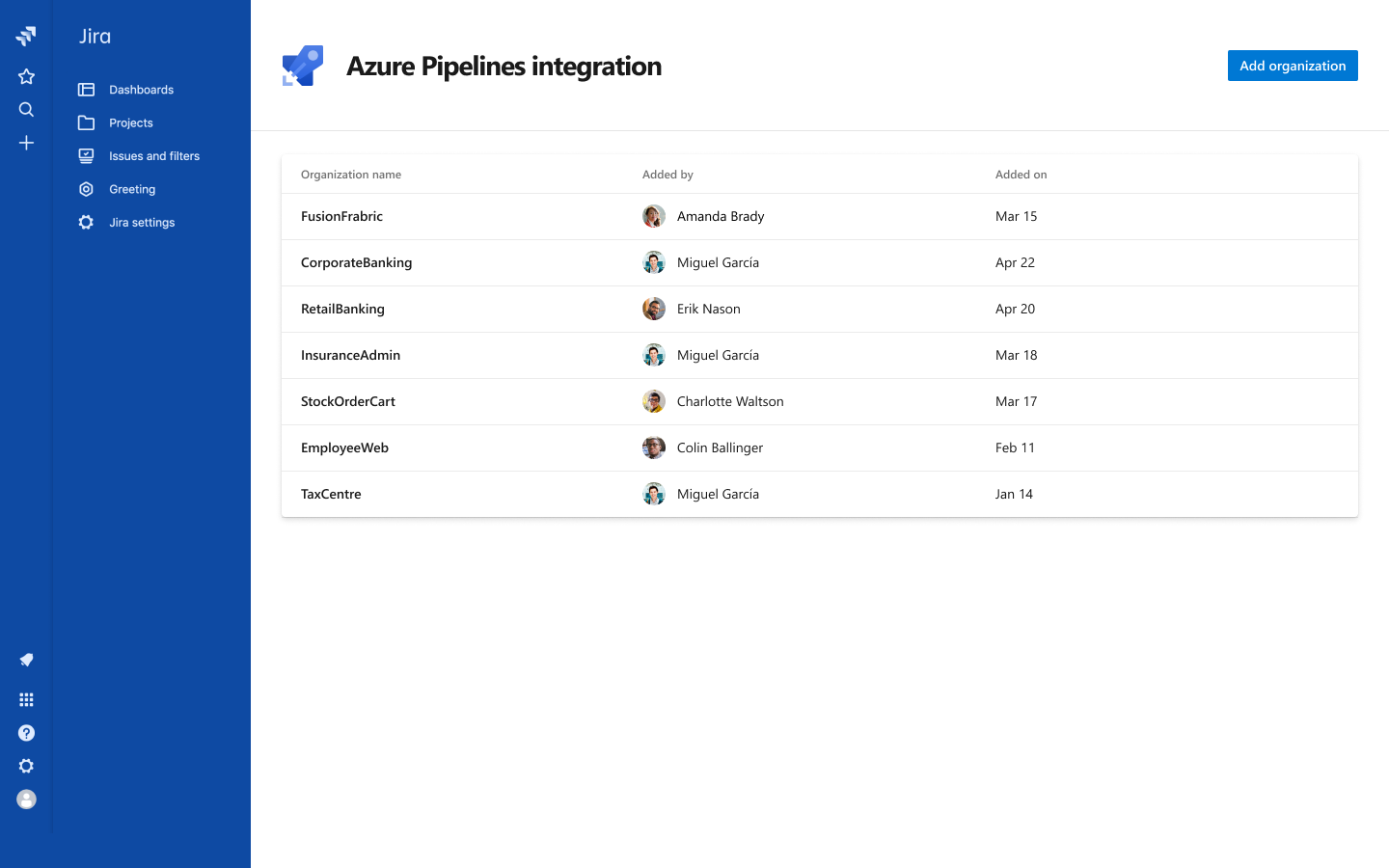

Is there active development on this? doesn’t seem to work and I have left my feedback on the Atlassian market place plug-in.
Great tool and going to be really handy if its working
Hi Shashank,
I’ve only just stumbled upon this functionality. It’s exactly what I’m looking for in order to create decent release notes. Unfortunately, I’m making use of bitbucket. Can you give an estimation on if and when this may become available?
Thanks in advance.
Shashank,
I see the issue showing up in the Pipeline stage (work items tab) but the reverse is not happening (release and stage in Jira issue).
The option “Report deployment status to Jira” is checked, with the account and stages set up as in step #1 of:
https://github.com/microsoft/azure-pipelines-jira/blob/master/tutorial.md
Please advice.
Thanks in advance.
It turned out to be an access issue with my account. I am new to the company and they had not given me project access. After receiving the access, I was able to see the releases in Jira.
Thanks anyway.
Any news when will possible to integrate with Jira software server (On-Prem)?
I have this same question, is this in the pipeline?
I’m using bitbucket to host my code. What are the plans to support release work items? I would like to be able to show the release status of a ticket. (Development, Testing, Production).
Thank you,
We are unable to configure specific project in our Azure DevOps organization because I am not able to select it from the drop-down menu. All existing Project do show up in dropdown, but I am not able to select it to be able to connect to/with jira.
To Reproduce:-
Install Azure Pipelines for Jira in Jira Cloud
Click on ‘Add Organization’
Select organization
Try selecting project from dropdown but it’s not being accepted. (See below screen shot)
Any ideas what I could do to get this to work?
I am using Azure DevOps Git Repo and Jira Cloud. There are 2 issues not if these are expected behavior when using Azure DevOps Git
1) After doing the build when it see the build result I do not see the JIRA ID under work item even though in the commit message I have included the JIRA ID, but the JIRA ID does show up in the Release work item
2) On the JIRA side when I go to the JIRA ticket in the "Releases" section I see "Undefined Environment". On clicking on it I do see the release to which stages...
Hi Thirukumaran,
1 – Missing traceability between builds and Jira issues is a known gap. We are working on fixing the issue.
2 – Can you share the mapping you have in the release pipeline?
Feel free to contact rm_customer_queries@microsoft.com for further support.
Thanks
Shashank
When I try to connect add an organisation from Jira, it logs me in to Azure, finds the right organisation/project, then returns an error “Oops! Something happened.
Please check our support page for service updates, and try again later.”
The error doesn’t give any useful information as to what went wrong. I’m an admin in both Jira and DevOps.
Any ideas what I could do to get this to work?
Hi Geoff,
Can you try an inprivate session once? Looks like the cookies or session tokens for messed up.
Thanks
This is great! Is the report status functionality to Jira planned for the YAML release pipelines as well? We see that we are moving more and more of our deployments into these. Thanks!
Yes. We have plans to extend the functionality to YAML pipelines as well. I don’t have fixed timelines for it though … tentatively January/February of 2020.
Hi, nice article 🙂
Any update on when this will be available to YAML pipelines ? We are also moving most of our deployments into these.
Hi!
Thanks for the article Shashank.
Also curious about the progress on feature being available in YAML pipelines. Our deployments are headed in that direction.
Is the target Jan/Feb 2020 still possible?
Shashank, very informative article! Thank you!Is there way in Jira to filter out issues that were “released” recently?I found this article https://confluence.atlassian.com/jirasoftwarecloud/advanced-searching-developer-reference-967312910.html?_ga=2.60420008.40296293.1568381755-1568408803.1498734146But cannot find how to do it with date/time filters.Any advanced direction will be helpful.
Hi Maxim,
I am afraid. That seems to be a question for Atlassian folks. I am not familiar with such a functionality.
Thanks