Today, as part of the Visual Studio 2013 Update 3 Release Candidate, projects enabled for Application Insights will result in an Application Insights resource being provisioned in an Azure subscription (visible in Portal Preview at https://portal.azure.com). Currently the Application Insights Blade shows “Coming soon…” – check back in mid-July for the actual blade.
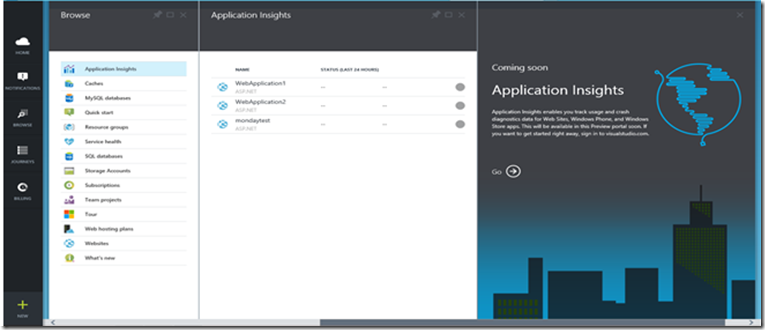
Before Visual Studio 2013 Update 3, projects enabled for Application Insights using the latest Application Insights tools for Visual Studio resulted in an Application Insights Application being created in a Visual Studio Online account.
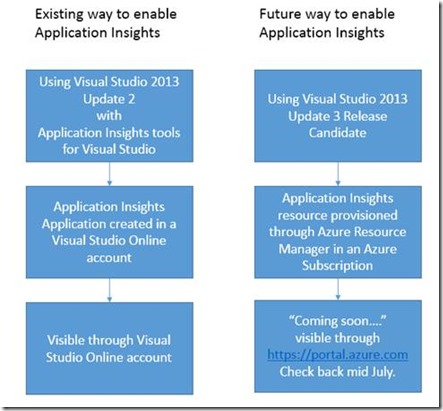
Note Application Insights Applications created through the existing methods and visible in a Visual Studio Online account will not be visible in Portal Preview. Similarly Application Insights resources created with Update 3 will not be visible in a Visual Studio Online account.
Visual Studio 2013 Update 3 Release Candidate supports adding Application Insights to the following project types:
· ASP.NET Web Applications
· Windows Store Applications
· Windows Phone Applications
More on the experience for adding Application Insights to your project with Update 3 in a later post. If you have already installed Update 3 and would like to enable Application Insights for your application you can follow these steps to view the Application in a Visual Studio Online account:
· Tools -> Extensions and Updates
· Choose Application Insights Tools for Visual Studio and Uninstall.
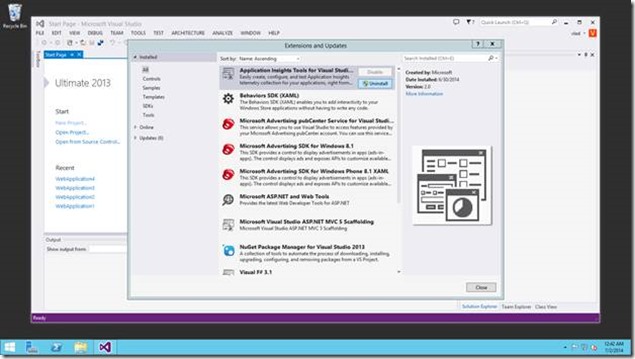
Then download and install the existing Application Insights tools for Visual Studio.
To revert back to the Update 3 default perform an add/remove programs setup repair.
We look forward to your feedback on the Visual Studio 2013 Update 3 Release Candidate and are working hard on releasing the Application Insights experience in Portal Preview soon.
Thanks,
Vlad Joanovic

0 comments