Announcing the Azure Pipelines app for Microsoft Teams
As developers, we spend considerable time and energy on monitoring builds and releases. To help us be more efficient, we are excited to announce the availability of the Azure Pipelines app for Microsoft Teams. If you use Microsoft Teams, you can now set up subscriptions to receive notifications for completed builds, releases, pending approvals and much more in your channels. You can also approve releases from within your channel.
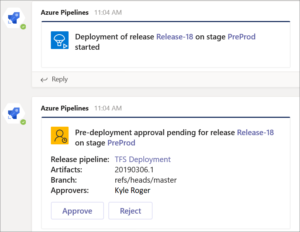
For details, please take a look at the documentation here.
To install the app, click here.
We will be continuously improving the app. Please give the app a try and send us your feedback using the ‘@azure pipelines feedback’ command in the app or on Developer Community.

 Light
Light Dark
Dark
11 comments
There is no option to connect to an Azure Devops with different credentials
Ajejandro,
We would like to know more about the issue that you are facing. Can you please write to us at AzureDevOpsTeamsApps@microsoft.com with necessary details.
Is there support for tfs 2019 coming?
Greg,
Currently we do not have immdediate plans of supporting this for TFS. You can use the existing ‘Team Foundation Server’ app in Microsoft Teams market place instead.
this comment has been deleted.
Our agile feature team has lots of small PR’s and CI releases happening on a regular basis. We would love to get notifications about these, but AZDO creates a brand new conversation for each one so the net effect is that your team channel just gets spammed with AZDO updates, and you can’t see at a glance what is closed and what is not. It was too spammy, we had to disable it.
PR notifications should reply on their own thread when there is an update about the same PR. Same for releases. Also, the connector should update the subject of the thread with a status emoji so you can more easily see what the latest status of the PR or release is.
Daniel,
This is a great feedback. Can I request you to kindly post this suggestion here (https://developercommunity.visualstudio.com/content/idea/post.html?space=21) so that users can upvote it?
What about Azure DevOps server 2019 on premise connection, is there a way we can connect to on premise?
@Angshuman Chakraborty,
Currently we do not have any immediate plans to support Azure DevOps server 2019 with this app. However, we will revisit this based on overall user feedback.
The workflow for these and the UI is not great to say the least, subscribe to something and it subscribes to all alerts. Go and edit the alert to reduce scope, for just failed builds for example, and all it does it create a new alert for that scope. Ended up deleting them all from within ADO because that UI in teams was poor also and setting up using the connectors on the channel instead
My name is Giovanni, am feeling so much better now after Dr. Raymond
healed me of corona virus with the help of a spell. it really hurt to have
lost my mother and wife to this virus before meeting this great healer, i
am so happy to have survive this deadly virus. A friend of mine Lee from
China told me how this great Dr. Raymond healed two of his Daughter with a
spell, so I decided to contact him immediately for help. I did as he
instructed and now am healed completely. What a magnificent experience with
Dr Raymond. I will not stop sharing these testimonies until each patients
recovered. Thanks to the great Dr. Raymond for restoring my health. Contact
him via:
Email> swiftspellcast@gmail.com
WhatsApp> +2348118116281
He also solve issues listed below
(1)HIV/AIDS
(2) Herpes Virus
(3) Hepatitis B
(4) Bring back my Ex
(5) Divorce spell.
(6) Cancer treatment and various diseases
(7) You want your husband / wife to be yours forever?
(8) Do you need financial assistance?
(9) Are you cheated and want to Recover lost money?
(10) Do you want to get rich?
(11) You want to stop divorce
(12) Commercial protection
(13) Looking for job in any area of your choice
(14) Do you want to be promoted in the office?
(15) Do you want children?
(16).Spiritual protection
if you need to resolve any of these issues today, please contact the
solution temple …