Poor performance is one of the largest causes of lost business on the Internet. Companies are increasingly more concerned with losing business (like during the upcoming Holiday season) due to insufficient capacity sale and most/all development teams want to measure their applications performance BEFORE it hits production.
With the newly introduced (preview) feature, Performance Testing of Azure Web apps, you can now test and verify if your Azure Web app performance can take up the required load. This new offering is fully integrated with Azure Web Apps blade in the Azure Portal and can easily be access from the tools menu.
Steps to use the feature:
1. Performance testing tool is available in Tools menu of the Webapp

2. Associate a Visual Studio Online account to create your performance tests. Creating a Visual Studio Online account is free of cost and not even takes a minute.
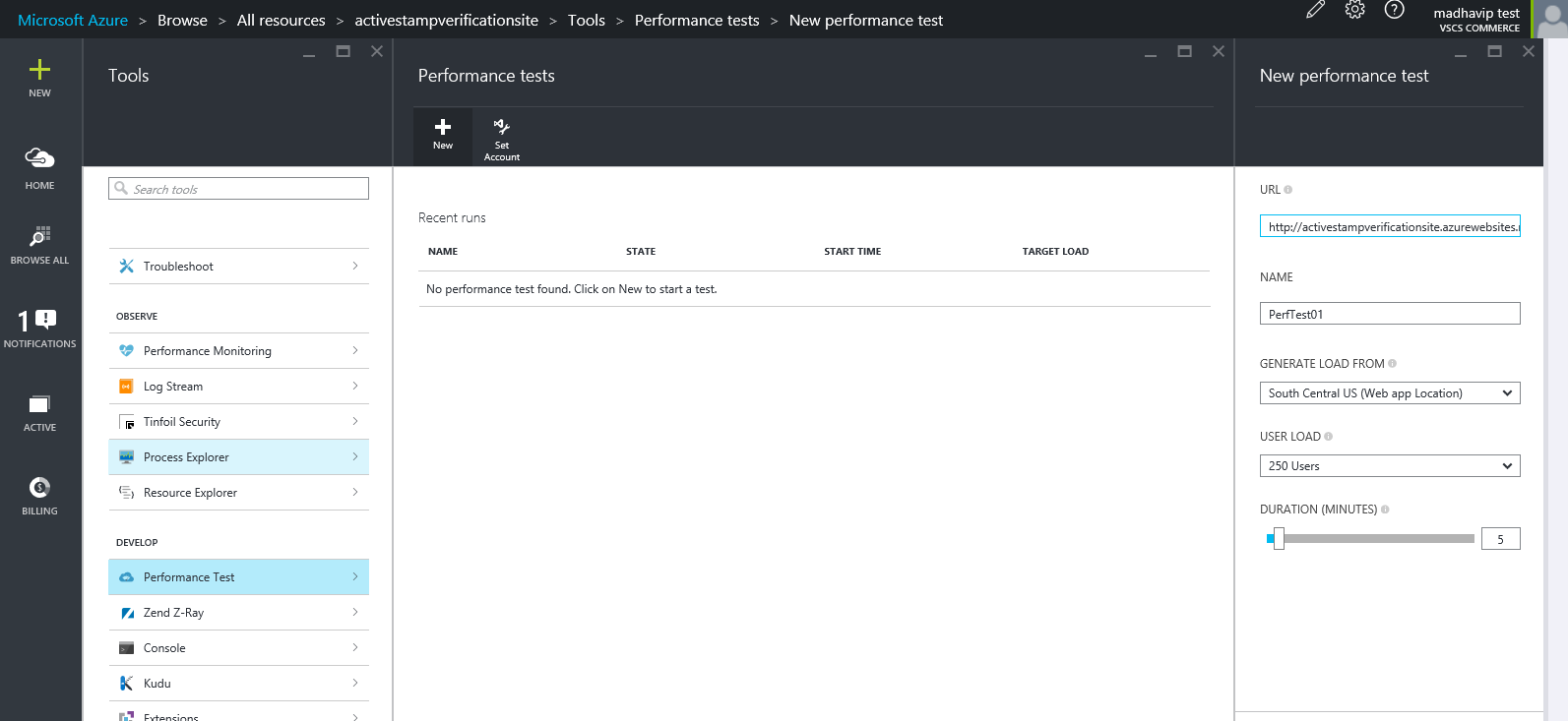
With the help of associating this account, you can maintain a history of the past performance tests you have done.
3. Add a new Performance test, by setting the appropriate properties for your test
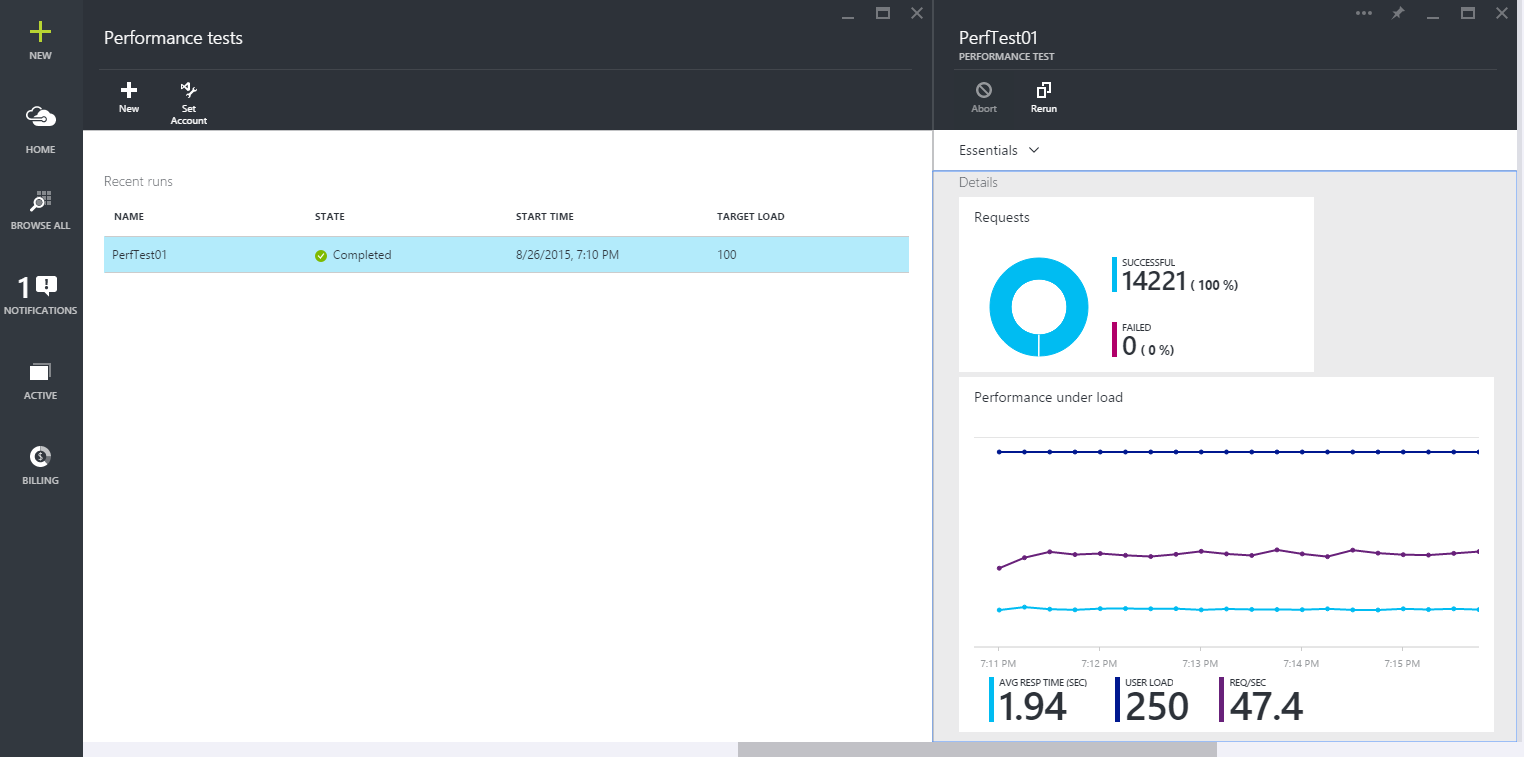
Mention the URL of your Webapp on which you want to generate the load on. By default, your Webapp default URL is pre-populated. We will retain it as is as most of the users are going to land on this page. In the next test, we will change the URL to point to other pages (HTTP GET requests only). You can choose the location where you want to generate the load from. It can be closest place to your most of the customers or where your Webapp is located. Kick off the test to verify the performance.
With the metrics plotted on the graphs, you can see the number of requests passing/failing and how has been the average response time over the period. E.g. in the above test results, all the requests have passed and average response time is below 2 seconds..
With this you can verify if your Holiday season sale will not be hit by any performance issues…
For any questions and feedback contact: vsoloadtest@microsoft.com
FAQ:
Ques: Will I be charged during the Public preview of this feature?
Ans: No,you will not be charged during the public preview. Though, there will be limits
on the usage. You can contact us at vsoloadtest@microsoft.com if you need more
free limits.
Ques: Will I be charged for using Cloud-based load testing with Visual Studio Enterprise IDE or Visual Studio Online portal?
Ans:Using Cloud-based load testing with Visual Studio Enterprise IDE or Visual Studio Online portal is in General Availability and you will be charged as per
the price mentioned here.
Ques: What are the most users and longest duration I can run during the preview?
Answer: It depends on your App Service Plan on what will be the max virtual user load you would be allowed to generate on your Web app. For Free Webapp, it is limited load. For Basic, Standard and Premium it is currently capped to 20,000 users and duration to 60 minutes.
To have these limits increased for you please contact vsoloadtest@microsoft.com

0 comments