This blog content is compiled by @Ahetejaz from Azure DevOps CSS support team. Recently, he helped a customer in making a TestCase Readonly in Inherited Process.
Requirement: Azure DevOps Services (inherited Process Template): Test cases to be made read only. Other work item types should be editable.
Scenario: Generally, test cases move from “Design”, “Ready” and “Closed” state. In Design state, tester will construct the test case and will move it to Ready state once the construction is completed. At this point, team may want to freeze the test case from further editing and admin would like to make it read only.
1. Make sure to have access to modify process template
2. Navigate to the process template -> https://dev.azure.com/{YourOrgName}/_settings/process and select your customized Inherited process. Select work item type – Test Case.
3. Navigate to the ‘Rules’ section and create below custom rules.
4. Create a rule ‘when a work item state is Ready’ and make the available fields read only in the Actions.
At the time of writing the blog, we have specific limit on actions which could be included as part of one rule hence we will add other fields as part of another rule.
5. Add new rule to restrict the transition from Ready to Design and Ready to Closed.
In case if the rule is no longer needed then it could be disabled.
Cheers!
Ahmad

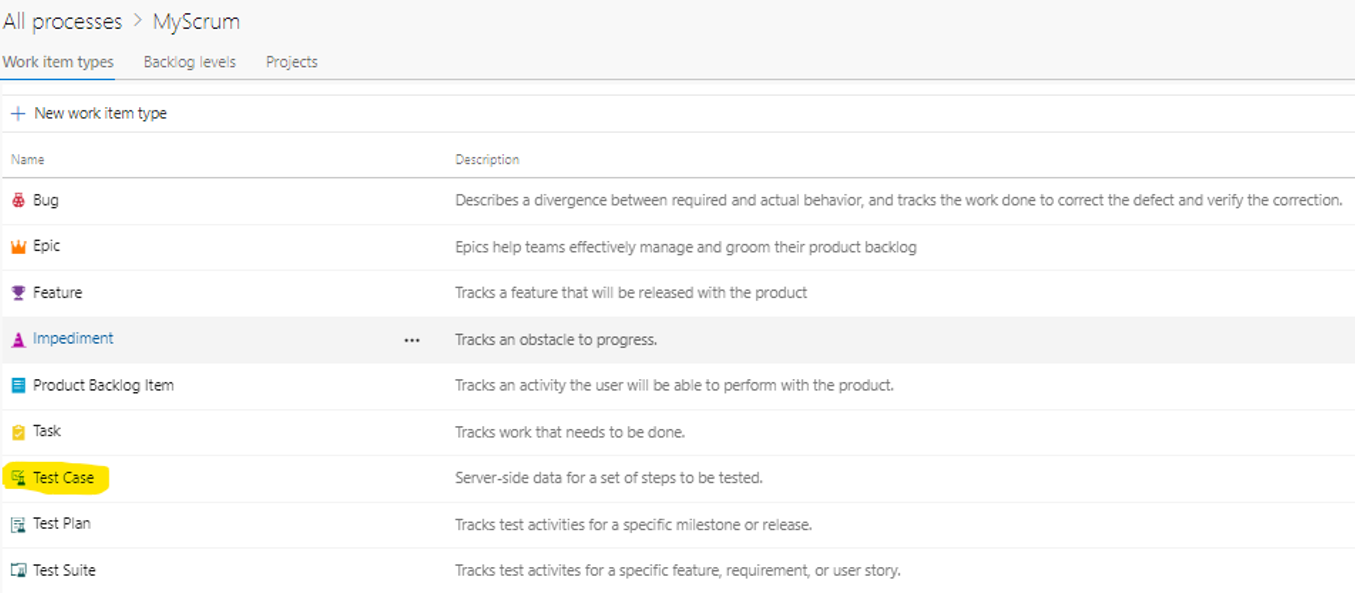
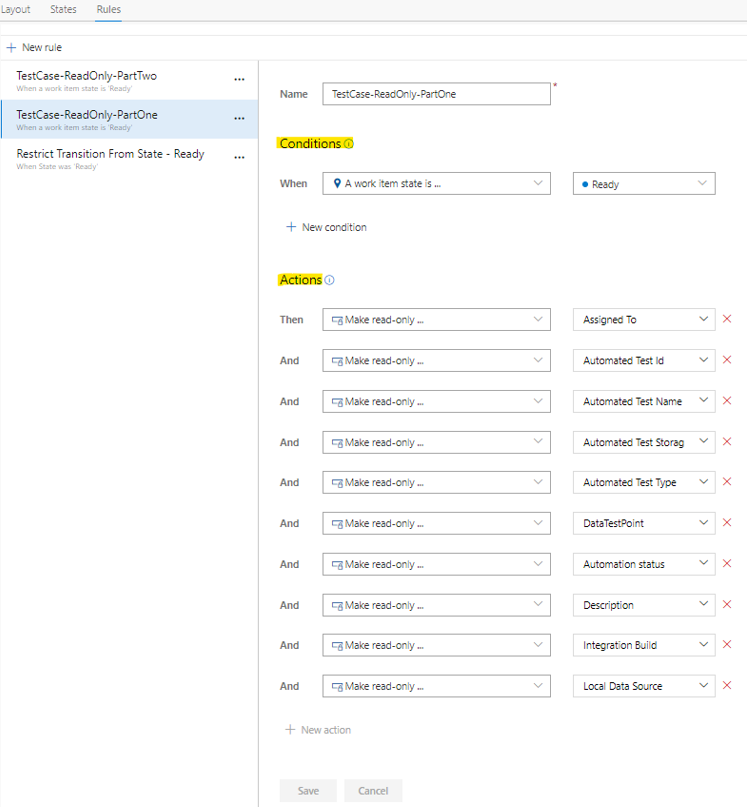
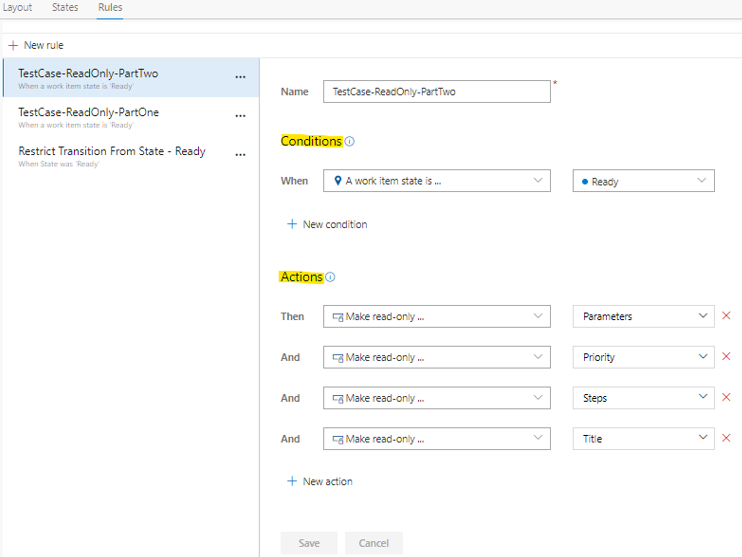
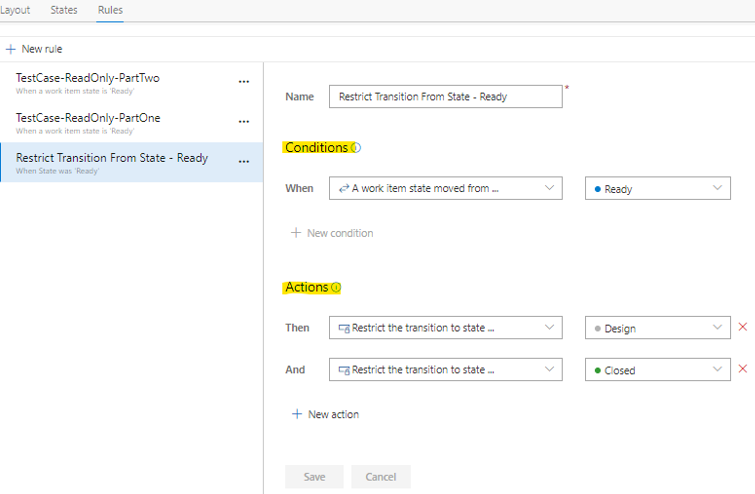
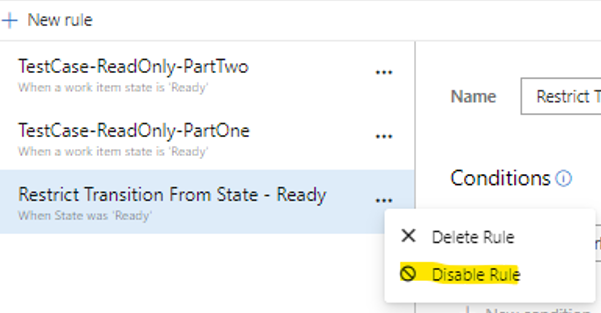
0 comments