Visual Studio Team Services is now available in India! India adds to the existing instances already in place in the US, Europe, and Australia.
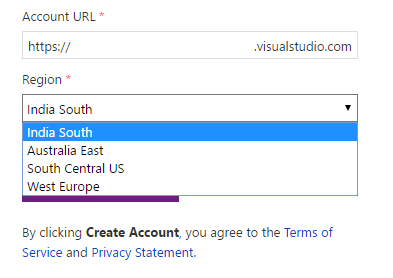
When you create a new account from https://www.visualstudio.com/ we default your region to the data center closest to you. Customers in India will now notice that India South is the default selection. As always, you can override the selection by choosing any region from the list. There are a few special cases for the India region that you should consider before creating an account there.
- While anyone can create a Team Services account in the India region, not everyone can pay for resources in the India region. If your intention is to keep your account free, it will always be free and you have nothing to worry about. If you plan to purchase user licenses, build minutes, load test minutes, etc. then you need to know that we can only bill usage in the India South region to customers with billing addresses in India. This is similar to the restrictions in the Australia East region. If you create an account in the India South region and decide that you want to pay for something, you will need to move your account to another region or figure out how to supply an India based billing address.
- India South has one additional temporary billing restriction to be aware of. Azure subscriptions in India South are currently limited to volume licensing customers and partners. This restriction is temporary, and non-volume licensing customers should be able to create Azure subscriptions in India South later in 2016.
If you have an existing Team Services account and you would like to move it to the new India South region, you can do that by contacting support.
Be sure to check back as we will be continuing to build out our regional support. More information on our next region will be coming soon!

0 comments