We’re excited to introduce a new capability that simplifies Dev Box setup—enabling platform engineers and project admins to specify images and SKUs directly when configuring Dev Box pools, without needing to create Dev Box definitions at the Dev Center level.
🔄What’s changing
Until now, configuring Dev Box pools with Azure Marketplace images or custom images from Compute Galleries required a pre-defined Dev Box definition at the Dev Center. These definitions packaged the image along with compute and storage SKUs, and were then referenced by project-level pools.
While this model provided centralized control, it also introduced friction:
- Creating Dev Box definitions was a separate prerequisite step
- Every change in image or SKU required definition updates at the Dev Center
- Definitions were visible to all projects tied to the Dev Center, limiting project-specific guardrails
This new capability removes that dependency. You can now configure Dev Box pools directly with images and SKUs, simplifying setup and giving project admins more autonomy—all within the boundaries defined by project policies.
🛡️Built on project policies
This new experience builds on project policies, which allow platform engineers to define:
- Which images a project can use
- Which compute and storage SKUs are permitted
- Which networks can be leveraged
When configuring a Dev Box pool, project admins can now select the image and SKU directly—but only from what’s been enabled in the policy. This ensures a clear separation of responsibilities:
- Platform teams define the guardrails
- Project teams configure environments within those boundaries
It’s a simpler, more flexible model—without sacrificing governance.
🧰 Leverage in-built customizations and imaging
This new capability enhances image-based configuration, and Dev Box continues to support powerful team customizations and Dev Center imaging capabilities that let you pre-configure dev boxes tailored to your team’s needs.
These in-built capabilities allow you to:
- Pre-configure all the required tools, packages, dependencies, and policies that reflect your team’s needs
- Build custom images to flatten the configured customizations
- Create ready-to-code, project-specific Dev Boxes tailored to each developer scenario
Project policies are already enforced across both of these configuration paths—ensuring consistent governance regardless of how your Dev Boxes are set up. Whether you use in-built customization primitives or reusable images, Dev Box offers the flexibility to meet teams where they are—without compromising control or security.
💡Why it matters
By enabling direct configuration of pools using images and SKUs, this change unlocks:
- Streamlined setup — skip the Dev Box definition step
- Faster onboarding — spin up new project environments quickly
- Granular controls — enforce per-project policies for SKUs, images, and networks
- Reduced overhead — simplify lifecycle management across projects
Whether you’re rolling out dev boxes across multiple teams or need to tailor environments for specific projects, this new model offers clarity, speed, and control.
✅Our recommendation
We recommend taking full advantage of this new configuration model. By managing your guardrails through project policies and configuring pools directly with images or SKUs, you’ll get the best of both worlds: enterprise-grade control and team-level agility.
Check out our step-by-step documentation to directly configure Dev Box pools with images and SKUs—no Dev Box definitions required.
As always, we’d love to hear your feedback. Your input helps us shape the future of Dev Box.

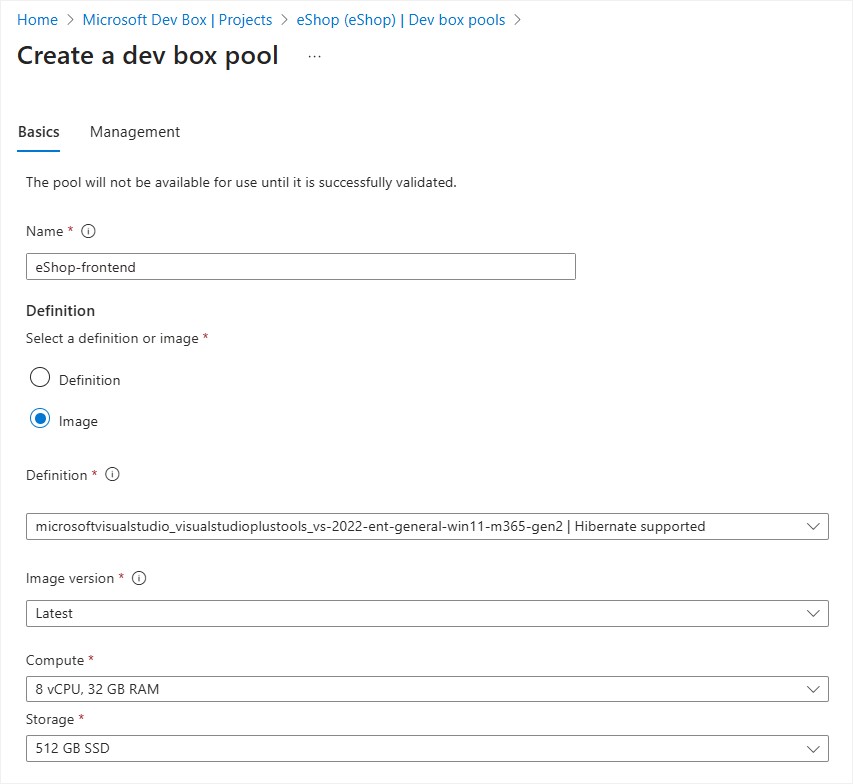
0 comments