If you’ve been following our journey with Azure Deployment Environments (ADE), you’ll know we’ve been on a mission to make the service as seamless and simple as possible to help developers access the infrastructure they need. Earlier this year at Build, we were excited to announce continued improvements to the ADE extensibility model that enable platform engineers to customize deployment with any infrastructure-as-code (IaC) framework and customize the deployments to meet your organization’s specific needs.
But we’re not stopping there—we’ve continued to innovate with ADE, and today, we’re excited to announce several new features that further streamline the developer experience while enhancing security to meet enterprise needs.
Read on to learn how these new features empower developers and platform engineers with more control to customize deployments and bolster security.
Streamlining the developer experience
The main goal of ADE has always been to give developers faster, easier access to the app infrastructure they need to innovate, and we’re constantly looking for ways to make ADE easier to use. Last year, we introduced new integrations between Azure Developer CLI (azd) and ADE that make it easy to provision infrastructure and deploy their code directly from where they work. With the integration of AZD and ADE, developers can use friendly commands like azd up, azd provision and azd deploy to provision infrastructure and deploy their code directly to the cloud, all while maintaining adherence to enterprise governance.
Until today, these commands have only supported ARM deployments. Now, we are excited to announce that AZD and ADE integrations now support deployments using any IaC framework. These enhanced integrations enable developers to combine the best of two great workflows—not only can they easily build environment templates in the framework of their choice, but they can also leverage intuitive AZD commands to provision infrastructure and deploy their code onto that infrastructure. To learn more about AZD commands available in ADE, check out our documentation.
Customizing deployments to meet the needs of any project
ADE makes it easy to deploy complex app infrastructure using standardized environment templates. But developer projects are varied, and the environment needed to run one app may be wildly different to the environment needed for another. While IaC templates are a great way to enable faster, easier deployments, they only go so far to support the customization needed to meet the needs of every team—particularly when organizations want to fine tune their environments to invoke specific internal systems.
Today, we are excited to announce support for pre- and post-deployment and delete scripts, now in private preview. Platform engineers and dev teams can now configure their environment definitions to invoke custom scripts before or after deployment, along with scripts that execute alongside the environment deletions. Pre- and post-deployment scripts unlock a whole new set of use cases for ADE—from invoking internal systems to retrieving network IP addresses used during deployments and releasing them upon deletion, to automatically loading test data into the databases deployed with the environment and creating resources like namespaces in shared Azure Kubernetes Service (AKS) clusters.
We are excited to see the ways developers and platform engineering teams will use these scripts to further refine their workflows. To get started today, sign up for the private preview.
Locking down environment security
Positive developer experience may be a top priority for organizations that want to innovate and keep up in the rapidly evolving world of modern app development, but security remains an imperative for every organization. And that extends to the systems and infrastructure developers use when building their apps. Improperly configured environments can open exploitable vulnerabilities that lead to costly cyberattacks and data breaches.
ADE already helps you lock down your enterprise security by standardizing deployments and reducing the risk of these vulnerabilities, and today we’re excited to announce additional new features that help protect your dev infrastructure. Now in private preview, platform engineers can configure a private network for the compute runner used when performing environment deployments to control the network connectivity when accessing internal systems and APIs. Sign up for the private preview to start using private networks today.
In addition to private networks, ADE now supports force deletion. If an environment is in a failed state, developers can now force delete the resources. Alternatively, if the backing environment definition is no longer available, the force delete operation automatically deletes the environment, backing deployment resource group, and all included resources. This ensures environments and all associated resources are properly deprovisioned when no longer in use—not only helping reduce wasted spend, but also eliminating potential entry points for bad actors.
Making environments easier—and more secure than ever
The world of software development is constantly evolving, and we’re excited to see the ways that developers work and engage their tools expanding as well. Services like ADE are critical to supporting this new paradigm of app development and enabling core platform engineering principles. We’re excited to see the impact ADE has already had with customers, and we’re continuing to innovate to make ADE the best tool it can be for streamlining developer workflows.
If you are attending Microsoft Ignite, check out the ADE demo session: Enhancing app infra with Azure Deployment Environments extensibility – Wednesday, November 20, 8:30 – 9:00 AM CST
Get started with Azure Deployment Environments today! IT Admins and platform engineers can learn more about setting up ADE for your teams: https://aka.ms/ade/getstarted
Try out our new capabilities: https://aka.ms/ade/preview-feature/signup
And of course, share your feedback you have on the service: https://aka.ms/ade/Feedback



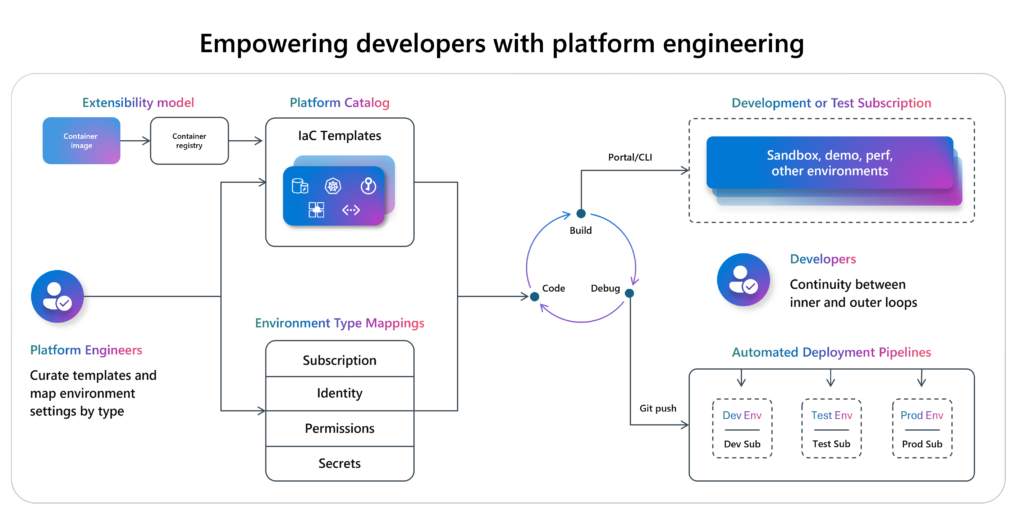
0 comments