Late last week we shipped the August 2018 update to the C/C++ extension for Visual Studio Code. This update included support for “Just My Code” symbol search, a gcc-x64 option in the intelliSenseMode setting, and many bug fixes. You can find the full list of changes in the release notes.
“Just My Code” symbol search
Keyboard shortcut Ctrl+T in Visual Studio Code lets you jump to any symbols in the entire workspace.
We have heard feedback that sometimes it is desired to have the system header symbols excluded from this search. In this update, we enabled “Just My Code” symbol search to filter out system symbols, which offers a cleaner result list and significantly speeds up symbol search in large codebases, and as such we’ve made this behavior the default.
If you need symbol search to also include system headers, simply toggle the C_Cpp.workspaceSymbols setting in the VS Code Settings file (File > Preferences > Settings).
Tell us what you think
Download the C/C++ extension for Visual Studio Code, try it out and let us know what you think. File issues and suggestions on GitHub. If you haven’t already provided us feedback, please take this quick survey to help shape this extension for your needs.

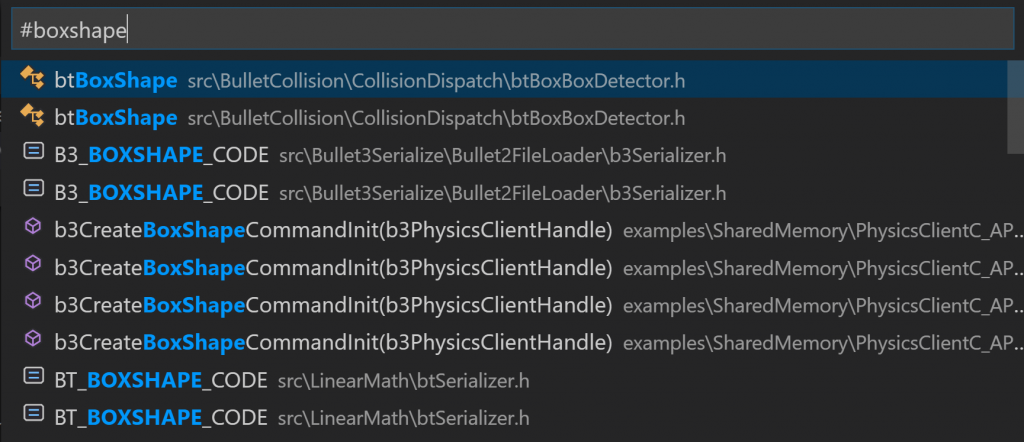
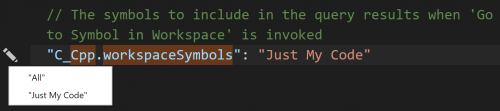
0 comments