Bring your existing Android Eclipse projects to Visual Studio
You can use Visual Studio to develop your C++ projects targeting Android. To learn more about this support read the Visual C++ for Cross-Platform Mobile development section on MSDN.
If you’re currently using Eclipse and considering moving to Visual Studio, you can do that via our Eclipse Android Project Import Wizard. You can read about other C++ project types in the guide for Bringing your C++ code to Visual Studio.
Step 1. Install Android Support: Make sure that during VS installation, you select the “Mobile development with C++” workload. By default, it already includes all the prerequisites needed to build C++ Android projects.
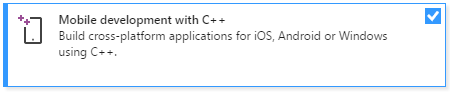
Step 2. Install the Eclipse Import Wizard extension: From the Marketplace, install the Java Language Service for Android and Eclipse Android Project Import extension.
Step 3. Run the import wizard: Launch the wizard from File > New > Android Projects from Eclipse and follow the instructions
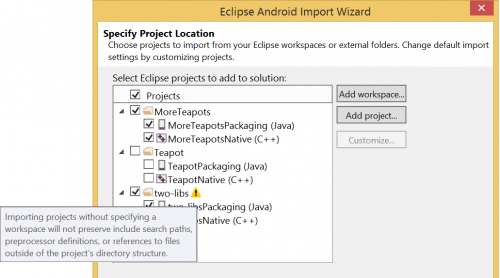
When the wizard completes, you will have projects for both the C++ parts and the Java parts of your Android Eclipse project. You can develop your Android project by editing, building and debugging both C++ and Java code.
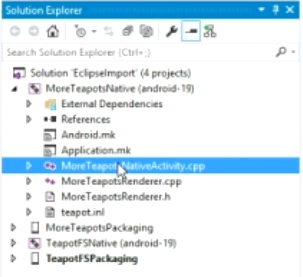
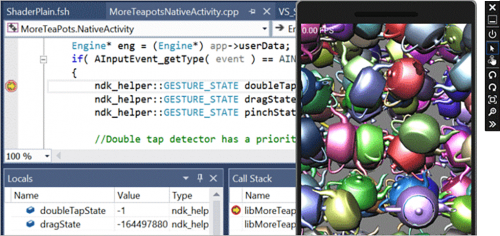
What’s next
If you’re new to Visual Studio, learn more by reading the Getting Started with Visual Studio for C and C++ Developers topic and the rest of the posts in this Getting Started series aimed at C++ users that are new to Visual Studio. Download Visual Studio 2017 today, try it out and share your feedback.

 Light
Light Dark
Dark
0 comments