Azure Cosmos DB’s built-in Python and C# notebooks make it easy to visualize and analyze your Azure Cosmos DB data. Notebooks are integrated into the Azure portal and are free with your account.
Today, we’re excited to announce two updates to make it easier to use and share notebooks with others.
New regions for notebooks
The preview of notebooks is now available in 29 regions. New Cosmos accounts created in a supported region will automatically have notebooks enabled, no configuration needed. For existing accounts, enable notebooks via the Enable Notebooks button in the Data Explorer.
Share and run notebooks from the public gallery
With the new notebooks public gallery, anyone can publish and share their notebook with the entire Azure Cosmos DB community.
Have you ever written a notebook you thought others would benefit from? Publish the notebook to the gallery, enabling anyone to favorite it, download it, and run it in their own workspace. If you’re new to Azure Cosmos DB and want to get started, check out the gallery samples on how to do common scenarios like importing data, visualization, and queries. Learn more.
You can also use the Azure Cosmos DB Notebooks Gallery Viewer to see all notebook samples, without needing to login to Azure or your Cosmos account.
To publish a notebook, select Publish to Gallery from the command bar and fill in the title, description, tags, and cover image. Notebooks you have published will show up in My published work and will be available to any user of Azure Cosmos DB.
Here’s a demo if it in action:
Get started
Enable notebooks on your Azure Cosmos DB account. From the notebooks gallery, try out a Python or C# notebook from the public gallery in the Azure Cosmos Explorer or Data Explorer. Write your own notebook and publish it to the public gallery to share with the broader Azure Cosmos DB community. To see all available samples, go to the Azure Cosmos DB Notebooks Gallery Viewer.
We’re excited to see your contributions and what you build with notebooks!


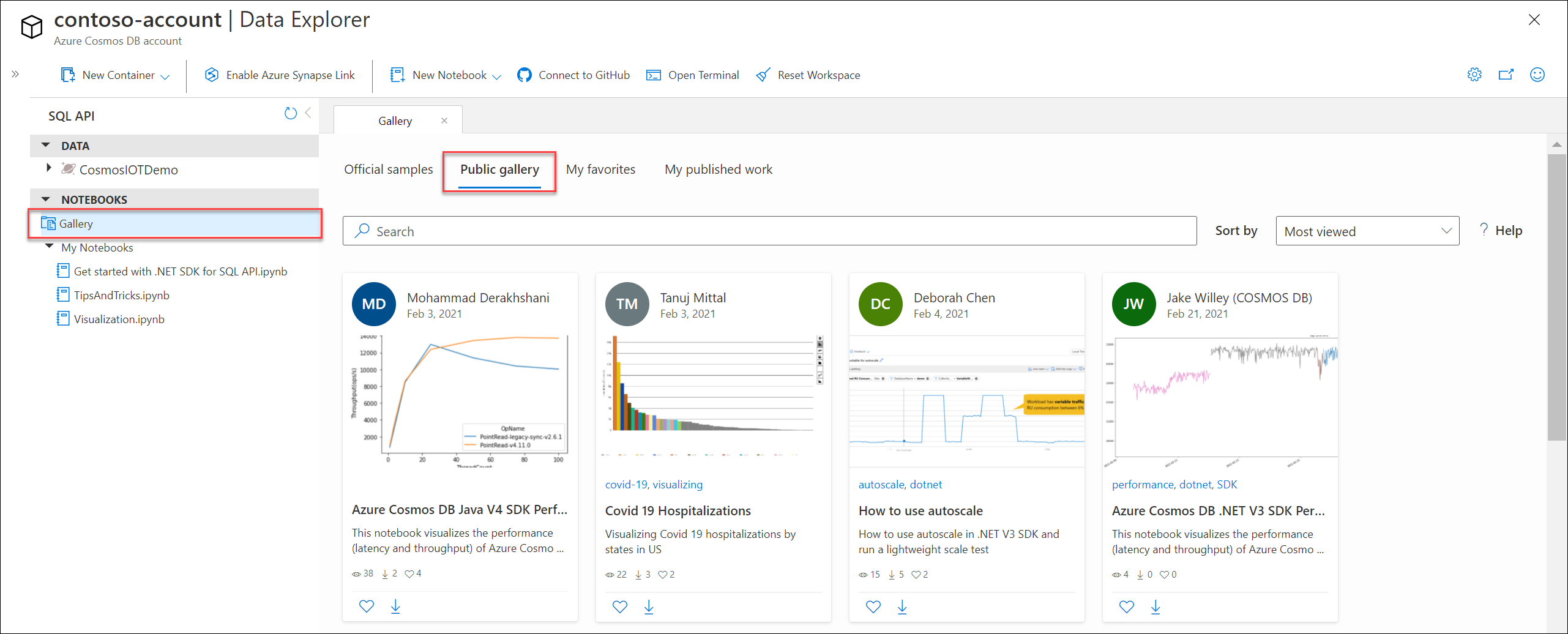
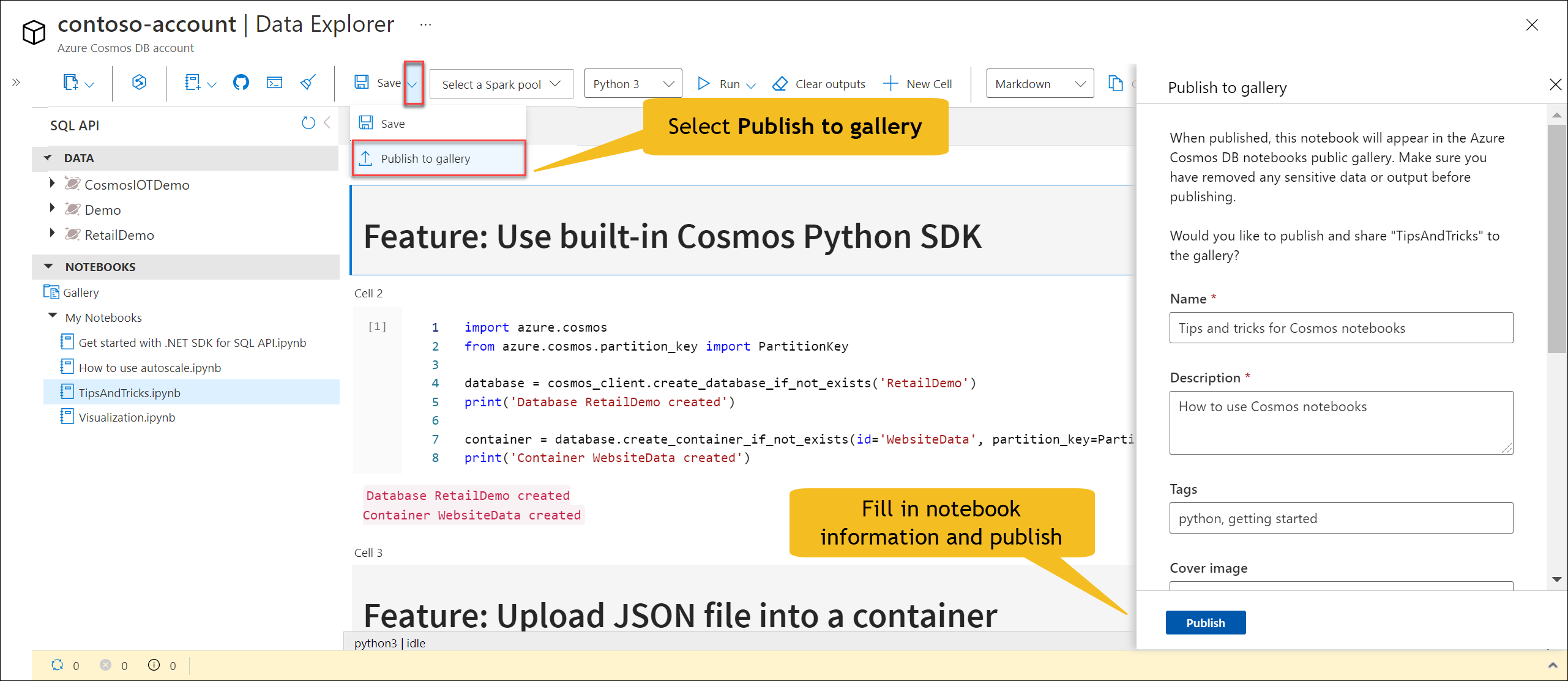
0 comments