Azure Managed Instance for Apache Cassandra Upgrade to Cassandra v5.0 is now generally available, bringing a host of powerful new features and performance improvements to your cloud-native applications. This release marks a significant milestone for developers and data platform teams looking to modernize their distributed data infrastructure.
Why Upgrade to Cassandra v5.0?
Cassandra v5.0 introduces several enhancements that make it a compelling upgrade for existing users and an attractive option for new workloads. With support for ACID transactions, Dynamic Data masking, Vector Search, Storage-attached indexes (SAI), improved performance across read and write operations etc. this version is designed to meet the demands of modern, high-scale applications.
Here is the full snapshot of the feature set:
Upgrading to Cassandra v5.0 in Azure Managed Instance means you get all these benefits in a fully managed environment—no need to worry about cluster provisioning, patching, or scaling. You can focus on building resilient, scalable applications while Azure handles the operational complexity.
Recommended Upgrade Approach
To ensure a smooth upgrade to Cassandra v5.0, it is recommended to add an additional data center (DC) before initiating the upgrade. This approach helps mitigate any potential latency impact during the transition. While the upgrade process is designed to be automatic and seamless with no availability impact, performing the upgrade within the lenient upgrade window is strongly advised to maintain optimal performance and supportability.
How to upgrade
Upgrading is quite seamless and easy; you can follow the steps below:
Step-1: From overview click on update.
Step-2: Choose Cassandra Version v5.0 and click on update.
Audit Logging
Disable Audit Logging in the Monitoring → Diagnostics settings before performing an update, if it is currently enabled.Core Benefits from OSS Cassandra v5.0
Storage-Attached Indexes (SAI): SAI dramatically improves query performance and flexibility by allowing efficient indexing on multiple columns. For instance, you can now run fast queries on customer profiles filtered by location, age, and subscription status without creating separate indexes for each field.
Dynamic Data Masking (DDM)
Cassandra v5.0 introduces Dynamic Data Masking to protect sensitive data by masking it at query time based on user roles. This ensures that unauthorized users see obfuscated values without altering the actual data. It simplifies compliance with regulations like GDPR and reduces the need for custom application logic.
Vector Search
With native Vector Search, Cassandra v5.0 supports high-dimensional similarity queries using ANN algorithms like HNSW. This enables AI use cases such as semantic search and recommendations directly within Cassandra, eliminating the need for external vector databases and ensuring scalable, low-latency retrieval.
Improved Performance: With enhancements to the storage engine and compaction strategies, Cassandra v5.0 delivers faster read and write throughput. A real-world example would be a retail application handling thousands of concurrent transactions per second with reduced latency and better resource utilization.
Enhanced Developer Experience: The new version includes better observability, improved diagnostics, and more intuitive configuration options. Developers can now use built-in metrics and tracing to debug query performance issues more easily, reducing time spent on troubleshooting.
Compatibility and Portability: Cassandra v5.0 maintains full compatibility with existing CQL-based applications. This means you can upgrade without rewriting your application logic—like keeping your existing microservices architecture intact while benefiting from the new features.
What This Means in Azure Managed Instance
Running Cassandra v5.0 in Azure Managed Instance allows you to leverage all these OSS improvements with the added benefits of Azure’s enterprise-grade reliability, security, and scalability. You can integrate seamlessly with other Azure services, automate deployments, and scale elastically based on your workload needs.
CQL Examples for Cassandra v5.0 Features
Vector Search Example
-- Create a keyspace
CREATE KEYSPACE demo WITH REPLICATION = {'class': 'SimpleStrategy', 'replication_factor': 1};
-- Use the keyspace
USE demo;
-- Create a table with a vector column
CREATE TABLE items (
id UUID PRIMARY KEY,
name TEXT,
embedding VECTOR<FLOAT, 3>
);
-- Create a vector index
CREATE CUSTOM INDEX embedding_index ON items(embedding)
USING 'StorageAttachedIndex'
WITH OPTIONS = { 'similarity_function': 'COSINE' };
-- Insert sample data
INSERT INTO items (id, name, embedding) VALUES (uuid(), 'Item A', [0.1, 0.2, 0.3]);
INSERT INTO items (id, name, embedding) VALUES (uuid(), 'Item B', [0.4, 0.5, 0.6]);
-- Query for nearest neighbors
SELECT name FROM items
ORDER BY embedding ANN OF [0.1, 0.2, 0.3]
LIMIT 1;
Storage-Attached Index (SAI) Example
CREATE TABLE customers (
customer_id UUID PRIMARY KEY,
name TEXT,
age INT,
location TEXT,
subscription_status TEXT
);
CREATE INDEX ON customers(age);
CREATE INDEX ON customers(location);
CREATE INDEX ON customers(subscription_status);
SELECT * FROM customers
WHERE age > 30 AND location = 'Delhi' AND subscription_status = 'Active';Efficient multi-column filtering without traditional index overhead.
Performance-Oriented Write Example
BEGIN BATCH
INSERT INTO orders (order_id, customer_id, amount) VALUES (uuid(), 'C001', 2500);
INSERT INTO orders (order_id, customer_id, amount) VALUES (uuid(), 'C002', 1800);
APPLY BATCH;Batching improves throughput and reduces latency.
Dynamic Data Masking with Example
-- Step 1: Create a table with sensitive data
CREATE TABLE users (
id UUID PRIMARY KEY,
name TEXT,
email TEXT,
ssn TEXT
);
-- Step 2: Apply dynamic data masking to the 'ssn' column
ALTER TABLE users
ALTER ssn
WITH MASKING = 'full';
-- Step 3: Insert sample data
INSERT INTO users (id, name, email, ssn)
VALUES (uuid(), 'Alice', 'alice@example.com', '123-45-6789');
-- Step 4: Query the data (masked view for non-privileged users)
SELECT name, email, ssn FROM users;
Available Masking Functions:
mask_null: Replaces with a null column.mask_default: Replaces with a fixed default value.mask_replace: Replaces with a specified value.mask_inner: Masks all characters except the first and last character.mask_outer: Masks the first and last characters.mask_hash: Returns a hashed blob of the value
Next Steps
- Review your current Cassandra deployment and assess readiness for v5.0.
- Plan for an additional data center to ensure zero latency impact during upgrade.
- Schedule the upgrade within the recommended lenient window to avoid support gaps.
- Monitor performance and availability post-upgrade using Azure observability tools.
- Explore new features like ACID transactions and SAI with test workloads.
Learn more on Apache Cassandra v5.0 and start exploring Cassandra v5.0 in Azure today, refer Quickstart: Create an Azure Managed Instance for Apache Cassandra Cluster from the Azure Portal | Microsoft Learn
About Azure Cosmos DB
Azure Cosmos DB is a fully managed and serverless distributed database for modern app development, with SLA-backed speed and availability, automatic and instant scalability, and support for open-source PostgreSQL, MongoDB, and Apache Cassandra. To stay in the loop on Azure Cosmos DB updates, follow us on X, YouTube, and LinkedIn.
To easily build your first database, watch our Get Started videos on YouTube and explore ways to dev/test free.

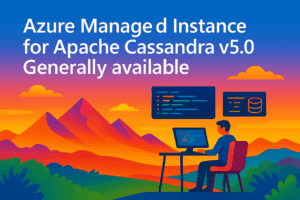
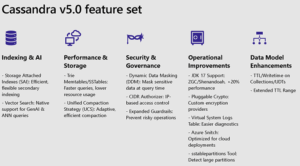
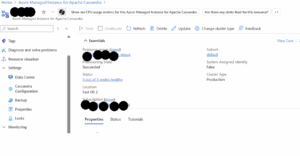
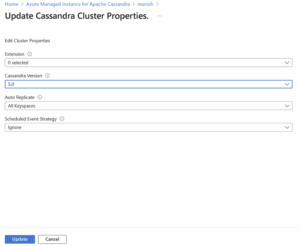
0 comments