We’re back with another Terminal release for you! This development cycle, we focused on overall quality of life improvements and bug fixes.
We are also updating Windows Terminal stable to version 1.23, which will include all of the features from this previous blog post. Some notable features to call out are:
🌟 A completely new and more reliable windowing architecture, featuring a more robust tray icon, window actions, and “summoning” (i.e. Quake mode).
🌟 A new UI in settings for customizing your New Tab dropdown menu.
🌟 Additional settings that have been added to the settings UI that originally only existed in the depths of the settings.json file: bell sounds, compatibility, cell size customization, profile-specific foreground/background, a new spatial “padding” editor, an icon picker, and more.
🌟 Drag and drop path translation a.k.a. flipping your slashes to face the right way depending on the shell you’re using (amongst other formatting things).
You can install Windows Terminal and Windows Terminal Preview from the Microsoft Store, from the GitHub releases page, or by using winget. If you are interested in being at the forefront of our new features, you can also download Windows Terminal Canary from our GitHub repo.
Now without further ado, let’s get into what’s new! (Rhyme intended 😉)
Command palette additional language support
If you have English and another language enabled on your machine, you can now search in both languages and the command palette will display both!
Settings enhancements
Extensions settings page
We’ve added a new Extensions page within the settings that allows you to view and toggle the sources for all of your profiles and color schemes.
Relative file paths
You can now use relative file paths for icons, background images, and pixel shader paths. These paths are relative to your settings file, whether you’re a user or a fragment author. If you’re interested in writing fragments, learn more about distributing media resources with a fragment extension!
Dimidium color scheme
Dimidium has been added as a new core color scheme, based on the CAM16 color model. (Thanks @dofuuz!)
Disable zoom and opacity shortcuts
You can now disable the Ctrl and Ctrl+Shift mouse wheel shortcuts to change the font size (zoom) and opacity of the terminal, respectively. (Thanks @paulinek13!)
Reset your settings
You can now reset to default settings and clear your cache within the Settings UI on the Compatibility page!
Broader snippet detection
Terminal will now read .wt.json files from parent directories to the one you are in. This allows you to use snippets that are defined in files that live in adjacent folders, giving you a broader set of actions to use when invoking the snippets pane or command palette.
SSH dynamic profiles
Using your ssh_config, Terminal will now try to automatically detect hosts you may SSH to often and generate a folder of quick access SSH profiles. (Thanks @jonthysell for your initial implementation!)
Context menu pane support
The right-click context menu now has more options to quick access splitting, moving, zooming, and closing panes! (Thanks @dm17ryk!)
💡 Tip: You can enable the context menu with right-click in your profile settings on the Advanced page! Use the Defaults section if you want this to apply to all your profiles.
Miscellaneous improvements
🛠️ The "matchProfiles" new tab menu entry now supports regular expressions (so you can match .*.WSL, for example!).
🛠️ The command palette now uses the fuzzy searching algorithm popularized by fzf, making it feel way better! (Thanks @e82eric!)
🛠️ The command palette will now display previews on hover for items that can be previewed, such as color schemes. (Thanks @eleadufresne!)
🛠️ If your system is using “high contrast” mode, Terminal will now automatically turn on perceptual color nudging (unless you have disabled it completely). This setting is located at in the profiles section under Appearance titled “Automatically adjust lightness of indistinguishable text” and is enabled by default.
🛠️ You can now configure an additional path translation mode, MinGW (mingw in JSON), which will map paths like C:\foo to C:/foo. (Thanks @abutcher-gh!)
Bug fixes
🐛 Dragging invalid paths onto Terminal with incorrectly-constructed DataObjects will no longer send your session into outer space. 🌌 (Thanks @jamespack!)
🐛 Tab icons, close on exit state, and the bell settings will once again be reloaded when the settings file changes.
🐛 Terminal will no longer occasionally miss hard line breaks in full-screen applications such as tmux.
🐛 Turning “Use active terminal title as application title” (showTerminalTitleInTitlebarin JSON) on and off will no longer result in your window titles becoming stuck.
🐛 We have resolved a crash in context menu handling across multiple windows.
🐛 We will no longer try to render bidirectional text isolates LRI, RLI, FSI and PDI. (Thanks @adalinesimonian!)
🐛 WSL profiles containing local overrides for the PATH environment variable will no longer destroy the PATH inside WSL.
🐛 Terminal’s launch size now takes into account any custom cell width and height you may have specified. (Thanks @j4james!)
Special thanks goes out to @Maddimax, @mdanish-kh, @HO-COOH, @jsoref, @jamespack, @mohiuddin-khan-shiam, @chawyehsu, and @zwJimRaynor for build fixes, code hygiene improvements, spell checking and more.
Top contributors
Terminal continues to improve with the help of our community. Here’s who especially made an impact in this release:
Contributors who opened the most non-duplicate issues
🏆 vefatica
Contributors who created the most merged pull requests
🏆 j4james
🏆 aphistra
Contributors who provided the most comments on pull requests
🏆 e82eric
🏆 jsoref
🏆 j4james
Cheers
We hope you enjoy this latest release of Windows Terminal! More information on these new features can be found on our docs site and if you find any bugs or have feature requests, feel free to file them on GitHub. If you have any questions you can reach out to Kayla (@kaylacinnamon) on Bluesky or (@cinnamon_msft) on X. See you next time!




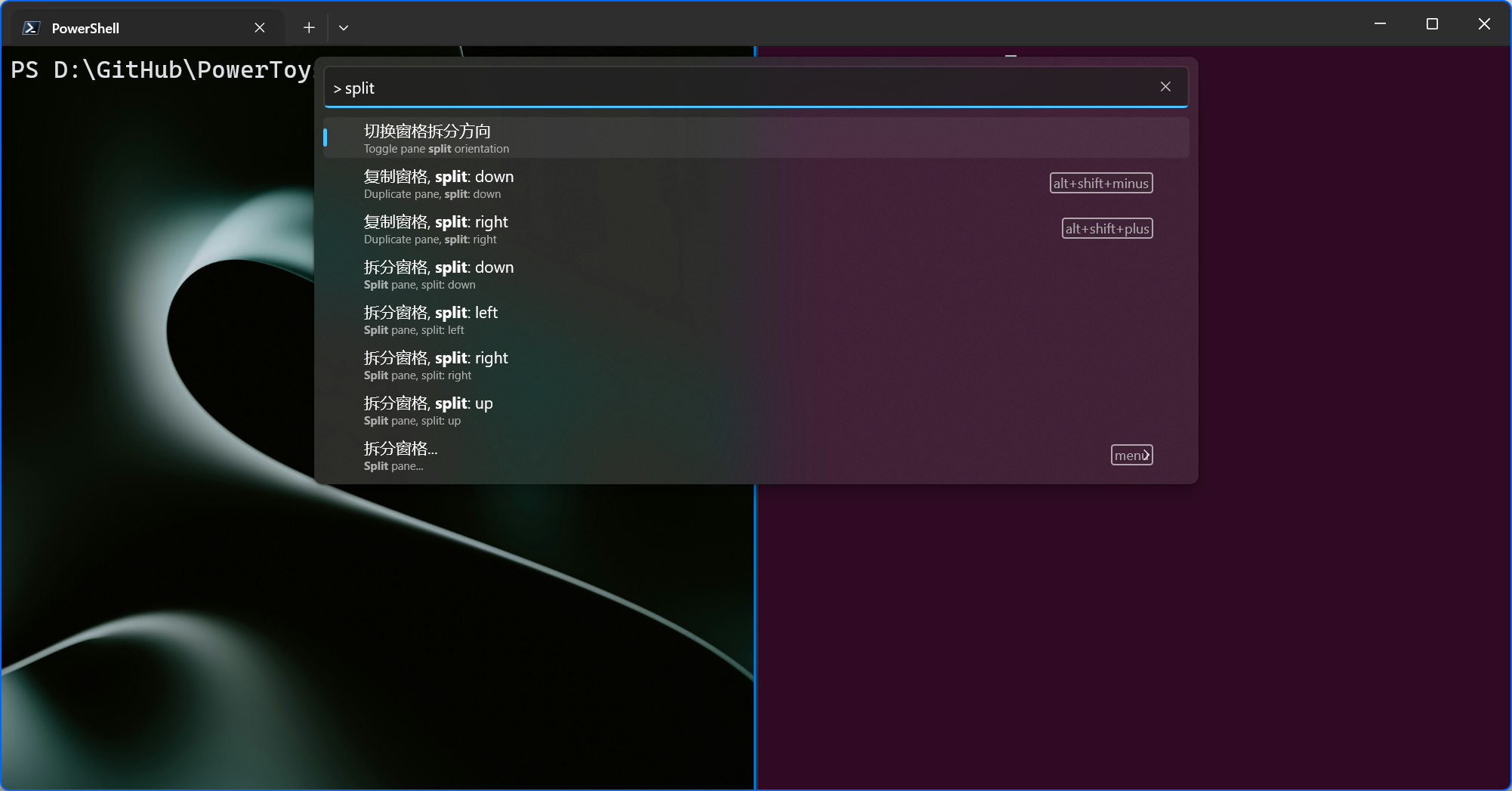
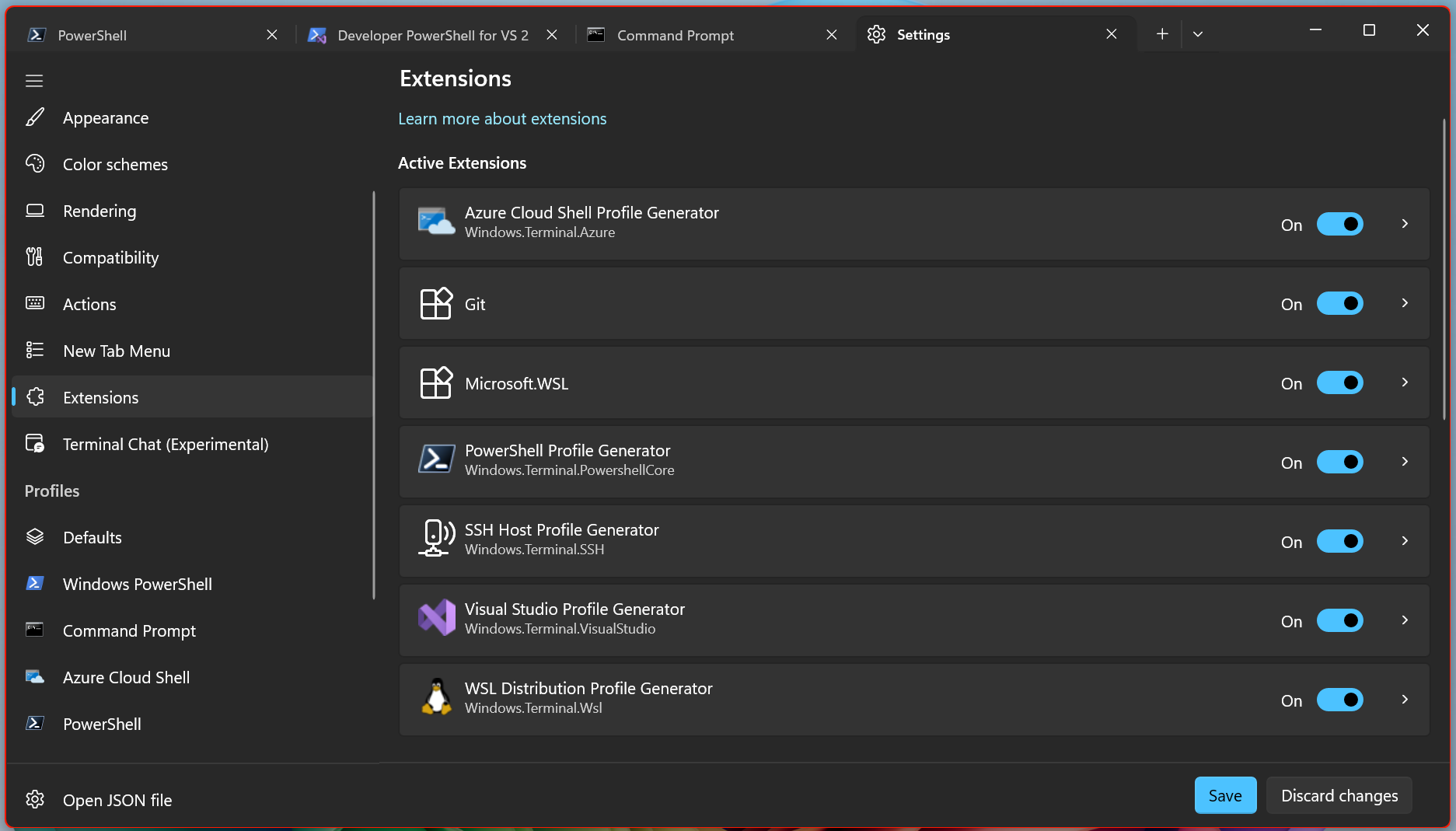
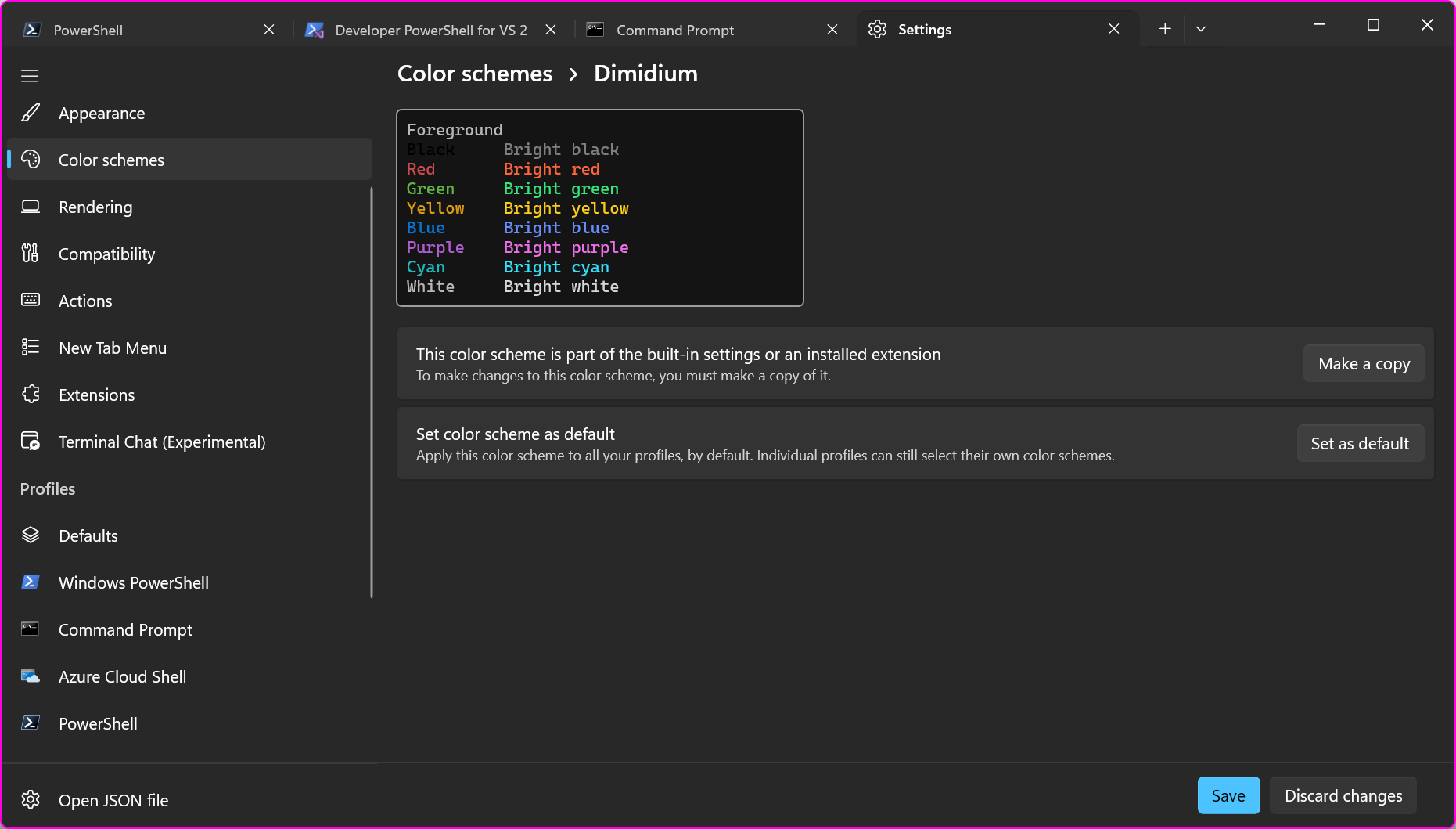
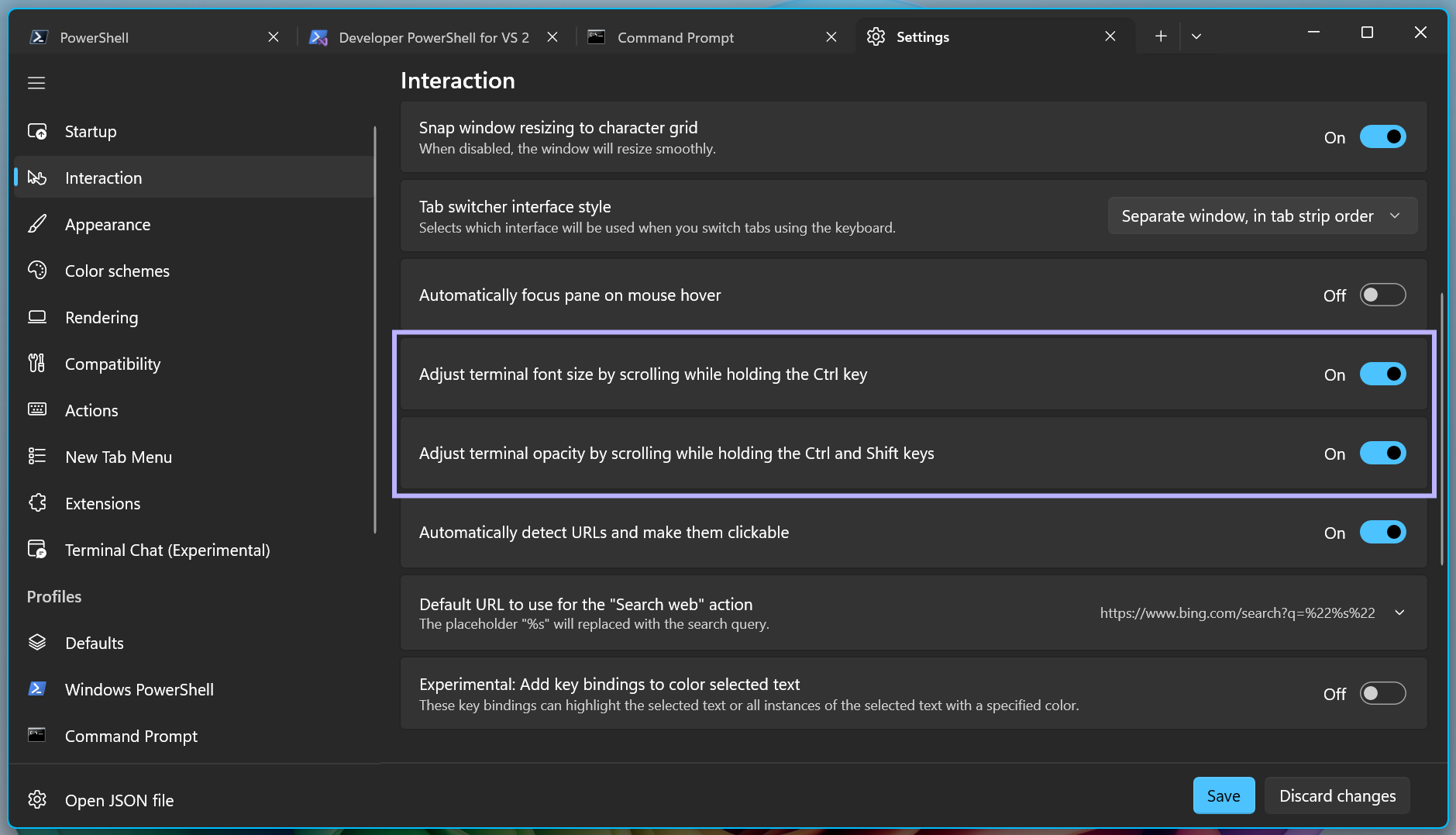
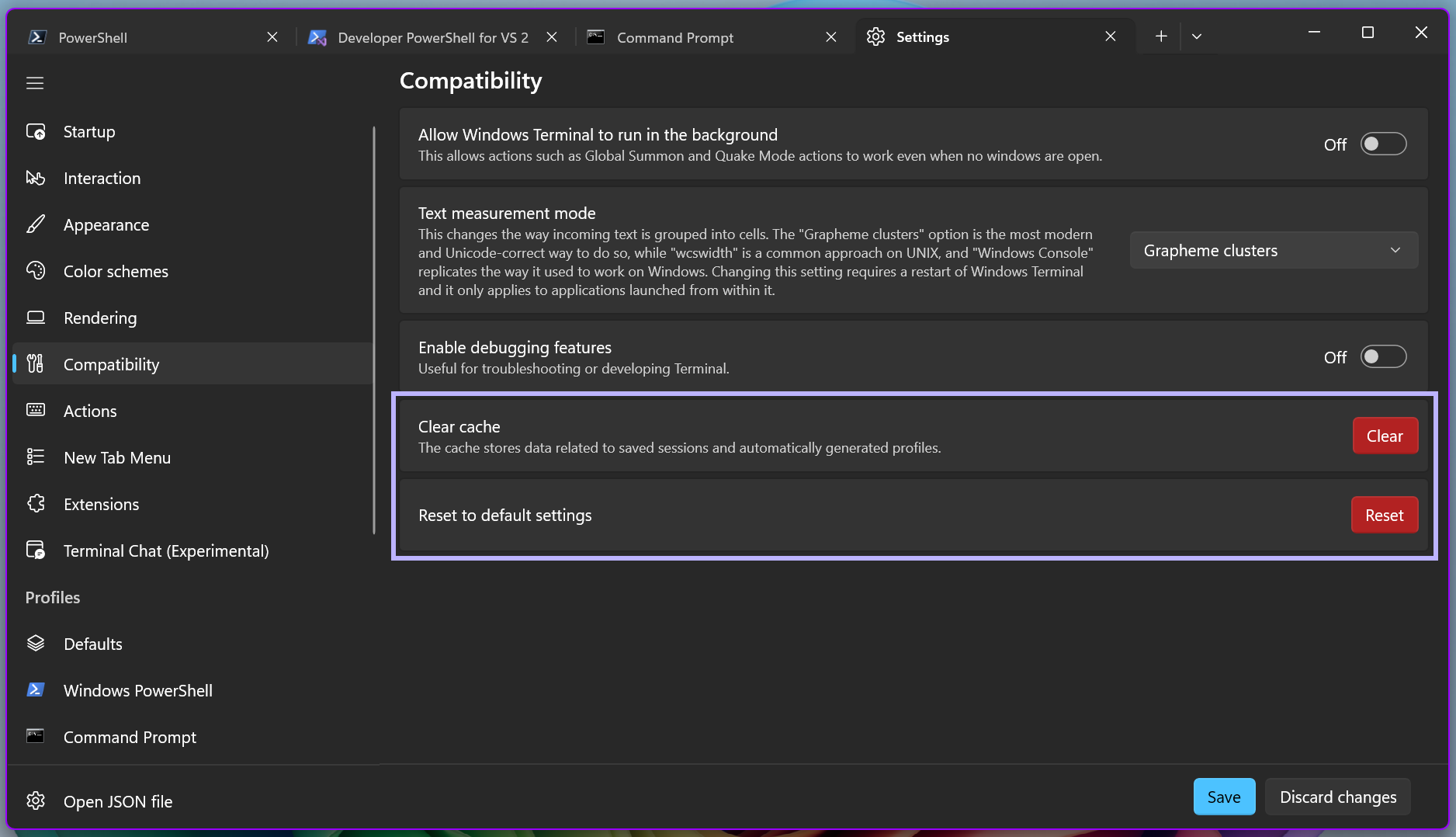
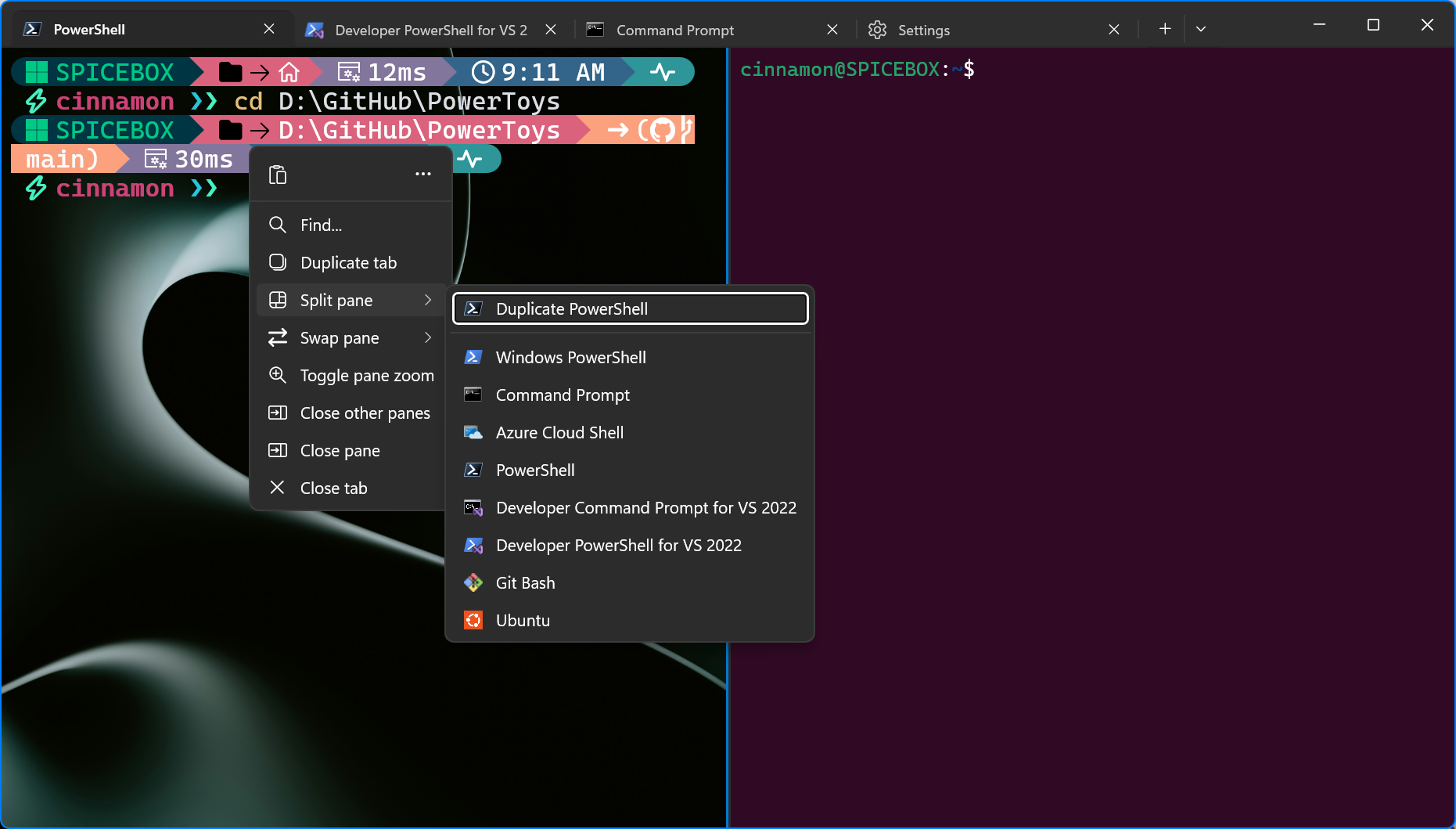
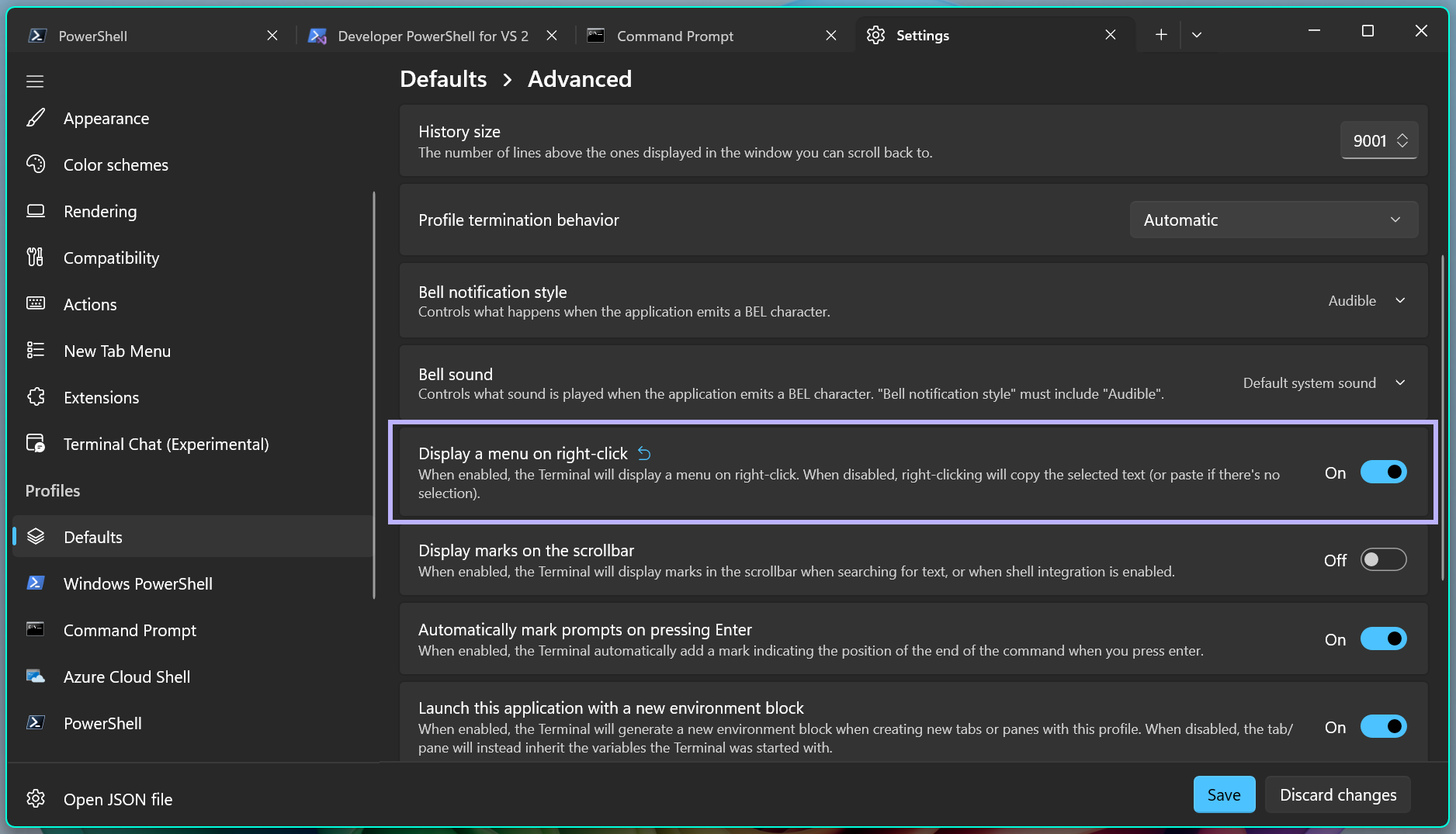
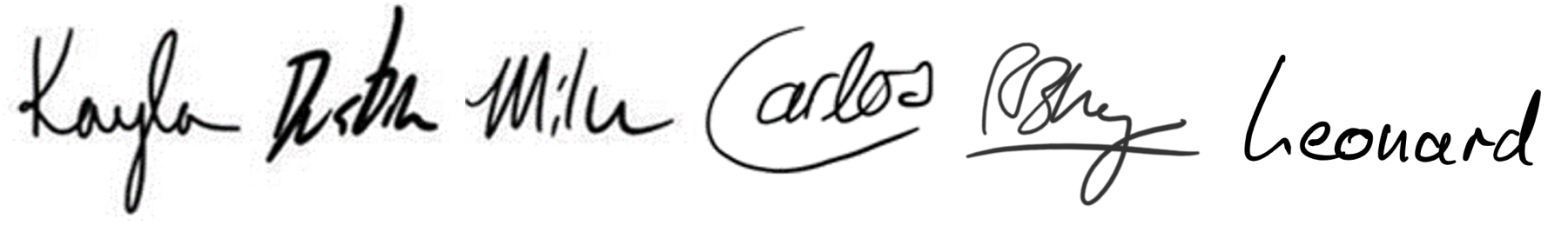
Hey Kayla,
welcome back!
I have a couple of questions for you:
1) The previous release was 6 months ago. Is this the new release cycle?
2) What are the next steps for Windows Terminal? I feel it is now a very mature project. Can you share with us some plans, a roadmap, anything about what will be done in the future?
Thank you!