We are excited to announce the general availability of Log Analytics and the Operations Management Suite Portal in Microsoft Azure Government.
Log Analytics in Operations Management Suite Portal
Log Analytics is a service in Operations Management Suite (OMS) that helps you collect and analyze data generated by resources in your cloud and on-premises environments. It gives you real-time insights using integrated search and custom dashboards to readily analyze millions of records across all your workloads and servers regardless of their physical location.
You can create a Log Analytics workspace directly from US Gov Cloud OMS Portal today by going to oms.microsoft.us. Once your workspace is created, you can link it to your Azure Government subscription. In the coming weeks OMS will add the ability to create a workspace from the New Azure Portal. For more how-to information to get started, see public documentation here and FAQs below.
For more information on how you can try Log Analytics for free, please visit the Microsoft Operations Management Suite website.
Solution Offerings Include:
Security and Compliance helps you identify, assess, and mitigate security risks to your infrastructure. These features of OMS are implemented through multiple solutions in Log Analytics that analyze log data and configuration from agent systems to assist you in ensuring the ongoing security of your environment.
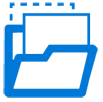 Protection and Disaster Recovery
Protection and Disaster Recovery
Azure Backup protects your application data and retains it for years without any capital investment and with minimal operating costs. It can backup data from physical and virtual Windows servers in addition to application workloads such as SQL Server and SharePoint. It can also be used by System Center Data Protection Manager (DPM) to replicate protected data to Azure for redundancy and long term storage.
Azure Site Recovery contributes to your business continuity and a disaster recovery (BCDR) strategy by orchestrating replication, failover, and recovery of on-premises Hyper-V virtual machines, VMware virtual machines, and physical Windows/Linux servers. You can replicate machines to a secondary data center or extend your data center by replicating them to Azure. Site Recovery also provides simple failover and recovery for workloads. It integrates with disaster recovery mechanisms such as SQL Server AlwaysOn, and provides recovery plans for easy failover of workloads that are tiered across multiple machines.
Automation and Control Solutions were added in November 2016. Automation enables customers to consistently deploy, monitor, and automatically update IT resources, at scale. Customers can also get out-of-the box change management and patching solutions to maintain compliant IT resources.
For a summary of all feature differences in Azure Government Cloud please see here for engineering documentation.
We welcome your comments and suggestions to help us improve your Azure Government experience. To stay up to date on all things Azure Government, be sure to subscribe to our RSS feed and to receive emails by clicking “Subscribe by Email!” on the Azure Government Blog. To experience the power of Azure Government for your organization, sign up for an Azure Government Trial.
FAQ:
- What can I do with OMS Log Analytics?
- For more information, see Log Analytics public documentation
- Are there feature differences between US Gov Log Analytics and Public?
- Yes, there are feature differences, summarized in engineering documentation
- How does Log Analytics secure its data?
- Can I migrate data from Log Analytics in public Azure to Azure Government?
- No. It is not possible to move data or your workspace from public Azure to Azure Government.
- Can I switch between public Azure and Azure Government workspaces from the OMS Log Analytics portal?
- No. The portals for public Azure and Azure Government are separate and do not share information.
Getting Started in the OMS Portal
Please see here for an overview of getting started, please note that because the Azure Government Cloud is separated from Azure Public cloud, connectors and management packs used in setup are different for the Government Cloud than for Public. Please see below for more information.
US Gov Specific links for getting started
- The Windows agent must be downloaded from the Log Analytics portal for Azure Government.
- Uploading data using the Data Collector API requires the use of the Azure Government URL, https://workspaceId.ods.opinsights.azure.us where workspaceId is the Workspace Id from the OMS portal.
- To connect your System Center Operations Manager management server to Log Analytics, you need to download and import updated Management Packs.
- Download and save the updated management packs
- Unzip the file you have downloaded
- Import the management packs into Operations Manager. For information about how to import a management pack from a disk, see the How to Import an Operations Manager Management Pack topic on the Microsoft TechNet website.
- To connect Operations Manager to Log Analytics, follow the steps in Connect Operations Manager to Log Analytics
To stay up to date on all things Azure Government, be sure to subscribe to our RSS feed and to receive emails by clicking “Subscribe by Email!” on the Azure Government Blog. To experience the power of Azure Government for your organization, sign up for an Azure Government Trial.

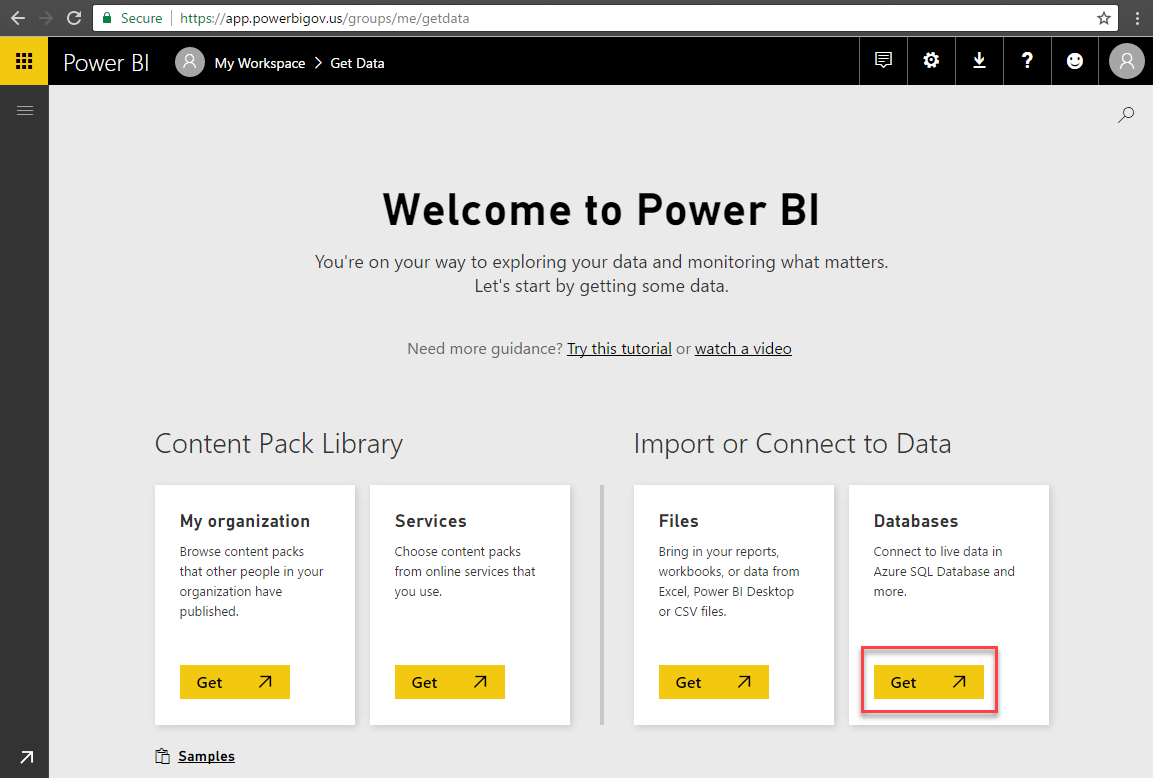
0 comments