Use Case: Azure Site Recovery in Azure Government
An organization must have the ability to withstand all hazards and sustain its mission through environmental changes. These changes can be gradual, such as economic or mission changes, or sudden, as in a disaster event. (NIST Special Publication 800-34 Rev. 1 Contingency Planning Guide for Federal Information Systems , 2010)
Azure Government enables customers to utilize Azure Site Recovery (ASR) capabilities to automate protection and replication of virtual machines, both on-premises and into Azure providing a true Disaster Recovery as a Service Solution (DRaaS).
Azure Site Recovery allows for data replication to multiple geographically-dispersed regions, providing a significant opportunity for cost savings, while enhancing Business Continuity and Disaster Recovery (BCDR) and COOP requirements. ASR is one of the unique hybrid services provided by Azure Government, as part of the suite of over 25 different Infrastructure and platform capabilities. Azure capabilities are designed to work in conjunction with a customer’s on-premises solution regardless if they are using physical servers, VMWare or Hyper-V.
Recently, one of my customers enlisted my help to meet a disaster recovery mandate to store their data off-premises, which I blogged about here. Azure Backup in Azure Government enabled them to meet their mandates, while avoiding the costs associated with setting up another datacenter and acquiring, as well as managing the hardware required to store data offsite. Taking that a step further, with ASR the customer was able to provide COOP capabilities to bring those services online in an Azure Government Region in the event of a disaster that may affect their current data center.
In this case, the customer was using Hyper-V, however ASR is not limited to those who are only using Hyper-V, as shown below. Following the steps located here, the customer and I were able to enable replication of the on-premises virtual machines to the Azure Iowa region, which provided the customer significant separation from their current datacenter on the East Coast. This led to a successful replication from the source to the target, as shown below.
Site Recovery can be deployed to orchestrate replication in a number of scenarios:
- Replicate VMware virtual machines: You can replicate on-premises VMware virtual machines to Azure or to a secondary datacenter.
- Replicate physical machines: You can replicate physical machines running Windows or Linux to Azure or to a secondary datacenter. The process for replicating physical machines is almost the same as the process for replicating VMware VMs.
- Replicate Hyper-V VMs (without VMM): You can replicate Hyper-V VMs that are not managed by VMM to Azure.
- Replicate Hyper-V VMs managed in System Center VMM clouds: You can replicate on-premises Hyper-V virtual machines running on Hyper-V host servers in VMM clouds to Azure or to a secondary datacenter. You can replicate using standard Hyper-V Replica or using SAN replication.
- Migrate VMs: You can use Site Recovery to migrate Azure IaaS VMs between regions, or to migrate AWS Windows instances to Azure IaaS VMs. Currently only migration is supported which means you can fail over these VMs but you cannot fail them back.
Site Recovery can replicate most apps running on these VMs and physical servers. You can get a full summary of the supported apps at What workloads can Azure Site Recovery protect?
https://azure.microsoft.com/en-us/documentation/articles/site-recovery-components/
Another added benefit is the ability to perform a Test Failover which is used to validate your replication strategy or perform a disaster recovery drill. Testing is a critical element of a viable contingency capability per section 3.5.1 of the NIST Special Publication 800-34 (NIST Special Publication 800-34 Rev. 1 Contingency Planning Guide for Federal Information Systems , 2010).
By delivering this solution within Azure Government, my customer was able to deliver value added services, such as Azure Site Recovery, to their entire organization without additional complexity. Azure Site Recovery provided the customer a compelling alternative to the significant costs of hosting an alternative data center, while helping meet the Federal Data Center Consolidation and Optimization Initiative (FDCCI). I encourage you to look at how Microsoft Azure Government’s hybrid integration services can improve your agency’s ability to leverage the cloud in a secure and cost efficient manner.
Azure Site Recovery is billed in units of the average daily number of instances you are protecting. More details can be found here, including a free trial for 30 days.
Azure Government was designed to meet US Government Demands including:
- Physical and logical network-isolated instance of Azure
- Dedicated to US government with all data, applications, and hardware residing in the continental United States
- Broad range of compliance certifications critical to US government
- US datacenters located more than 500 miles apart, providing true geographic redundancy
- Support for hybrid scenarios, as well as a vast array of services, programming languages, and tools
- Part of the complete Microsoft Cloud for Government solution
Learn more about Azure Government at https://azure.microsoft.com/en-us/features/gov/
We welcome your comments and suggestions to help us improve your Azure Government experience. To stay up to date on all things Azure Government, be sure to subscribe to our RSS feed and to receive emails by clicking “Subscribe by Email!” on the Azure Government Blog. To experience the power of Azure Government for your organization, sign up for an Azure Government Trial.

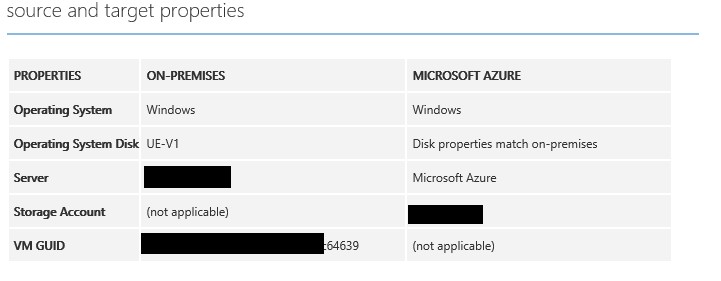

 Light
Light Dark
Dark
0 comments