The MSSQL Extension for VS Code continues to evolve, delivering features that make SQL development more visual, more consistent, and more developer-friendly. In version v1.35.0, we’re announcing the General Availability (GA) of Schema Designer, Schema Compare, and Local SQL Server Containers — three powerful tools that bring structure, clarity, and flexibility to your local development workflow.
What’s new in MSSQL extension for VS Code v1.35
This release introduces three major capabilities designed to streamline the SQL development experience:
- Schema Compare (General Availability) — Compare schemas across databases or database projects and apply changes with confidence. The intuitive diff view helps you track differences and update objects with just a few clicks.
- Schema Designer (General Availability) — Visually design and manage your database schema. Create or edit tables, relationships, and constraints through an interactive UI—perfect for code-first or hybrid development workflows.
- Local SQL Server Container (General Availability) — Provision local SQL Server containers directly from the extension. Run SQL Server 2025 with AI-ready features, configure ports and versions, and manage containers without touching Docker’s CLI or desktop app.
In addition to these major features, this release includes multiple quality and performance improvements:
- Fixed an issue where Microsoft Entra ID sign-in in the Connection Dialog could result in empty account or tenant dropdowns
- Improved performance and usability of the query results grid, including fixes for export and display issues
- Improved localization in Object Explorer and other UI elements
- Fixed multiple accessibility issues affecting error messages and visual feedback
- Addressed edge case errors in GitHub Copilot Agent Mode when switching connections
Schema Compare (GA)
Schema Compare was announced Public Preview in April this year, featuring a powerful new addition to streamline your database development workflow. With Schema Compare, you can effortlessly compare database schemas, pinpoint differences, and apply updates seamlessly between databases or files. Today, we’re excited to announce that Schema Compare is now Generally Available (GA). This milestone delivers significant usability improvements driven directly by community feedback, making the feature more intuitive and user-friendly.
- Bug fixes and refinements: Schema Compare file saves options, switch direction enabled without populated comparison, show profile names, remember previous type selection.
- Enhanced option settings now include include/exclude functionality.
- Visual and usability enhancements
- Object view enhanced UI for listing names.
- Dropdown option styling for lighter themes.
Here’s Schema Compare in action, showing how easy and intuitive it is to discover and apply changes to your schemas:
Learn More:
- 🎥 Watch the demo – aka.ms/vscode-mssql-schema-compare-demo
- 📝 Microsoft Learn Doc – aka.ms/vscode-mssql-docs/schema-compare
Schema Designer (GA)
Schema Designer was announced Public Preview in June this year, introducing an interactive database diagramming experience in VS Code. With it, you can view, design, and modify database schemas visually – without writing T-SQL code. Today, we’re excited to share that Schema Designer is now Generally Available (GA). This milestone reflects months of community feedback, with a strong focus on improving both reliability and usability.
- Fast loading and performance improvements
- Visual and usability enhancements
- Collapse/expand button for tables with many columns.
- Foreign-key icons to clearly distinguish them from other columns.
- Relationship visibility after filtering, so you can still see underlying schema connections when focusing on a subset.
- Tooltips on truncated table/column names to reveal the full name on hover.
- Bug fixes and refinements: Restored relationship-line visibility, support for self-referencing foreign keys, enhanced auto-arrange behavior for diagrams, clearer export options.
Here’s how easy it is to view and design your schema, with tables connected by lines to represent table relationships:
Learn more:
- 🎥 Watch the demo – aka.ms/vscode-mssql-docs/schema-designer
- 📝 Microsoft Learn Doc – aka.ms/vscode-mssql-schema-designer-demo
Local SQL Server Container (GA)
You can now create and manage SQL Server containers locally—without writing a single Docker command. The Local SQL Server Container experience in the MSSQL extension is now generally available, making it easier than ever to spin up a fully configured SQL Server instance for development, testing, and prototyping.
By default, the container wizard uses SQL Server 2025 (Public Preview), which includes native support for vector data types, enhanced JSON functions, and other AI-ready features—making it ideal for building modern, intelligent applications locally.
Key highlights
- Auto-connect: A connection profile is automatically created and ready to use
- Lifecycle controls: Start, stop, restart, or delete containers from the connection panel
- Docker environment checks: Get notified if Docker isn’t running or installed
- Port conflict detection: If port 1433 (the default SQL Server port) is already in use, the extension will automatically find and assign the next available port for your container.
- Custom settings: Define container name, hostname, and port via UI
- Other versions supported: You can also choose to run a SQL Server 2022, 2019, or 2017 container.
This release also brings small but impactful usability improvements, including:
- Progress indicator during image download: Users now see clear visual feedback when the SQL Server container image is being pulled, reducing confusion during first-time setup or slow network conditions
- Step-by-step Docker checks: The “Getting Docker Ready” section now shows each prerequisite check (e.g., Docker installed, Docker running) in a sequential and expanded view, with live status indicators for better transparency
- Containers remember the last-used version, streamlining repeated testing workflows
- Auto-scrolling logs keep container progress visible as it happens
- Improved UX around port conflict handling to make setup more predictable and reliable
Other updates
Beyond the headline features, version 1.35.0 delivers a set of updates that improve day-to-day development workflows:
- Improved Microsoft Entra ID sign-in experience: Fixed an issue that could cause blank account or tenant dropdowns in the Connection Dialog
- More responsive query results: Enhanced performance and fixed bugs in the query grid, including export and display issues
- New Text View mode: You can now view query results as plain text for quick scanning or copy-pasting
- Session-based SQL Auth: The extension now remembers SQL Authentication passwords during your current VS Code session (until restart)
- Improved localization: UI elements such as Object Explorer now better respect VS Code language settings
- GitHub Copilot stability: Addressed edge case errors that could occur when switching database connections during a chat session
Conclusion
The v1.35 release marks a major milestone with the general availability of Schema Designer, Schema Compare, and the Local SQL Server Container. Making the MSSQL extension more complete, visual, and local than ever. Combined with quality-of-life improvements across performance, accessibility, and query results, this update continues to simplify the way developers build and manage SQL Server databases inside Visual Studio Code.
If there’s something you’d love to see in a future update, here’s how you can contribute:
- 💬 GitHub discussions – Share your ideas and suggestions to improve the extension
- ✨ New feature requests – Request missing capabilities and help shape future updates
- 🐞 Report bugs – Help us track down and fix issues to make the extension more reliable
Want to see these features in action?
Thanks for being part of the journey—happy coding! 🚀


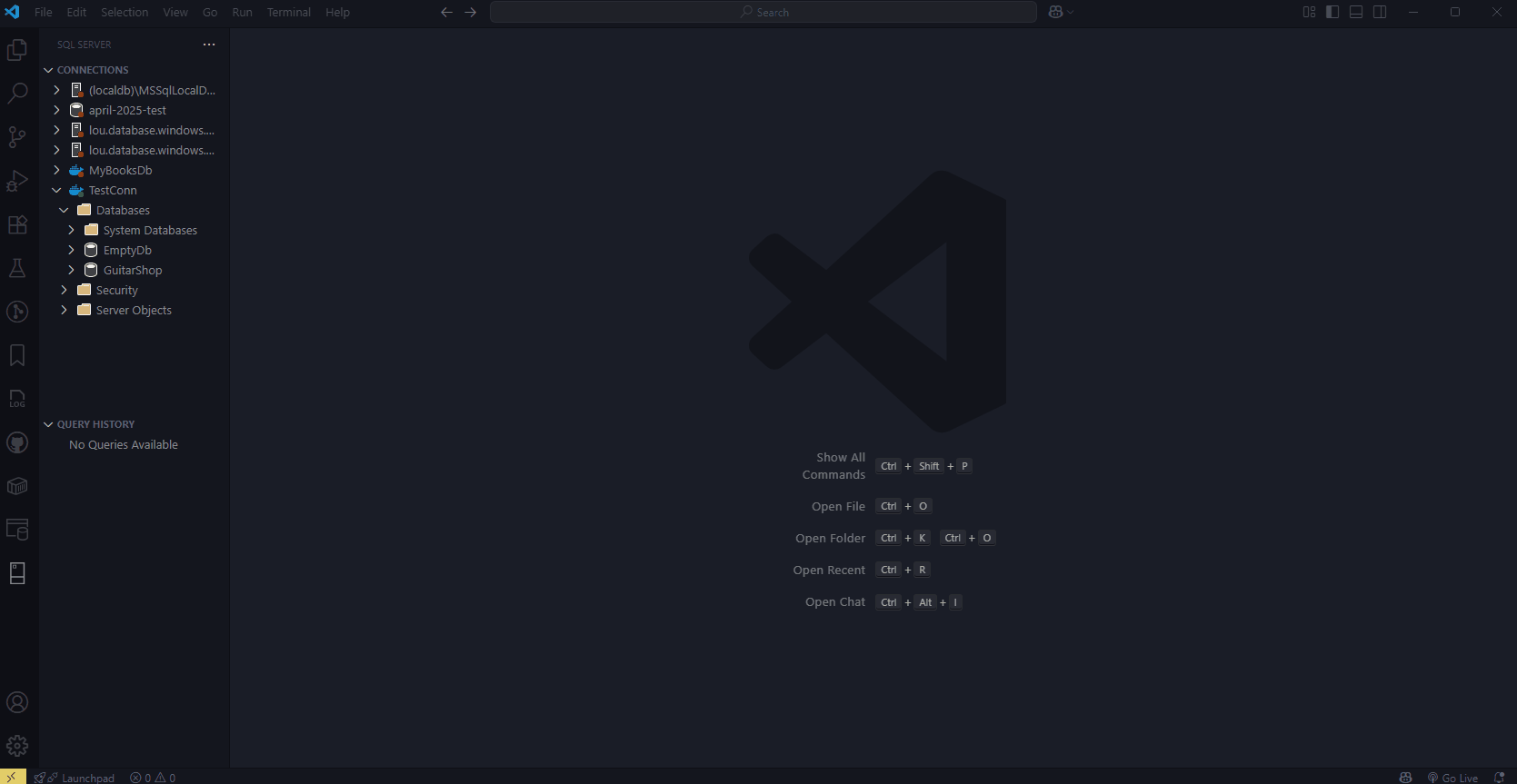
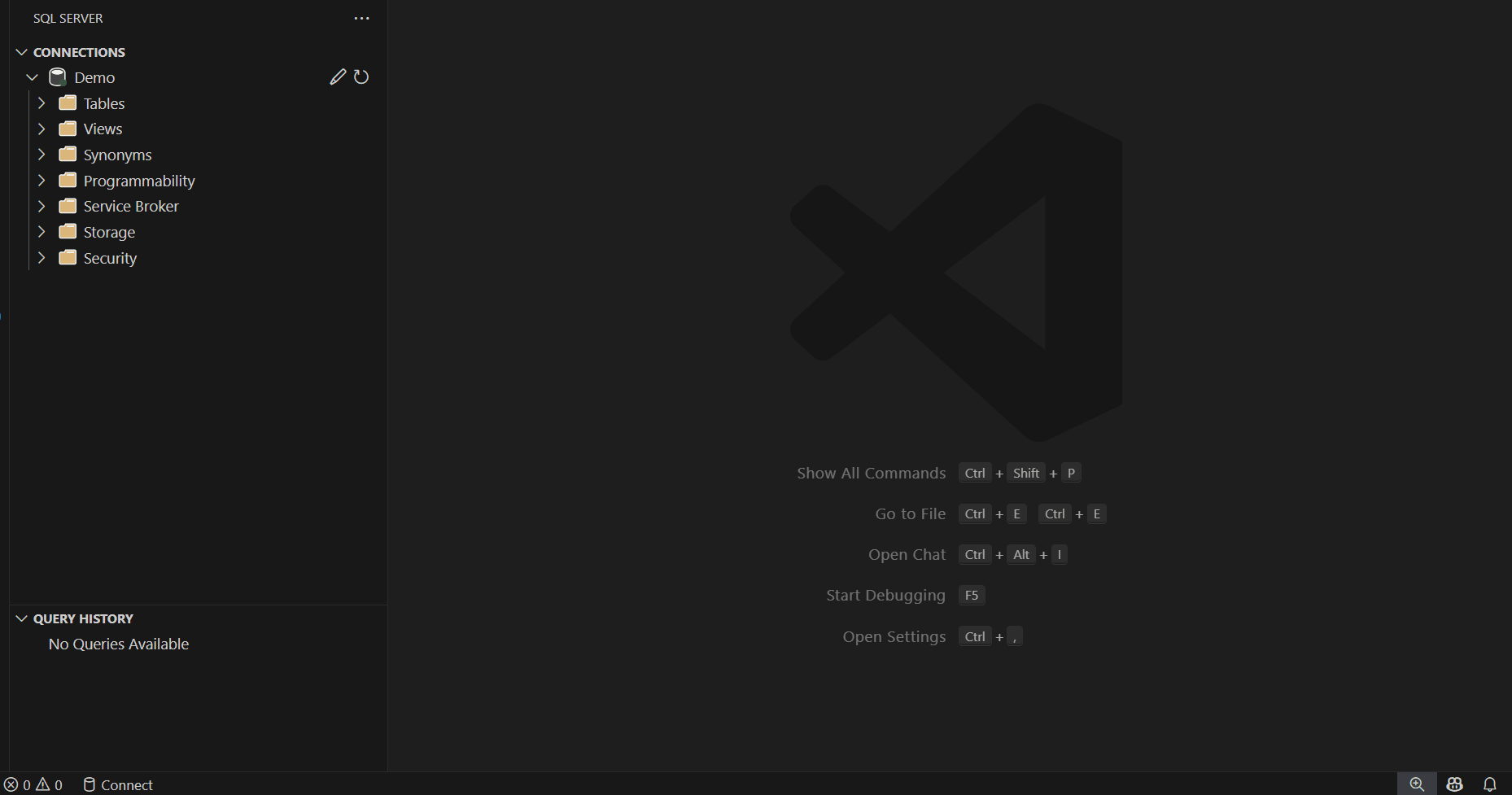
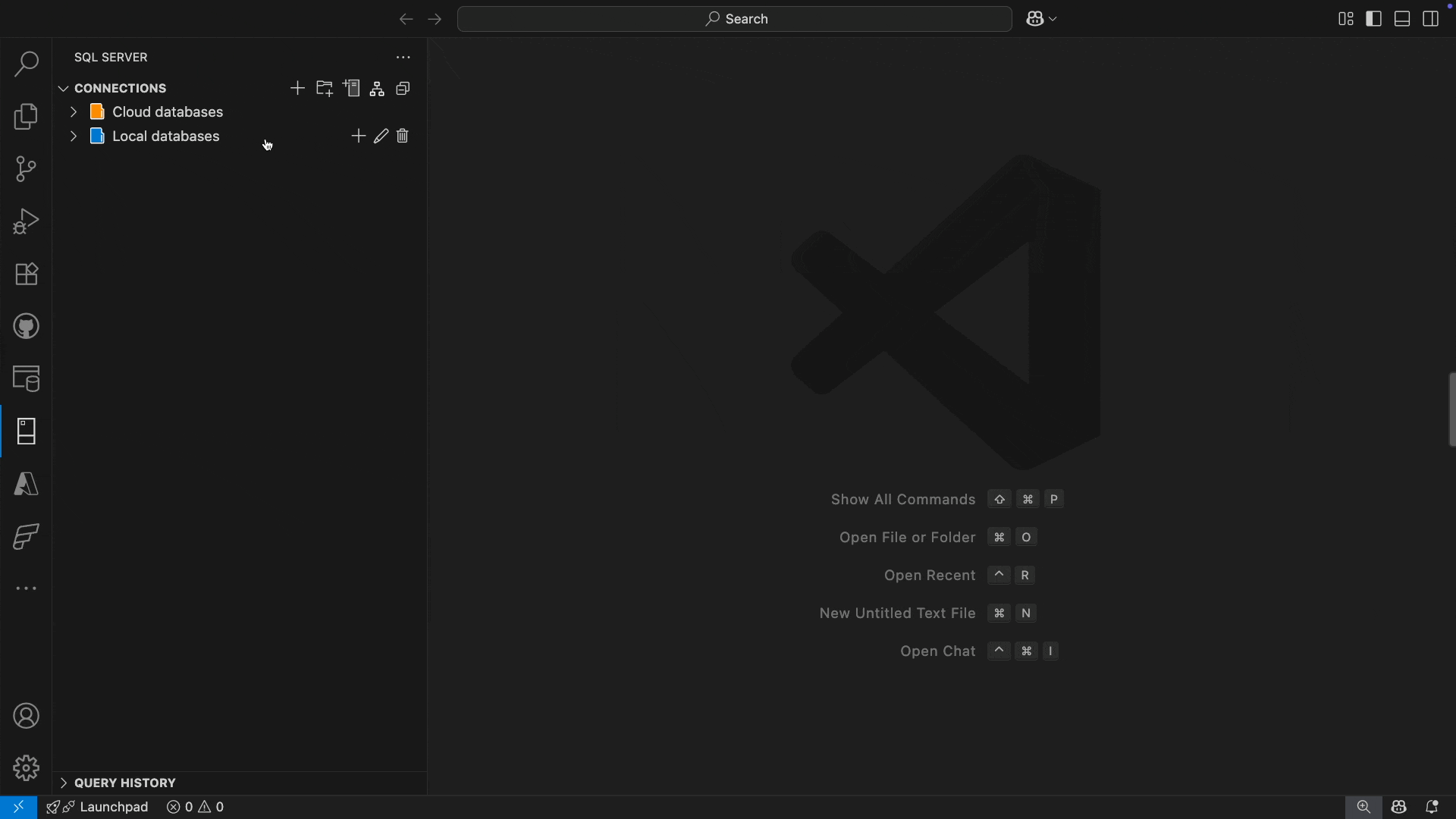
0 comments