The MSSQL Extension for VS Code keeps getting better—bringing thoughtful updates that make SQL development more conversational, more visual, and more local. In version v1.34.0, we’ve focused this release on deepening GitHub Copilot Agent Mode, improving connection clarity through color-coded indicators, making local container workflows more flexible, enhancing the Schema Designer, and solving bugs across the experience.
Here’s a look at what’s new in this release and how it helps simplify your SQL development workflow.
What’s new in MSSQL extension for VS Code v1.34
This release includes three major improvements:
- GitHub Copilot Agent Mode (update) — A more capable conversational experience, with new tools for connecting, managing, and navigating your database using natural language.
- Color-coded Connections — Bring clarity to your workspace by assigning custom colors to your active connections, now shown right in the status bar.
- Improved Local SQL Server Container Experience — Enhanced support for assigning containers to connection groups and managing profiles with even more flexibility.
- Schema Designer Improvements — Foreign key icons are now correctly displayed, and filter behavior has been refined to better reflect table relationships—making it easier to navigate complex schemas visually.
GitHub Copilot Agent mode updates (Public Preview)
We’ve deepened GitHub Copilot’s Agent Mode experience with expanded capabilities. You can now use chat to generate and execute queries, view data, connect to specific databases, and explore your schema—all from a conversational, schema-aware assistant right inside the editor.
Key highlights
- Change database – Switch to a different database in the current session
- List schemas – Show all schemas in the connected database
- List tables – Show all tables in the connected database
- List views – Show all views in the connected database
- List functions – Show all functions in the connected database
- Show connection details – Get details about the current SQL connection
- List databases – Show all databases on the connected server
- Run query – Execute a SQL query in the active connection
Here’s how easy it is to connect, switch databases, and explore your full schema—from chat.
Color-Coded Connections
Managing multiple databases just got easier. You can now assign custom colors to your connections and instantly recognize them in the VS Code status bar. Whether you’re working across dev, test, and prod environments—or switching between customers and projects—color makes it easy to stay oriented and avoid mistakes.
Key highlights
- Assign a custom color to any saved connection profile
- Connection color appears in the status bar so you always know where you’re connected
- Optional group-based coloring lets teams align on shared conventions
- Thanks to the community! Group-based coloring length is now configurable (shout-out to @bathetrade)
Here’s how it looks in action:
Local SQL Server Container updates (Public Preview)
We’ve made it even easier to use SQL Server containers for local development. You can now assign containers to connection groups and manage container profiles with more flexibility—all from a streamlined wizard in the extension.
Key highlights
- Assign containers to connection groups for easier organization
- More flexible profile management to suit your dev workflow
- Streamlined wizard UI to spin up containers faster
Schema Designer updates (Public Preview)
We’ve improved the Schema Designer to make it more intuitive and visually informative.
Key highlights
- Foreign key icons are now correctly displayed
- Smarter filtering reflects table relationships more clearly
These enhancements make it easier to understand and navigate your database schema as you design it.
Other updates
- Multiple Azure account sign-in – Sign into multiple Azure accounts to browse subscriptions and manage firewall rules
- Connection-sharing API – Other VS Code extensions can now access MSSQL connections for deeper integration
- Accessibility enhancements – Improved support across connection dialog, schema designer, and schema compare
- Always Encrypted fix – Resolved issues when using Azure Key Vault for encrypted columns
- UI consistency polish – Minor tweaks to dialogs and interactions for smoother user experience
Conclusion
The v1.34 release brings thoughtful updates across the board—from deepening GitHub Copilot Agent Mode with new schema-aware commands, to adding clarity through color-coded connections, to refining the local SQL Server container experience and Schema Designer filters. These updates help make SQL development more intuitive, flexible, and developer-friendly inside Visual Studio Code.
If there’s something you’d love to see in a future update, here’s how you can contribute:
- 💬 GitHub discussions – Share your ideas and suggestions to improve the extension
- ✨ New feature requests – Request missing capabilities and help shape future updates
- 🐞 Report bugs – Help us track down and fix issues to make the extension more reliable
Want to see these features in action?
Thanks for being part of the journey—happy coding! 🚀

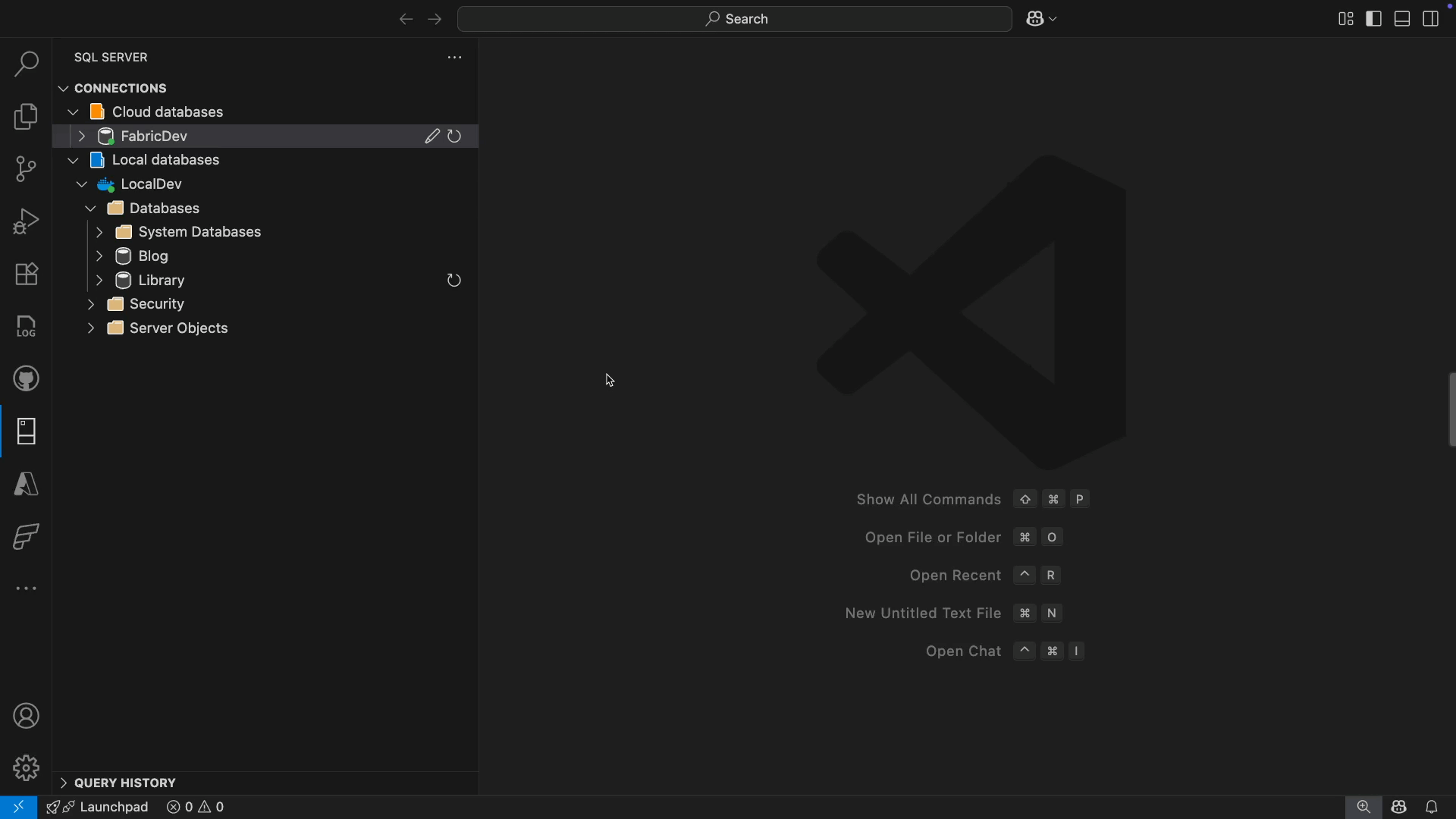
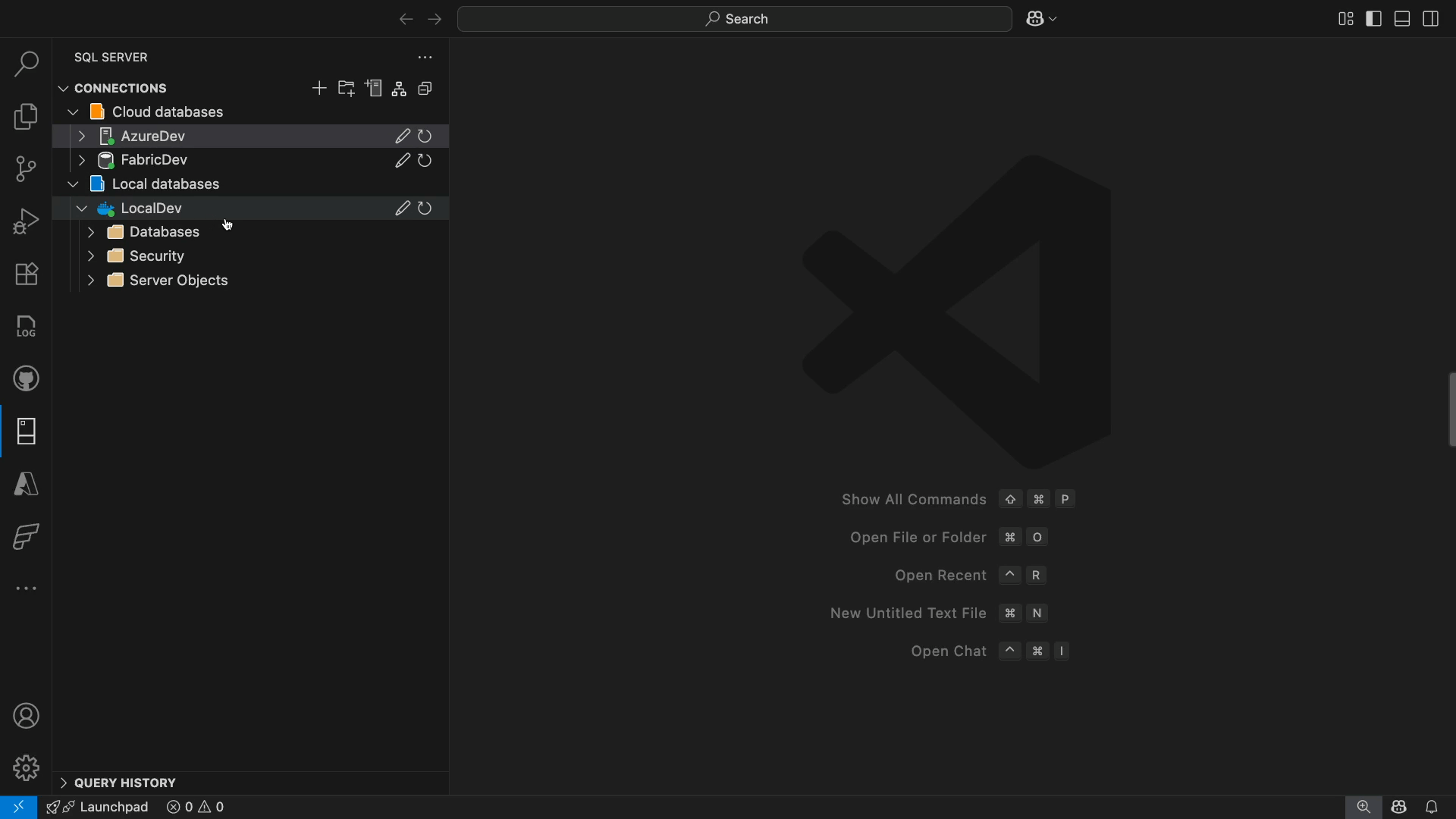
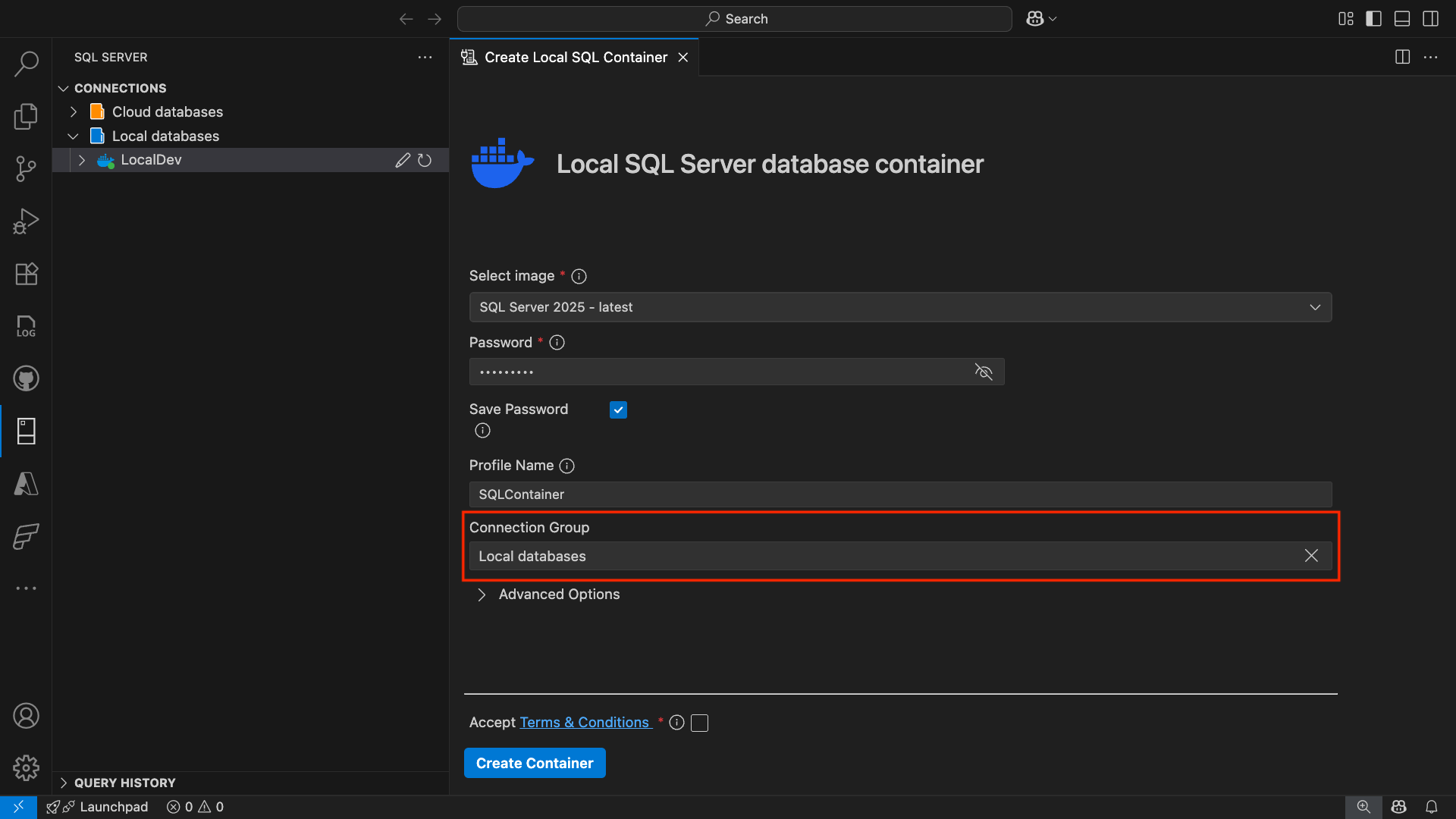
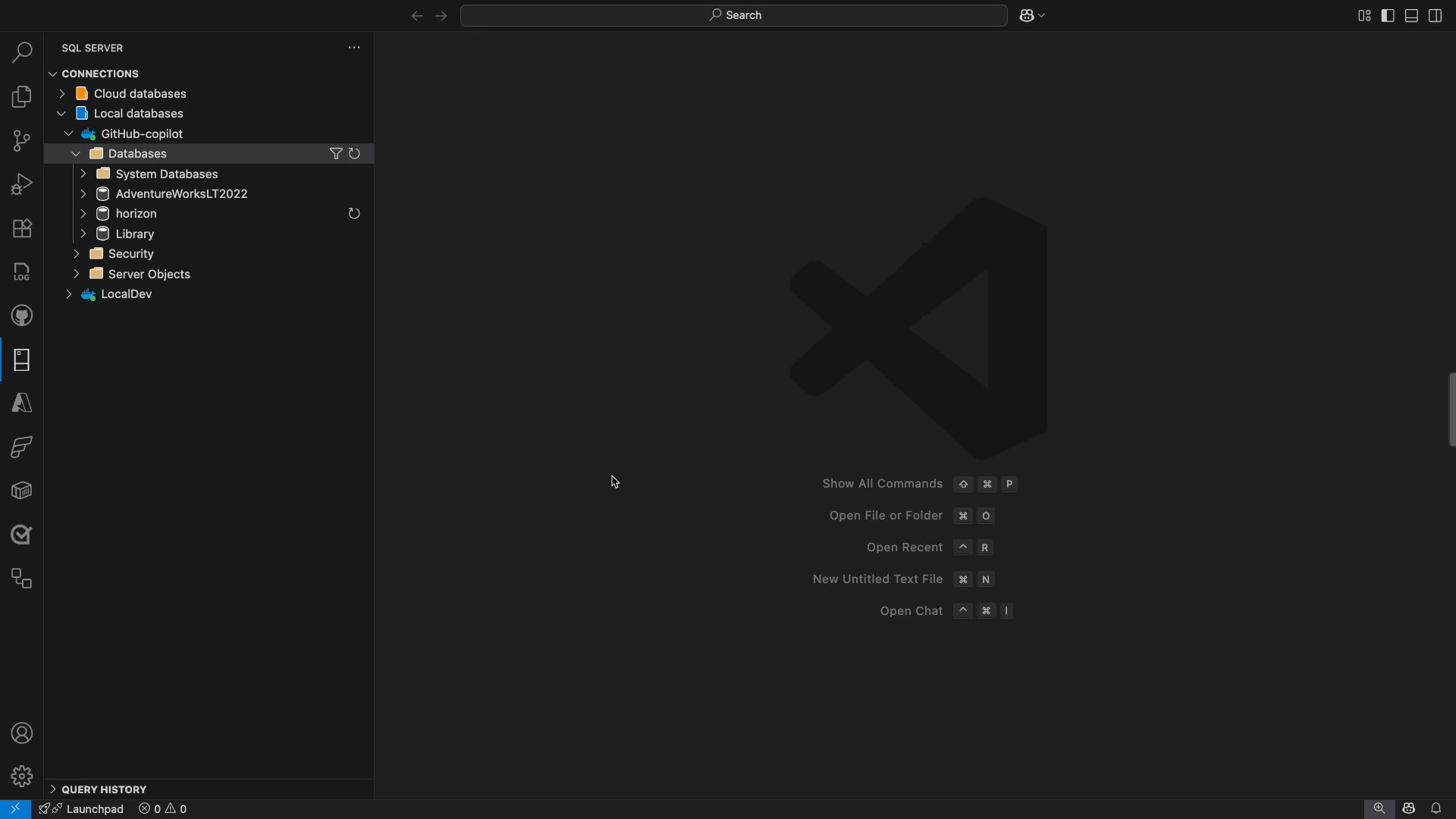
Microsoft really killed Azure Data Studio and thinks an update with “Color-Coded Connections” is really something to brag about. This is like Microsoft adopted longhorn mentality for every app: There’s an issue with an app (design flaw, isn’t popular, etc.), instead of addressing the issue we’ll just abandon the product and start from scratch (without feature parity 😊), rinse and repeat. Wonder what the world would be like if this had been the Microsoft way from the very beginning?