Publish Enterprise Apps with Visual Studio App Center and Intune
Publishing and distributing line of business apps in an enterprise, can be challenging for both developers and admins. Developers often use custom build tools, manually test across multiple devices and upload apps to an internal company site for distribution. Microsoft Intune offers the company portal for simple and secure distribution of apps within an enterprise. Publishing apps to the company portal could involve custom solutions using Intune API’s or sending app packages to an IT admin within the company, who uploads the apps to the company portal via the Intune blade on the Azure portal.
Visual Studio App Center together with Intune, now further simplify this end to end process. App Center allows teams to enable their CI/CD pipeline to build, test and quickly distribute apps. Enterprise app developers can leverage the same App Center features and publish apps directly to the secure company portal provided by Intune. This will enable developers to accelerate the speed of shipping line of business apps and reduce the manual effort required by IT admins for internal app publishing and distribution.
What is Intune
For those who are new to Intune, it is a cloud-based service in the enterprise mobility management (EMM) space that helps keep corporate data safe. With Intune, your organization can ensure that devices are compliant with corporate security requirements, while also providing a secure enterprise store for distribution of internal line of business(LOB) apps. If your organization is not using Intune, sign up for a free trial to explore more.
Setup requirements
To get started with App Center for distribution to the Intune company portal, there are a few pre-requisites:
An Azure Active Directory (AAD) account. A user-based authentication model, zz@company.com alias is required to publish apps.
A one-time admin activity, wherein the organization’s global Azure Active Directory admin provides a consent to App Center to access the Intune graph API’s.
The LOB app developer will require an “Intune App Manager” or “Intune Admin” role. For more details refer to the App Center documentation.
Store connection between App Center and Intune
Once you are done with the pre-requisites, distributing the app to the company portal involves a few simple steps.
Go to Distribution Stores and create a connection to Intune, a one-time task for the app. If an app has multiple developers, all the collaborators can distribute the app using the same connection.
When configuring the store with the required details, note that the “Category” list is pulled from the organization’s Intune instance and the “Audience” is a group in the organization’s Azure Active Directory to which the app is being distributed to.
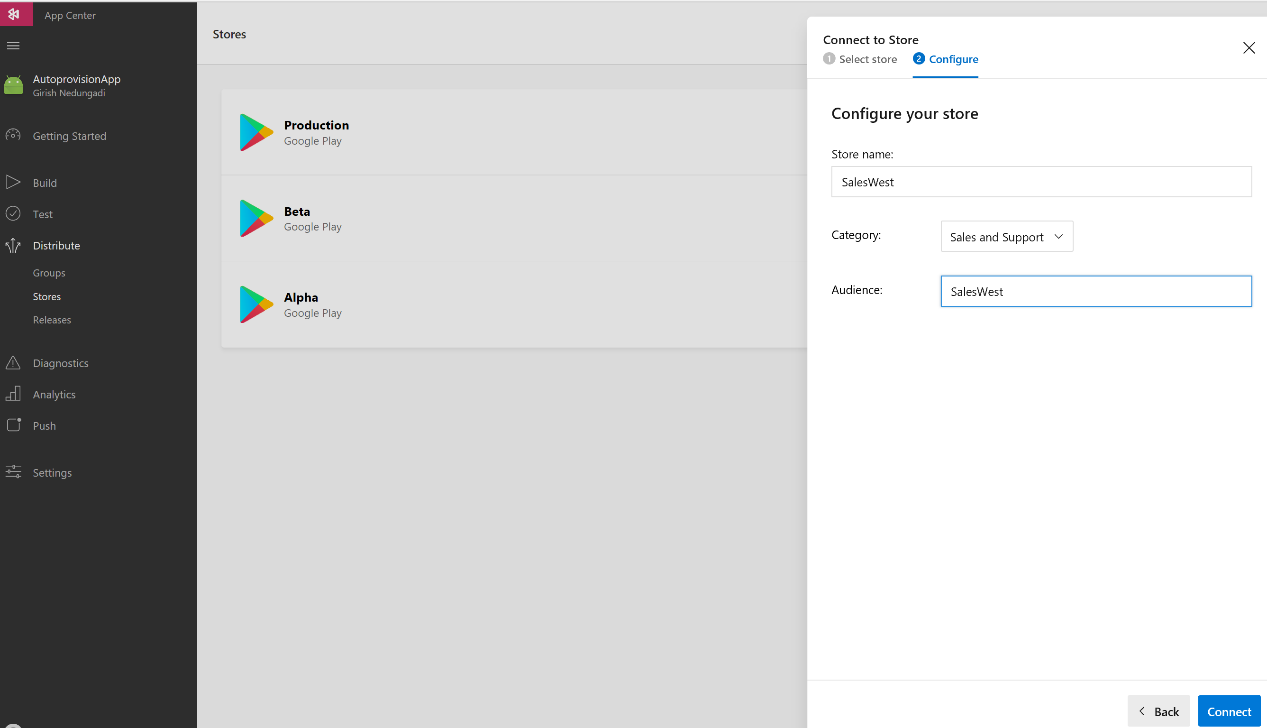
Publish to Intune company portal via the store or directly from build
Developers can choose two paths to publish an app to the Intune company portal and all of the below can also be accomplished using API’s.
Store service within App Center – navigate to the relevant Intune store connection and click on “Publish to Store” to upload a package and publish the app.
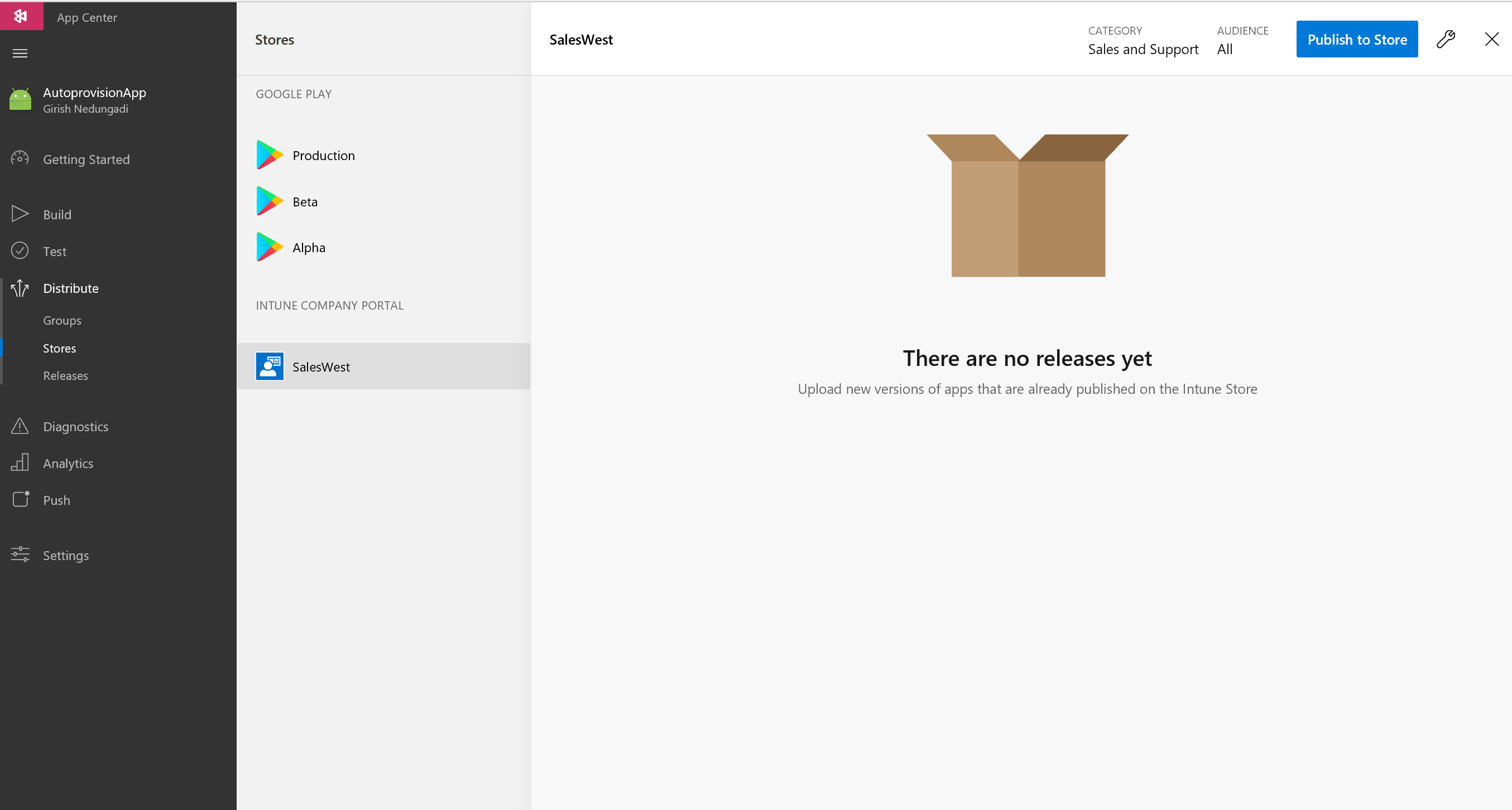
Build service within App Center – Another option is to choose the appropriate branch in build and distribute to store.
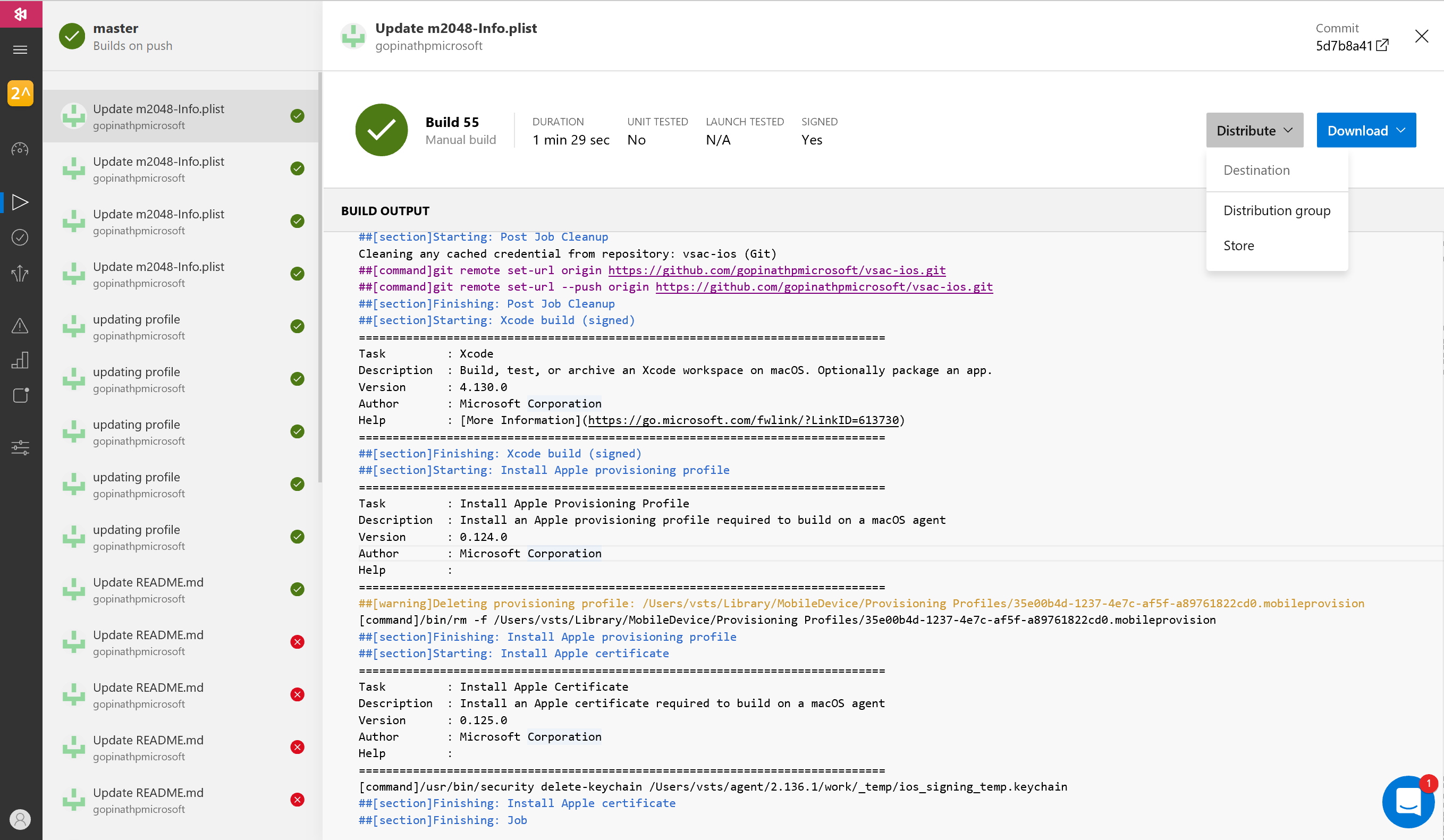
Select the Intune store connection to which the app is to be published and submit the app for distribution.
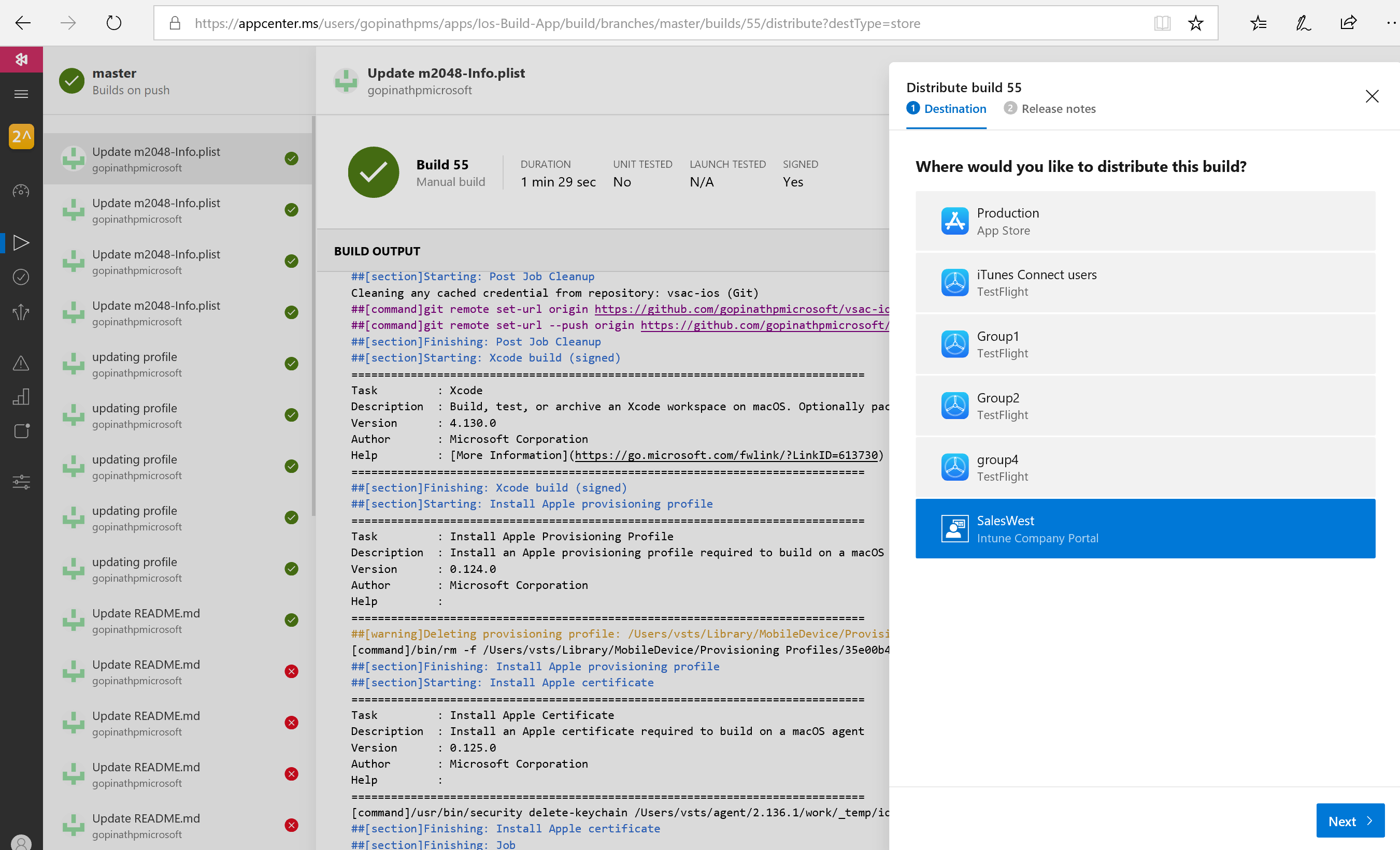
A successful release, seen on the DistributionReleases service, indicates that the app is available for end users in the Intune company portal.
Spend more time on coding and increase productivity with App Center
Get started publishing line of business apps to the Intune company portal by referring to the documentation. Distributing apps to the company portal with App Center would remove the need for manual or custom processes. Developers will not need to build custom solutions or email apps to admins, nor would admin intervention be required to distribute every new build. If your organization is not currently doing so, we encourage you to take a look at all of the App Center features, which can significantly accelerate productivity across the enterprise app life cycle management process – build, automated test, rapid distribution and monitoring – allowing for continuous fine-tuning and shipping of line of business apps.
More coming
We are always listening to your feedback to add new features for App Center. For example, reducing the friction associated with securing apps with Intune Mobile Application Management(MAM) and enabling simple integration of App Center with individual organization’s security and compliance tools.
In the meantime, try out App Center for publishing apps to your Intune company portal and let us know your feedback, as well as any other new features you feel might be useful to developers and your organization.

 Light
Light Dark
Dark