Simplified Android Keystore Signature Discovery
The Android Keystore is at the heart of every Android application. It enables us to sign our applications and ship them to the app store securely, but also holds additional signature information needed for Google Play services and other APIs, such as Facebook. Traditionally, we would have manually run commands via the command prompt against Java keytool to find the MD5 and SHA signatures for your debug and release keystores, but no more! We’re now able to use the our very own Jon Dick‘s new Android Keystore Signature Tool Extension for Visual Studio and Xamarin Studio.
Installation
It couldn’t be easier to get started with this new tool. In Visual Studio 2017 (coming soon to VS 2015), simply go to Tools -> Extensions and Updates and search for “keystore” to find the extension.
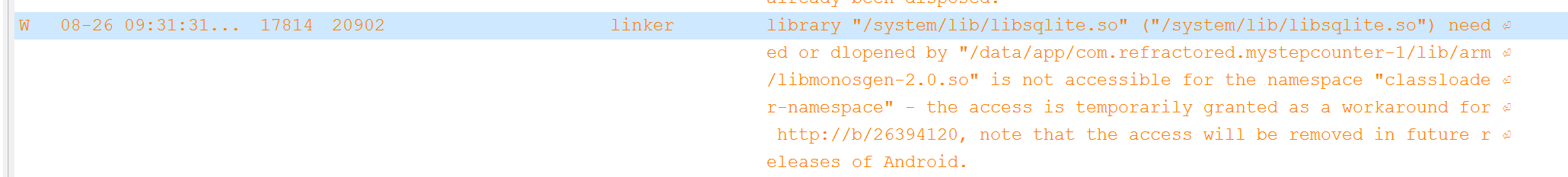
After downloading, just re-start Visual Studio and you’ll see it in the Tools menu.

On the Xamarin Studio side, open the Add-ins dialog under the Xamarin Studio menu, and under Gallery and Mobile Development, you’ll find “Android Signature Tool.”

You’ll see it under the Tools menu after installation.
Finding The Signatures
After installing the tool and launching it, we have the option to find the signatures of the default keystore or specify the path to our own custom created keystore. If we select our own, we’ll have to enter the alias and passwords associated with the keystore and then tap Generate Signature.
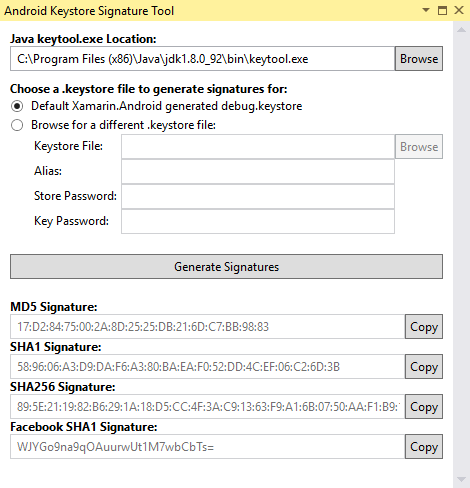
Learn More
You can learn more about the Android keystore files on the official documentation and browse the source code to the Signature Tool on Jon’s GitHub. Be on the lookout for full support for Visual Studio 2015 soon!

 Light
Light Dark
Dark
0 comments