Developing Native iOS and Android apps in Visual Studio
 Not only did Xamarin 3 deliver amazing new features such as Xamarin.Forms, but it also brought major updates for Xamarin developers using Visual Studio to create iOS, Android, and Windows apps with Xamarin. We added some new major features that we know you are going to love and streamlined our entire Visual Studio support to ensure designing and developing great mobile apps is fast, easy, and fun.
Not only did Xamarin 3 deliver amazing new features such as Xamarin.Forms, but it also brought major updates for Xamarin developers using Visual Studio to create iOS, Android, and Windows apps with Xamarin. We added some new major features that we know you are going to love and streamlined our entire Visual Studio support to ensure designing and developing great mobile apps is fast, easy, and fun.
Design iOS User Interfaces
One of the most highly anticipated and asked for features had to have been for a way of designing native iOS interfaces directly in Visual Studio, and with Xamarin 3 that is a reality with the Xamarin Designer for iOS.
The Xamarin Designer for iOS delivers now allows you to directly edit your iOS Storyboards with pixel-perfect accuracy. It was designed with developers in mind. This means when it comes to naming your controls there is no line to draw, simply set the Name in the property pane. Want to add a click handler on your button? Go ahead and double click and your event will automatically be generated in the code behind. To really cap it of we even added live-rendering of custom controls that instantly react to design time property editing. It has never been easier to create beautiful iOS user interfaces.
Design Android User Interfaces
Of course, complementing Xamarin Designer for iOS in Visual Studio is our fully integrated Xamarin Designer for Android. We’ve been shipping an integrated designer for Android for over 2 years, and, as with iOS, our Android designer is also fully native — supporting native Android’s XML format for layout, and packed with amazing features such as multi-resolution editing, testing layouts on multiple orientations and themes, making it easy to switch between design and Android XML editing.

Easy Code Sharing
In Visual Studio 2013 Update 2, Microsoft introduce a new simpler way of of sharing code between multiple projects with a new project style called Shared Projects.
 You can easily use shared projects by creating a new Xamarin.Forms project in Visual Studio. Files inside a shared project are treated as though they exist in the project where they were referenced. This means they don’t need any special configuration, are not limited to any pre-defined profile of APIs, and any API that is available in the parent project is available in the shared code, including APIs from native libraries. Basically, it is code sharing the way you expect it to work — drop dead simple. Regardless of whether you are developing in Visual Studio, Xamarin Studio or both, sharing code with Shared Projects will keep you highly productive. To learn more about code sharing strategies be sure to dive into our code sharing with Shared Projects documentation.
You can easily use shared projects by creating a new Xamarin.Forms project in Visual Studio. Files inside a shared project are treated as though they exist in the project where they were referenced. This means they don’t need any special configuration, are not limited to any pre-defined profile of APIs, and any API that is available in the parent project is available in the shared code, including APIs from native libraries. Basically, it is code sharing the way you expect it to work — drop dead simple. Regardless of whether you are developing in Visual Studio, Xamarin Studio or both, sharing code with Shared Projects will keep you highly productive. To learn more about code sharing strategies be sure to dive into our code sharing with Shared Projects documentation.
Seamless Integration
We have enhanced and combined our iOS and Android extensions into a single Visual Studio extension. This means that the installation process is a breeze, so you won’t ever have to worry about getting extensions out of sync. In addition to this, we have also have improved our Mac build host pairing and connectivity, and delivered an overall better building and debugging experience for iOS.

Learn more
To get a hands on with with Xamarin and Visual Studio, be sure to attend our live webinar on developing and designing native mobile apps in Visual Studio on June, 12th 2014 at 8AM PDT.
These are just a few of the major updates to our Visual Studio support in Xamarin 3. Developing native iOS and Android apps in C# in your favorite IDE has never been better.

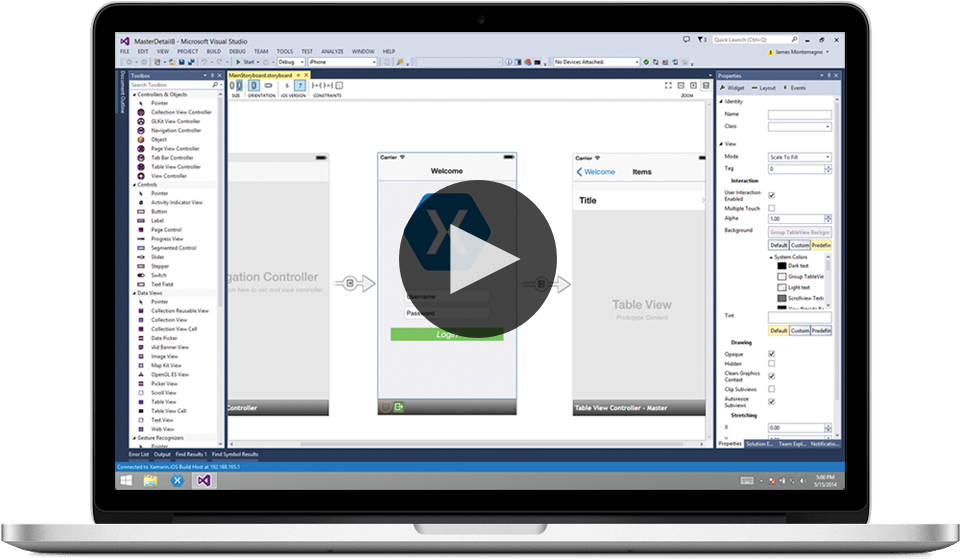
 Light
Light Dark
Dark
0 comments