Build 2015: Visual Studio Integration & Developer Celebrations
In addition to achieving the 1 Million developer milestone last week, Xamarin developers also enjoyed a great show at Microsoft Build 2015, with a packed attendee party on opening night, multiple sessions covering mobile development with Xamarin, and the debut of Microsoft’s Visual Studio 2015 Release Candidate with improved Xamarin integration.
Kicking Off Build 2015 with Xamarin
We kicked off Build 2015 in a big way at Jillian’s in San Francisco on April 28th. With over 1,400 attendees and Charles Petzold in attendance signing copies of his Xamarin.Forms book preview, this was our biggest and best Xamarin Build party yet! It was inspiring to see the flood of Xamarin shirts at Build, and exciting to make our three Developer Rig Giveaway contest winners happy.
One of the most popular features of the night was the Xamarin Test Cloud Wall that showed automated testing on 60 devices—just a fraction of the number of devices most teams need to test on to ensure a high quality user experience. If you couldn’t make it to Build to see Xamarin Test Cloud in action in person, you can check our new Xamarin Test Cloud overview video out our freshly updated Xamarin Test Cloud page.
Xamarin Integration in Visual Studio 2015
Becoming a Xamarin developer couldn’t be easier with the release of Visual Studio 2015 RC. During the Visual Studio 2015 installation process, you can now choose to install Xamarin and its requirements with a single click, giving you everything you need to get started with native, cross-platform development in C# with Xamarin.

Starter Edition in Visual Studio
Along with an integrated installation experience, our free developer tier, Xamarin Starter Edition now works with Visual Studio. This lets anyone get a taste of mobile development in C# by giving you the ability to write small apps which can be deployed to devices and published to app stores.
These new enhancements to our support for Visual Studio are a great compliment to what we announced with our 1 million developer download milestone — expanded support for Xamarin.Forms for Windows, and WatchKit design and development support in Visual Studio.
Session Recordings
If you weren’t able to attend this year’s Build conference don’t worry — you can experience the magic of Miguel de Icaza and James Montemagno’s session on how to Go Mobile with C#, Visual Studio, and Xamarin online now.
In addition, James Montemagno delivered an additional session at Build focused on Developing Multi-Device Apps with Xamarin and Office 365 APIs that is also available online.
See You at Ignite
If you are in Chicago this week for Microsoft Ignite, we’re at booth #216, so be sure to stop by and say hello. Additionally, Xamarin Developer Evangelist, James Montemagno will be delivering two sessions this year:
- Thursday, May 7th 10:45am-12:00pm: Go Mobile with C#, Visual Studio, and Xamarin
- Friday, May 8th 9:00-10:15am: Building Multi-Device Applications with Xamarin and Office 365 APIs


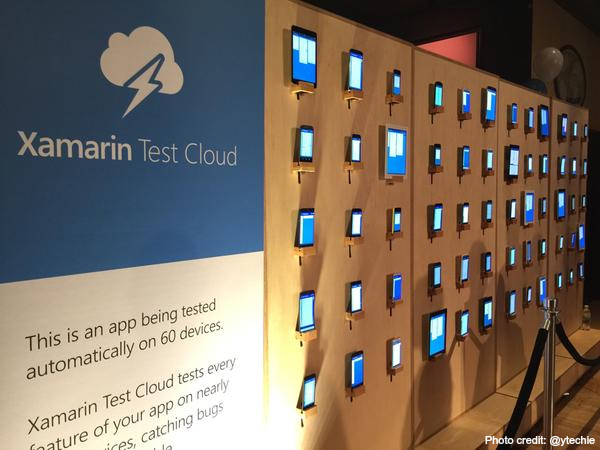
 Light
Light Dark
Dark
0 comments