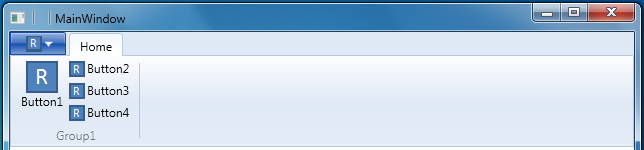Building a Simple Ribbon Application in WPF
The simplest way to get started is to use the WPF Ribbon Application project template.
- Install VS 2010
- Install Microsoft Ribbon for WPF
- Launch VS 2010
- Add New Project – WPF Ribbon Application
If you are not able to run VS 2010 then use the following steps.
- Install Microsoft Ribbon for WPF
- Launch the attached project using VS 2008
- Fixup the references to RibbonControlsLibrary.dll and Microsoft.Windows.Shell.dll to point to their install location under the program files path.
- Build and run the project
Read next post to learn to add more content to this simple Ribbon application.