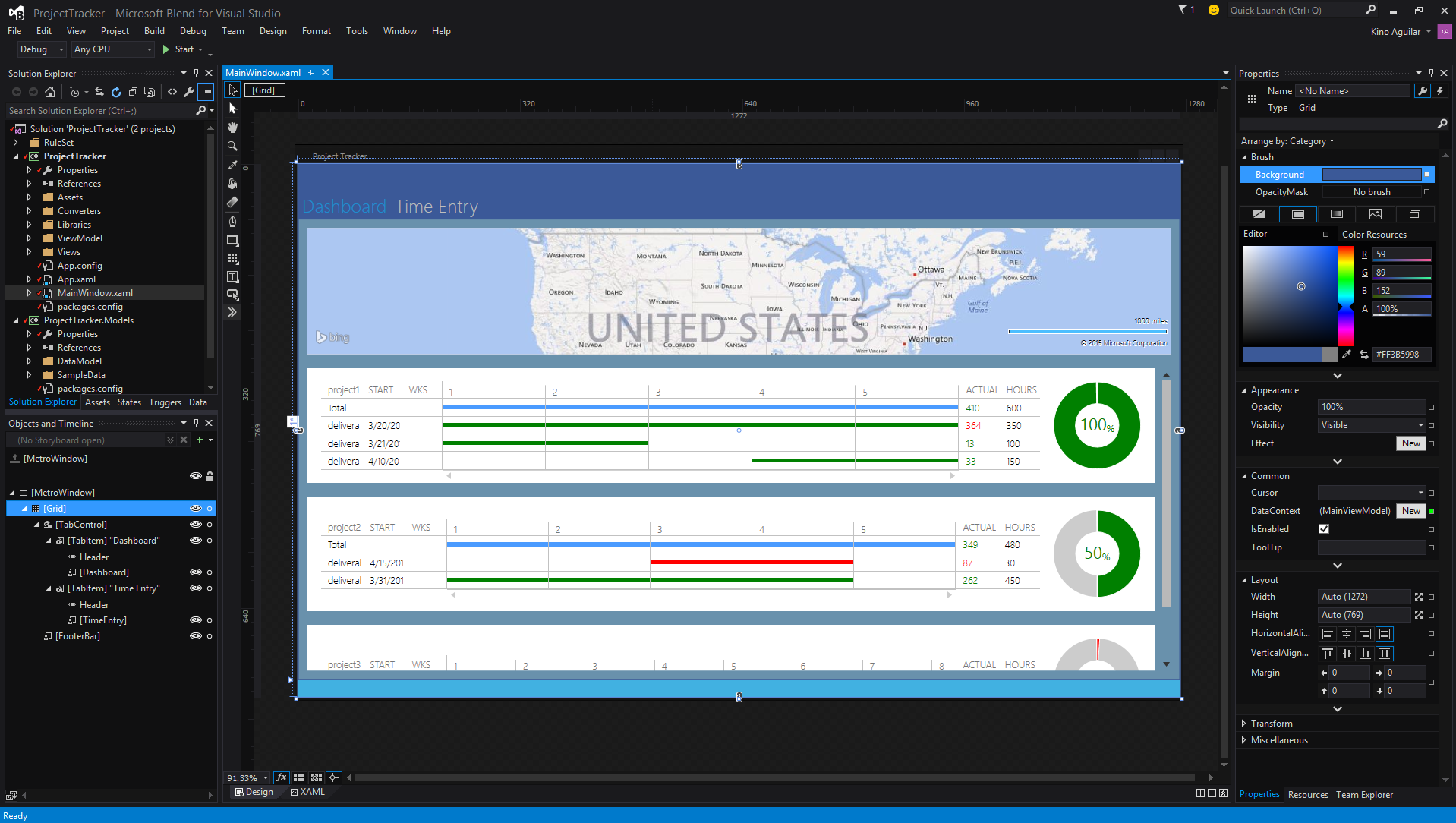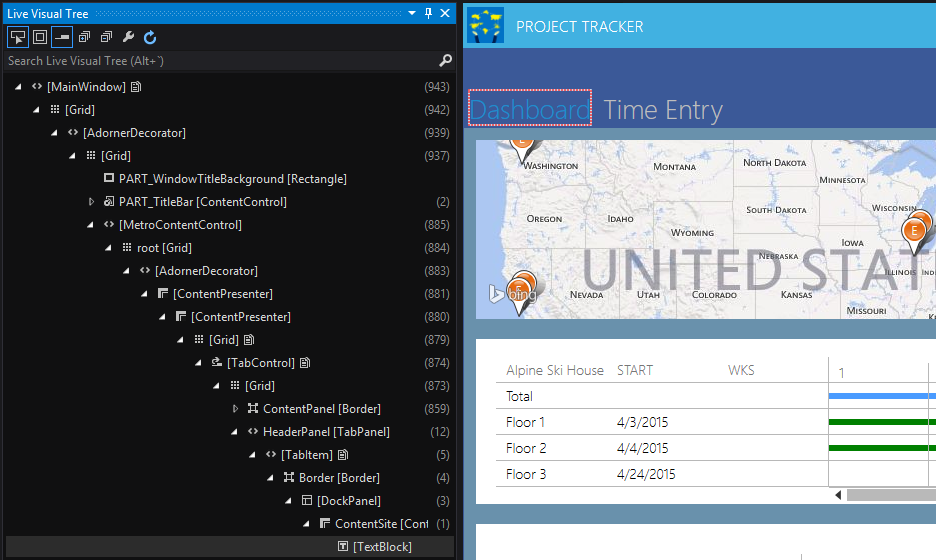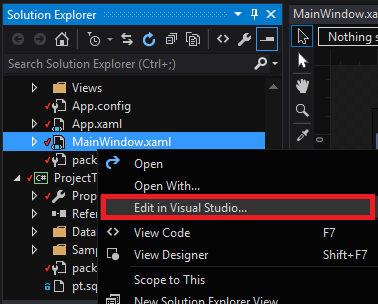Blend for Visual Studio 2015 RC
Today we are pleased to announce the availability of an improved Blend experience when you download Visual Studio 2015 RC. We redesigned Blend for Visual Studio 2015 to provide you with a great user interface development experience for creating beautiful XAML apps. Blend has a sleek new look consistent with Visual Studio for improved workflow between the two products. In addition, improved XAML IntelliSense and UI tools for XAML debugging are now available in Blend!
Some highlights of this new release include:
User interface tailored for XAML design: Blend’s new user interface makes it easier to design your XAML apps by giving more space to the panes you use the most, including the properties and objects and timeline panes. In doing so, Blend provides you with a more pleasant and productive XAML design experience.
Roslyn powered XAML IntelliSense: We created a new XAML language service to provide you with faster and better XAML IntelliSense. The new XAML language service is provided in both VS and Blend.
UI tools for XAML debugging: Blend now includes tools for inspecting XAML at runtime. These tools enable you to inspect the visual tree of your running app and the properties of any element in the tree to make it easier to debug your XAML. To learn more about this feature, please read Dante’s Introducing the UI debugging tools for XAML post.
Design in Blend / Edit in VS: To continue supporting the simultaneous XAML design and code editing experience between Blend and VS, they now include the “Design in Blend” and “Edit in Visual Studio” commands available through context menus in the solution explorer pane.
Accessibility: As part of Microsoft’s ongoing effort towards creating accessible software, the Blend designer panes are now fully keyboard and screen reader accessible. Whether you use accessible technologies or are a power user who likes to use the keyboard to accomplish tasks faster, please try these new features and tell us what you think. Furthermore, we are actively working towards also making Blend high-contrast accessible.
Try the new Blend for Visual Studio 2015 today by installing Visual Studio 2015 RC. A number of improvements are motivated by your feedback. Thank you for sharing these suggestions with us! We are looking forward to hearing from you on how we can continue to improve Blend for Visual Studio. As always, please post your suggestions on UserVoice, and report any bugs you find on our Connect site.
Kino Aguilar,Program Manager, Visual Studio Client Tools Team
Kino is a Program Manager in the XAML Experiences Team. Hejoined Microsoft in 2013, and since then has helped ship tools for creatingXAML apps. He is the PM owner of Blend for Visual Studio 2015.