Visual Studio TACO Update 10
We are proud to present Update 10 of the Visual Studio Tools for Apache Cordova (TACO). You can look forward to installing it with Update 3 of Visual Studio 2015, or download and install it directly now.
If this is the first time you’ve heard of TACO, try our beginner’s guide and build your first app for Android, iOS and Windows, with JavaScript!
In Update 10, we delivered two major areas of upgrade:
- Add plugins that require parameters through the config.xml designer, or select from 8 new plugins in our Core plugins list to access device capabilities and Azure services.
- Adding support for the newest versions of Cordova, as well as moving users away from older Cordova versions (4.x and lower).
For more details, see our Update 10 release notes.
More plugins, better plugins
Part of what makes Cordova a great platform for mobile app development is its ecosystem of over 1,200 plugins that enable users to access a device’s native capabilities (think camera, GPS, local file system, etc.). Developers can leverage plugins contributed by companies like Adobe, IBM, Intel and Google using the Custom Plugin tab.
Previously, our tools did not support adding plugins that required parameters. Now you can add these plugins in the config.xml designer such as Azure Mobile Engagement (shown below). This plugin takes in parameters such as connection strings that allow your app to retrieve data from the AZME portal. While most plugins do not need parameters, we are committed to enabling our users to use any and all Cordova plugins.
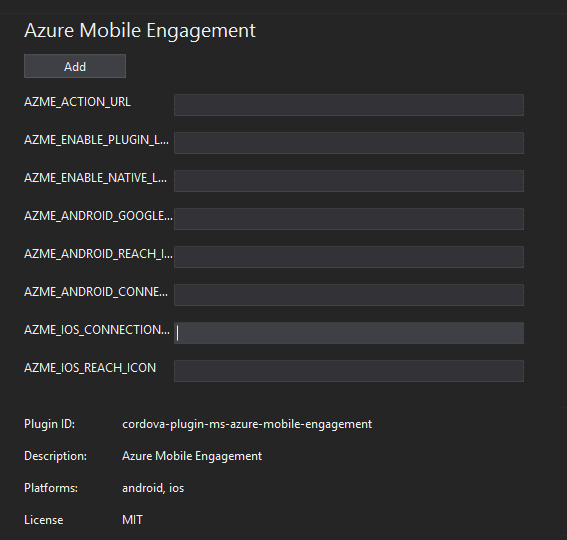
We also provide a curated list of verified plugins useful for enterprise scenarios in our config.xml designer. This month, we’re adding 5 new plugins to that list:
- Microsoft Intune App SDK – Add data protection features into your app.
- Azure Mobile Engagement – Integrate with the Azure Mobile Engagement (AZME) SDK, and add data connectivity, authentication and push notifications to your app.
- HockeyApp – Get crash reporting, beta distribution and user behavior metrics.
- CodePush – Skip the app store and dynamically update your app immediately.
- SQLite storage – Use this popular self-contained, zero-configuration SQL database engine in your app for offline app management.
Hello Cordova 6.x, Goodbye Cordova 4.x (and lower)
We have updated the default Cordova version in new projects to 6.1.1, and we also support the latest Cordova release of 6.2.0.
We have also discontinued support for the ability to add plugins in projects that target Cordova version 4.x or lower, and aligned ourselves with Apache Cordova’s official recommended method of adding plugins hosted on npm. Currently, less than 3% of all active TACO projects target a Cordova version 4.x or lower.
This upgrade helps us focus on building better plugin add support for newer versions of Cordova. We recommend you do upgrade your project version to the latest version of Cordova in order to get the benefits of new features and stability improvements.
Jumpstart your Cordova app with Ionic
It’s no secret that the Ionic Framework is a hugely popular starting point for Cordova users. We love how it makes it easy to write UI that automatically adjusts based on what OS your device is running on.
We’ve put together a couple Visual Studio extensions to get you started fast in Ionic
- The Ionic Pack – tools ranging from IntelliSense to validation to make you more productive working with the Ionic Framework.
- Ionic Project Templates – a set of 3 templates that cover all the basic app UI patterns (). It provides the code structure and adds the dependencies you need to have an Ionic project up and running fast.
Preview now: The future of Cordova browser simulation
We are exploring new browser-based simulation tools to give users an alternative to Ripple. One that has been cooking for a bit is TACO Simulate, our in-house mobile device simulator that is available in Visual Studio Code.
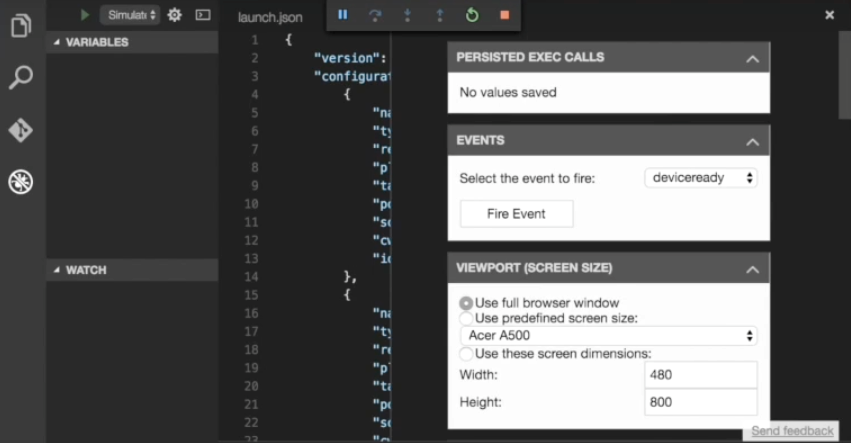
We’d love to have you try out the product and give us early feedback. To download
- Pick up the master branch on https://github.com/microsoft/vscode-cordova
- In the command prompt, build it using node_modules/.bin/vsce package in the command prompt
- This will create them a VSIX that you can drag and drop into VS Code.
We also created a video walkthrough to get you started.
Feedback and Thanks
Along with the changes mentioned here, we also fixed many bugs to improve the stability and performance of Visual Studio TACO. You can read about the full release in the Update 10 release notes.
We are so excited to reach our tenth update since Visual Studio 2015 RTM – We couldn’t do it without your support and feedback! Thank you for all of your direct emails, discussions on Stack Overflow, and feedback shared on our documentation site.
 |
Linda Zhong, Program Manager, Visual Studio Client Tools Team Linda is new to the Tools for Apache Cordova team, but not new to the trials and tribulations of mobile development. She spends her time thinking about how to make the VS Cordova user experience really rock! |

 Light
Light Dark
Dark
0 comments