Visual Studio 2019 for Mac version 8.8 is now available
Visual Studio 2019 for Mac version 8.8 is available today! We’ve added support for developing applications with .NET 5 and debugging Blazor WebAssembly applications and included several improvements for Xamarin developers, including Xamarin.Forms 5.0 Preview support.
Visual Studio for Mac version 8.8 is available for you to download today.
Debug your Blazor WebAssembly (WASM) apps
In version 8.7 of Visual Studio for Mac, we brought support for Blazor Server debugging. With this release of Visual Studio for Mac 8.8, we’ve rounded out our Blazor support bringing the ability to debug Blazor WebAssembly applications, too.
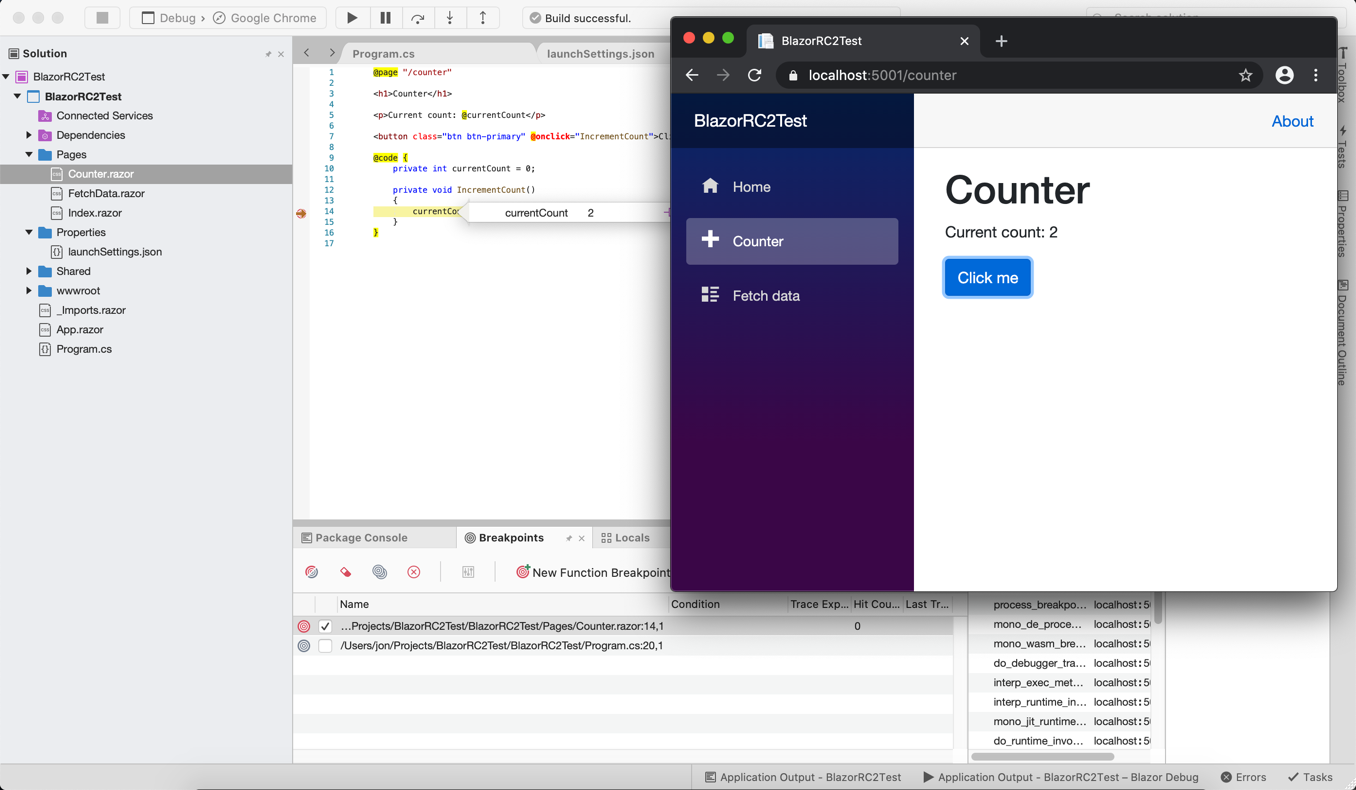
For more information about supported scenarios, upgrading your existing Blazor WASM projects to enable debugging, and troubleshooting, see the official Blazor WebAssembly debugging docs.
Use Custom .NET Templates from the New Project dialog
This release of Visual Studio for Mac includes a preview feature which lets you include custom .NET templates in the New Project dialog via File > New Project.
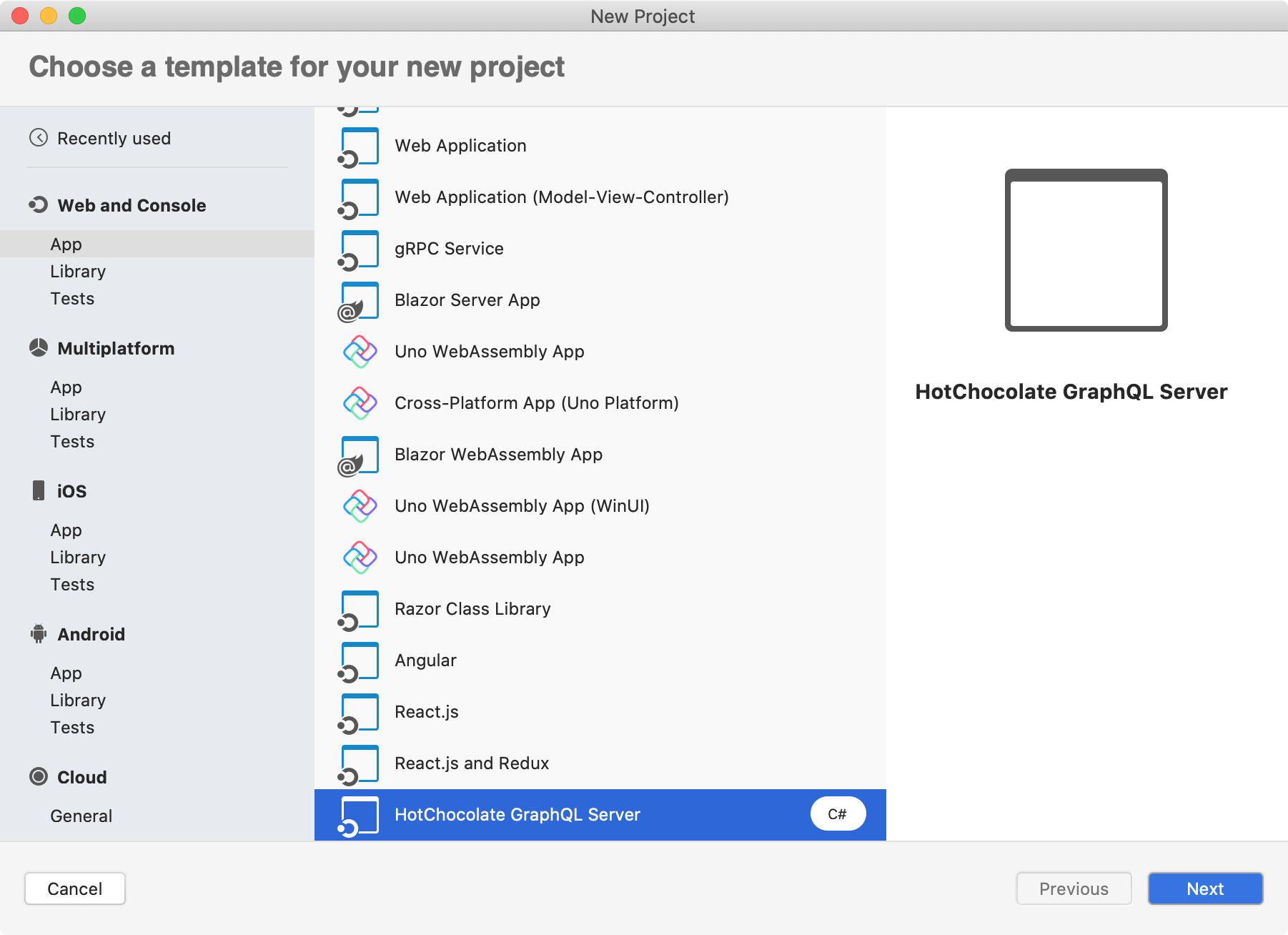
In addition to the standard templates included with the .NET Core SDK, developers have been able to create custom .NET Core project templates since .NET Core 2.0. Many library authors have published custom templates to NuGet since then. You can browse them on the NuGet site setting the Project type filter to Template.
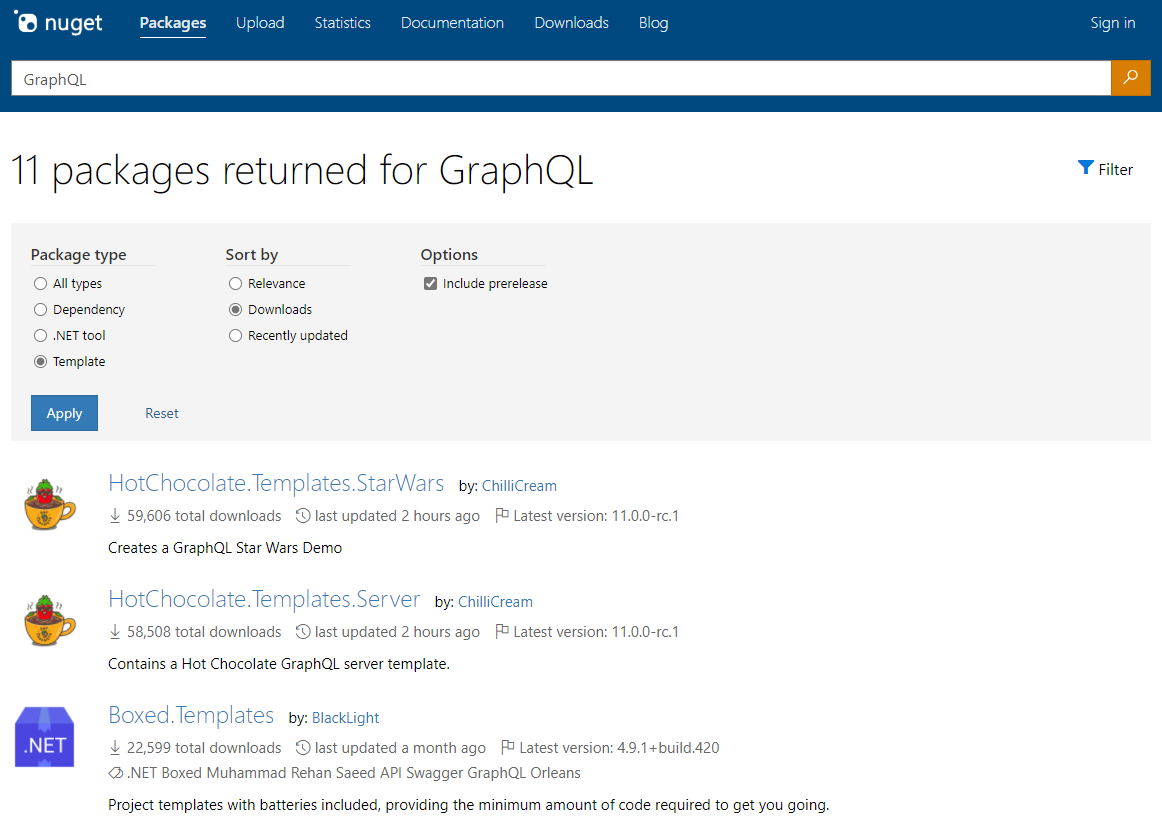
After installing a custom .NET project template using `dotnet new –install “template name”`, the project template will be included in the File / New Project dialog.
In order to use this feature, you will need to enable it in the Preferences dialog, under Preferences > Other > Preview Features.
Quickly add Unity event message functions
The Visual Studio Tools for Unity has leveled up in this release. We’ve refreshed the Add Unity Event Functions dialog which helps you quickly implement the special MonoBehaviour event functions. Use Cmd+Shift+M to open the dialog. From there, search and select the event functions you want to add to your script!
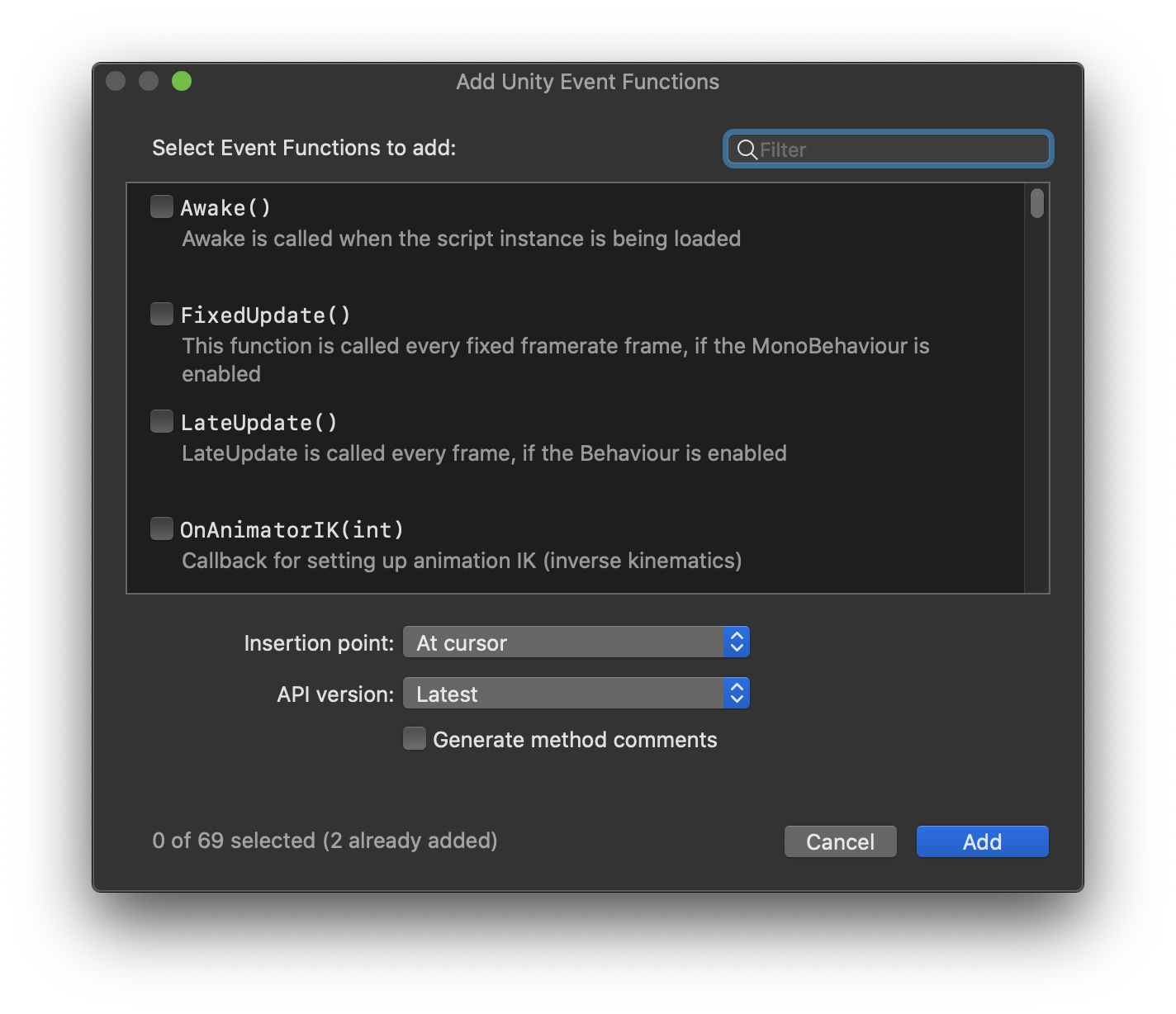
Develop .NET 5 applications with Visual Studio 2019 for Mac
Visual Studio for Mac now includes support for building .NET 5 applications. .NET 5 is the evolution of .NET Core and is a major release that includes the following exciting features:
- C# 9
- Top-level programs
- Records
- Patterns
- Performance Improvements
- Consistent performance (including garbage collection, tiered compilation, and pinned object heap)
- Application deployment improvements, with single-file apps and reduced container image size
This is just a short list of .NET 5 features – for the full list, see the .NET 5 release blog post.
Create beautiful apps with Xamarin Forms 5.0
This release of Visual Studio for Mac includes additional support for Xamarin Forms 5.0. Xamarin.Forms 5 brings to stable release several new controls and features including App Themes (Dark Mode), Brushes, CarouselView, RadioButton, Shapes and Paths, and SwipeView.
Brushes, shapes, and paths make it easy to create stunning user interfaces with gradients, rounded corners, and more.
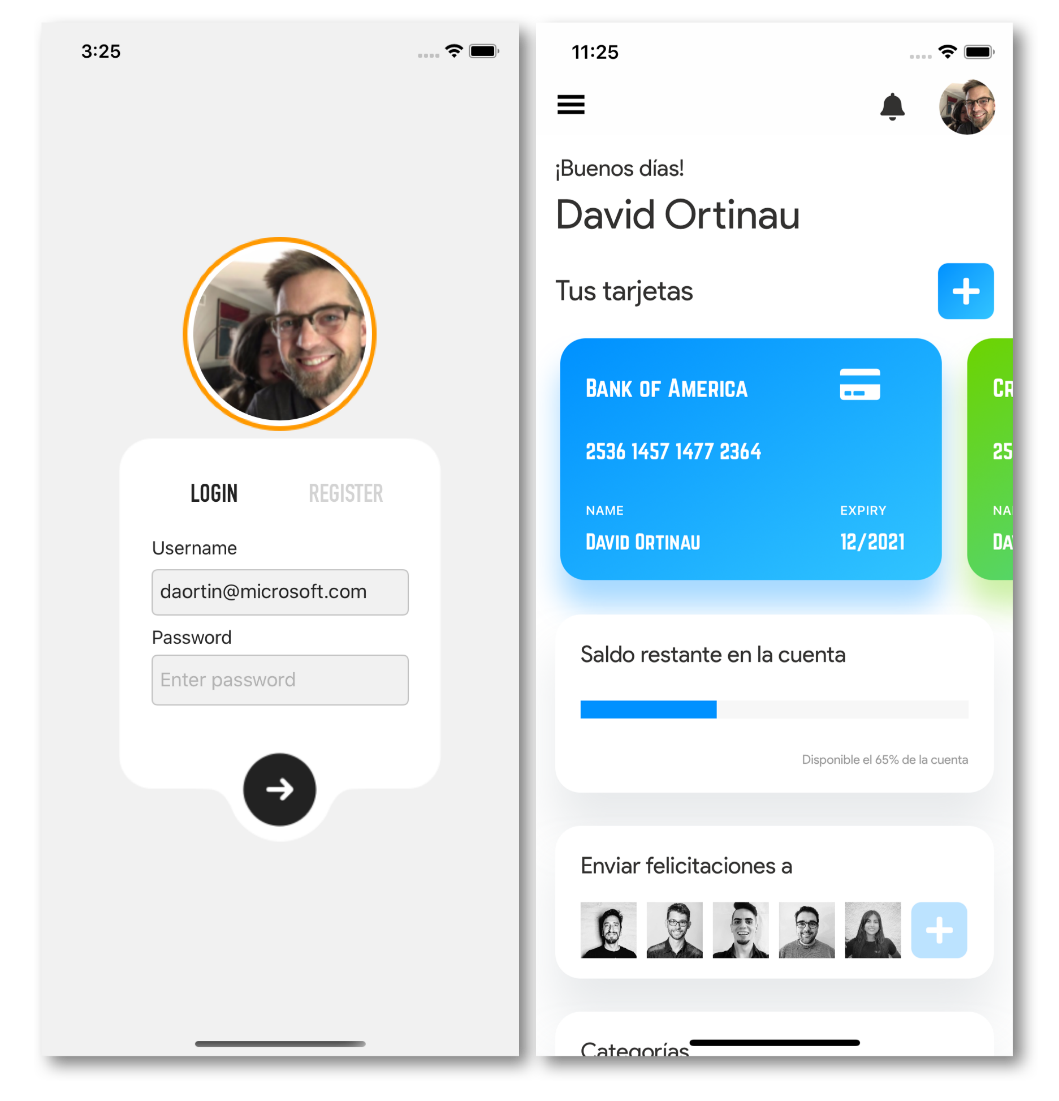
SwipeView wraps any control and layout to add contextual buttons and commands like you might see in a list.
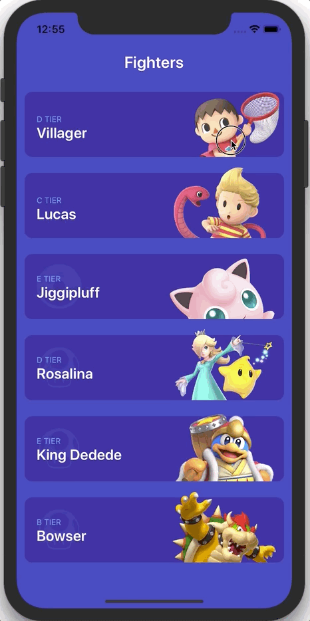
For more information on the Xamarin.Forms 5.0 release, see the Xamarin.Forms 5.0 Preview post.
A more familiar Tool Window experience
This year we’ve been focusing on making incremental changes to Visual Studio for Mac to help it feel more familiar to developers that work with both Visual Studio on Windows and Visual Studio for Mac. Recently we made changes to match the default editor themes across the products. This release, we focused on the Tool Window experience, which we previously called “Pads”. Tool windows are the smaller windows, or sidebars, that you see at the edges of the IDE surrounding your code editor. Examples included the Solution window, and the Errors window.
You can access tool windows using the View menu, which has been updated with this release so that it’s easier to find commonly used windows, and to better match the View menu you can see in Visual Studio on Windows.
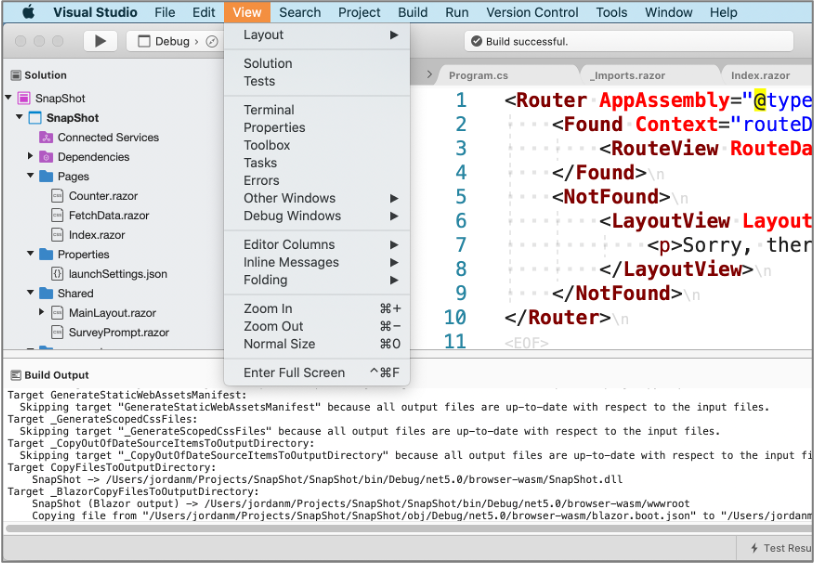
Another small change, but a request that came up a lot when we talked with developers – we’ve added a new Build Output window which will appear by default when you build your project. Previously, this was combined with the Error list window and would only appear when you had an error.
Be more productive with new Quick Actions and Refactorings
Visual Studio for Mac 8.8 introduces several useful new actions to Quick Actions and Refactorings to help you write great code faster! You can now use pattern matching to simplify conditional statements:
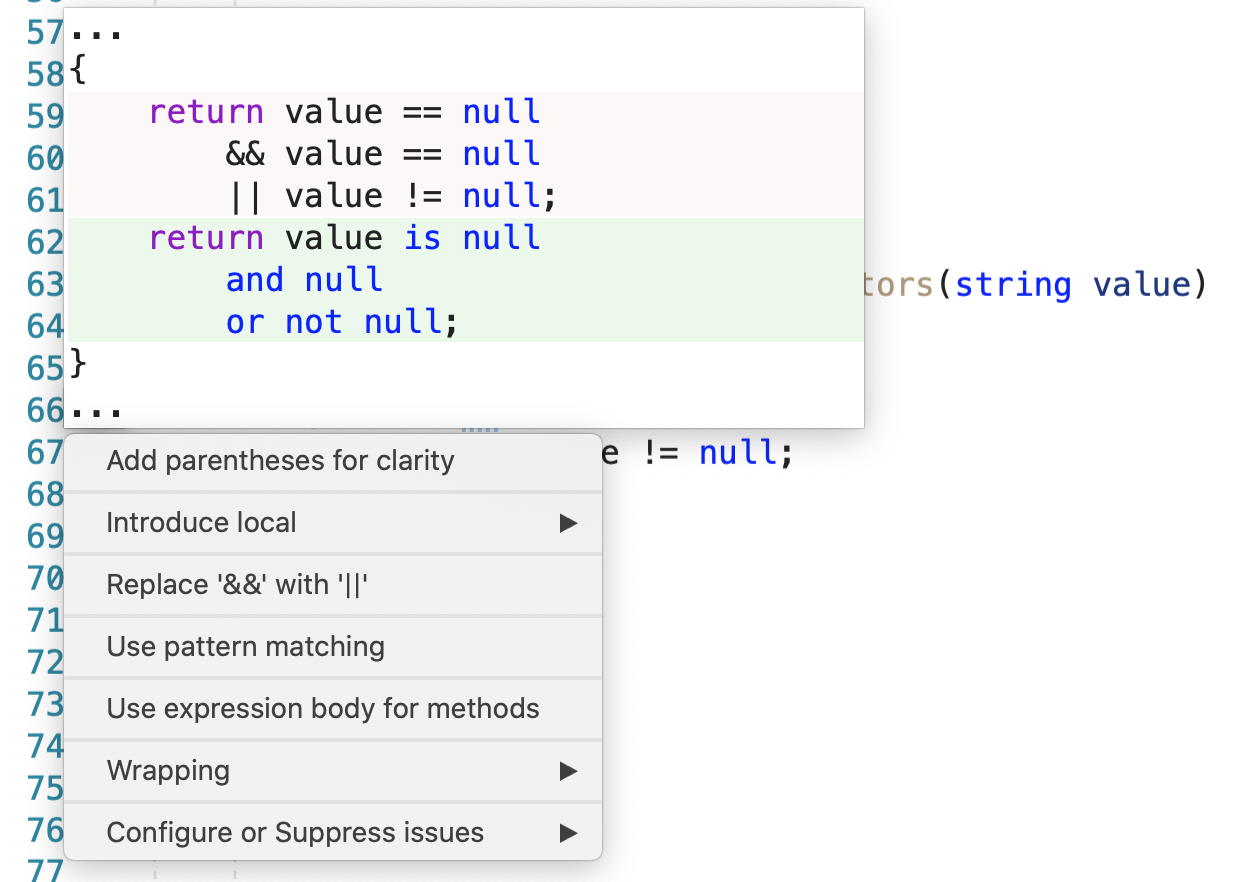
If your code references a method that’s not used anywhere else, you can use the Inline Method refactoring to place the contents inline:
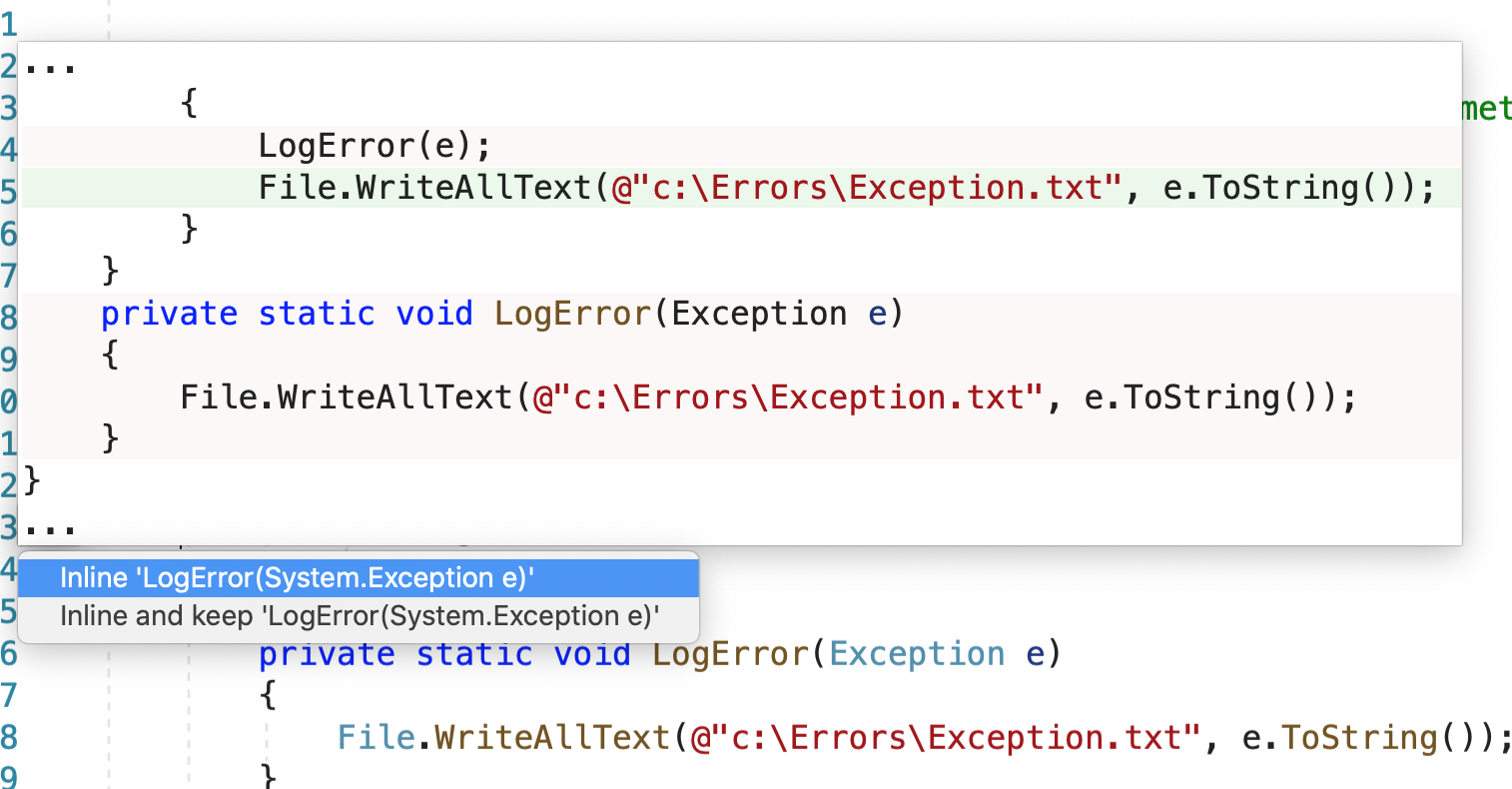
The following additional refactorings are also available to help you write more concise, modern C#:
- Remove ‘in’ keyword
- Make class ‘abstract’
- Convert `typeof` to `nameof`
- Remove redundant equality
- Use C# 9 `new()` expression for variable declarations
Keep sending us your feedback!
We’ve been working hard to address issues our users encounter in Visual Studio for Mac in their average day. As part of our efforts on improving the overall experience, we’ve released a handful of new changes that address some of the top reported issues, with highest priority given to unhealthy (crashing and hanging) sessions. Your bug reports are very important to us as we continue to improve the product – please keep those suggestions and problem reports coming!
Update to the latest today
We hope you enjoy Visual Studio 2019 for Mac 8.8 as much as we enjoyed working on it. To update to this version, you can download the installer from the Visual Studio for Mac website or use the in-product updater to update an existing installation.
If you have any feedback on this, or any version of Visual Studio for Mac, please leave it in the comments below this post or reach out to us on Twitter at @VisualStudioMac. If you run into any issues while using Visual Studio for Mac, you can use Report a Problem to notify the team. In addition to reports on issues in the product, we’d also appreciate hearing from you on what’s important to you via feature suggestions on the Visual Studio Developer Community website.

 Light
Light Dark
Dark
10 comments
Congrats on the release!
Any news on Apple Silicon compatibility?
Our initial tests are looking good, using Visual Studio for Mac with Apple’s Rosetta translation layer. More testing is still underway right now.
I don’t know why the visual studio for mac is too slow over the VSCode and Rider. Do you have any idea?
Sorry you’re seeing slow performance with Visual Studio for Mac. Can you please e-mail me (jon.galloway at microsoft dot com) so we can troubleshoot what you’re running into?
Great release!
BUT I am still missing “CodeLens” like in VS for Windows.
Thanks – it’s on our roadmap. You can vote for the feature and track the status here: https://developercommunity.visualstudio.com/content/idea/351847/code-lens.html
My Mac version of VS Code says version 1.51.1. Is there a newer version? Thanks!
Richard, that’s the current release of Visual Studio Code. This blog post is announcing Visual Studio for Mac. There’s more information on the features and comparison between Visual Studio Code and Visual Studio for Mac, see the home page of the Visual Studio site.
Jon,
What about ML Model Builder? I don’t see ML option in Visual Studio for Mac. On Windows’ VS 2019, we see it when we right click on a project – Add – Model Builder option.
After all the years I have tried VS for Mac to write some F# code, it still is a disaster. I have filed in report after report. However, the best answer I got is an honest one that the team was understaffed and that F# support was lagging. With the latest version I tried out an existing script file, resulting in all sorts of weird errors. The same code I could run without a problem using Visual Studio Code!
It is really unfortunate that you cannot support F# as a native .net language.