Top News for August 2015
Hello everyone! Every month we share some top stories from the previous month, and here’s our round-up for August.
DevOps tops the list this month! Brian Harry leads the way with his announcement on Visual Studio Online’s September pricing and licensing changes (short read: a new less expensive, tiered pricing model went into effect September 1st) , along with a refresh of the Visual Studio Online Features Timeline and his Visual Studio Online/TFS Feature timeline—the UserVoice version post. Jeremy Epling also shared Git Experiences Futures, which includes pull requests in Visual Studio, easier ways to find and review pull requests, the ability to scale to extremely large Git repositories, SSH and GitFlow support, and being able to use Git repositiories in a TFVC Team Project. And of course, Docker is becoming increasingly important for DevOps, which Adarsha Datta discusses in Docker: Containerize your startup part 1 and part 2. (Addendum: part 3 is now also available.)
Visual Studio Online Extensibility and Marketplace. The ability to extend Visual Studio Online is one of the most exciting features added to the service this year. In this post, Will Smythe offers an overview of how extensions work and what they can do, and shares Microsoft’s plans to launch a preview of a new extensions Marketplace this fall.
Lab Management Evolution. Since Lab Management was introduced in TFS 2010 to help development teams easily deploy and test their applications on virtual machines in their routine ALM workflows, there hasn’t been much in the way of new features. But the TFS team has been thinking about it, and here Vijay M describes how they’re thinking about Lab Management moving forward over the coming months. A big area of focus, as discussed in the post, is supporting automated and manual ALM workflows in a way integrates well across both lab management and release management.
Microsoft Azure DevOps Story. DevOps, of course, extends strongly in the Azure realm, and Goutham Upadhyaya has posted a great overview of that story with his list of favorite Azure DevOps practices. This flows beautifully into a detailed tutorial on Using continuous integration with Azure and GitHub, written by the Student Developer Evangelism Team. The tutorial shows how you can easily link a GitHub repository to an Azure web app, such that Azure will automatically deploy your commits for smooth and seamless continuous deployment. For those of us who got along for years by manually copying files over FTP or going through laborious publishing processes, this level of integration is such a gift!
Visual Studio Toolbox: Azure SDK 2.7. Speaking of Azure, the Azure SDK 2.7 is out, so Brady Gaster and Mike Morton spent some time with the Channel 9’s Visual Studio Toolbox to talk about the new features.
Entity Frameworks 7 Goes Cross-Platform. In early August, Rowan Miller and Seth Juarez sat down with Channel 9 to discuss The Future of Entity Framework (EF7). One of the guiding principles for that future is the ability to use EF on any kind of device. In this short video (8m 6s), Seth visits with Nate McMaster to demonstrate EF tooling on a Mac, including auto-complete features and using SQLite. And while you’re hanging out in the EF team room with Seth, check on his conversation on Migrations in Entity Framework 7 with Brice Lampson.
This Week On Channel 9: Windows 10 on 75, Windows 95 is 20, 10 by 10 for Windows 10 and more…. Wow, that’s a lot of numbers to parse, but they’re all covered (and more) on this appropriately-timed 10-minute video. And check out Josh Rennert’s post on Creating your own browser with HTML and JavaScript using the WebView control in Windows 10.
Using the Visual Studio Emulator for Android from Android Studio or Eclipse with ADT. Finally, did you know that you can now download the Visual Studio Emulator for Android independent of Visual Studio? Well, you certainly can, as John Kemnetz explains in this post. This means that once you run the installer and download the necessary images, namely the Android KitKat platform, you’ll enjoy a fast, free, and Hyper-V compatible Android emulator. John also describes how to configure Android Studio and Eclipse with ADT to use the emulator.
To see what else we’ve shared recently, check out top news from July 2015 and top news from May 2015, along with recent posts on the Visual Studio Blog.
Enjoy!
|
Kraig Brockschmidt, Senior Content Developer, Visual Studio Kraig has been around Microsoft since 1988, working in roles that always have to do with helping developers write great software. Currently he’s focused on developing content for cross-platform mobile app development with both Xamarin and Cordova. He writes for MSDN Magazine, is the author of Programming Windows Store Apps with HTML, CSS and JavaScript (two editions) and Inside OLE (two editions, if you remember those) from Microsoft Press, occasionally blogs on kraigbrockschmidt.com, and can be found lurking around a variety of developer conferences. |

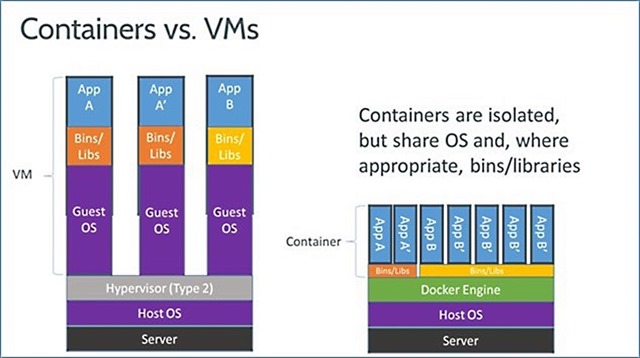
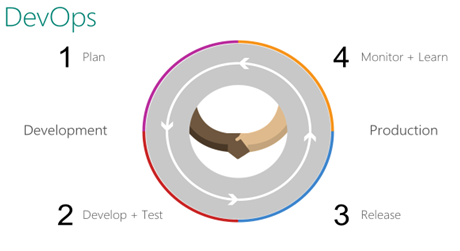

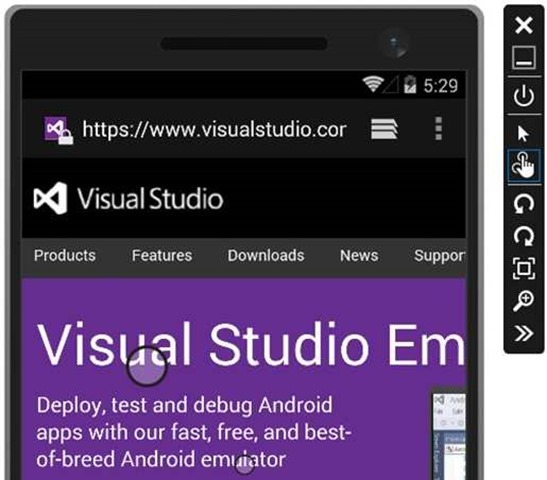

 Light
Light Dark
Dark
0 comments