Preview of Visual Studio Kubernetes Tools
Kubernetes is an open source system that is quickly emerging as the preferred container orchestration system for applications of all shapes and sizes, simplifying the deployment, scaling, and operations of application containers. It runs in a variety of environments, including on premises as well as in cloud providers, such as Microsoft’s own Azure Kubernetes Service (AKS).
Here on the Visual Studio team, we are working on ways to better support developers who are building containerized applications that target Kubernetes. In talking to these developers, we’ve heard that it can be challenging to create Dockerfiles, Helm charts, and other configuration-as-code files required to create container images and deploy them to Kubernetes. And taking your code from Visual Studio to your Kubernetes cluster requires memorizing some pretty complicated CLI commands.
We now have a preview available of the first version of the Visual Studio Kubernetes Tools, which aims to simplify the Kubernetes experience for Visual Studio developers. Please note there are some pre-requisites to using these tools, check out the detailed tutorial for complete instructions and guidance.
With the tools installed, you can create a new “Container Application for Kubernetes” project, or add Kubernetes support to an existing .NET Core web application. When you do this, Visual Studio will automatically create a Dockerfile and a Helm chart for your project. You can easily create a container image to run your application, or use these files to deploy to any Kubernetes cluster. These tools will also integrate with Azure Dev Spaces, which provides a rapid, iterative development experience right in Azure Kubernetes Service.
Users of Azure Kubernetes Service can also deploy to an AKS cluster directly from Visual Studio, via the new “Publish to Azure AKS” option.
If you’re interested in trying out the Visual Studio Kubernetes Tools, please view the detailed tutorial, which includes download links to get up and running with the tools. Have questions or feedback? You can reach us at vsk8stools@microsoft.com.

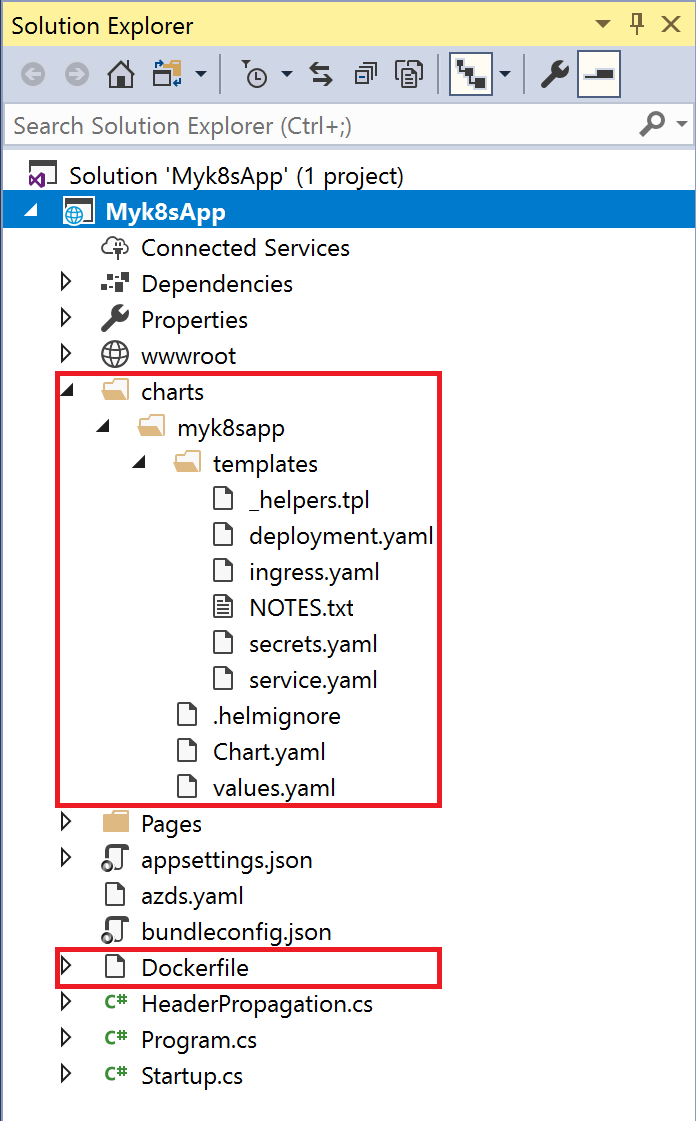
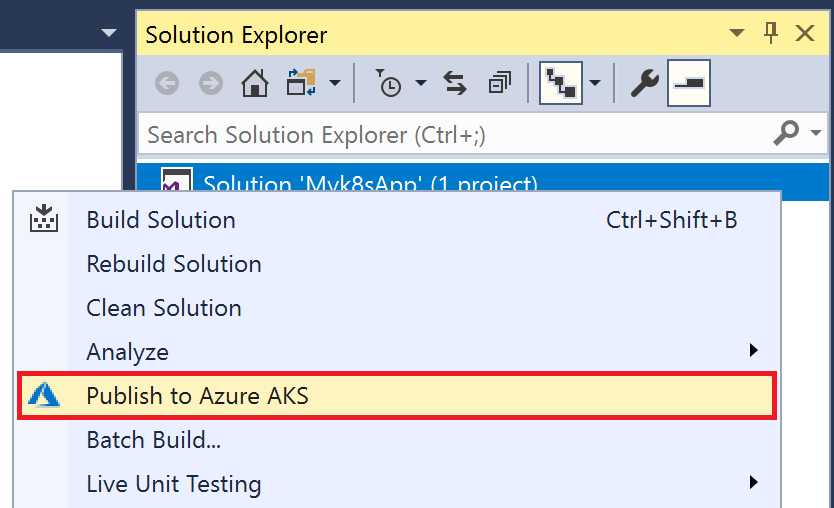
 Light
Light Dark
Dark
0 comments