Listen Up, Visual Studio has a new feature you need to hear about!
Our accessibility journey in Visual Studio has taught us that developers love to customize their experiences to help them be productive. Some developers have been telling us that they want to use sound to help them understand what’s happening in their code. A short, simple sound when the caret arrives on a line with an error can quickly help some developers understand where their attention needs to be. Visual Studio Code introduced a handful of these audio cues, and many developers love them. We’re happy to bring them to Visual Studio.
Get Started
With Visual Studio 17.3 preview 2, Visual Studio has added a few new audio cues. This feature is in preview and is in Tools\Options under Preview Features. When you check “Enable Audio Cues for the Editor”, Visual Studio will register the audio cues the next time the editor is created. (This normally happens when you first launch Visual Studio or open a new solution/folder).
By default, Visual Studio now has three new sounds. You’ll hear a sound when the caret arrives on a line with a breakpoint, error, or warning. We intentionally don’t play sounds unless you’re navigating around. When we first tested the audio cues, we felt that playing the sounds as soon as an error was introduced during typing was rather annoying. We chose the same sounds as Visual Studio Code, so folks coming to Visual Studio should already be familiar with these sounds.
If you arrive on a line with more than one of these, you’ll only hear the sound with the highest priority. Errors are the highest priority, followed by warnings and finally breakpoints.
Customize your experience
If you’d like to customize these sounds, you can search in Windows 10 or 11 for “Change System Sounds”. Windows will display the Sound control panel. You can scroll down in the Program Events box for the “Microsoft Visual Studio” events. The new events are “Line has Breakpoint”, “Line has Error”, and “Line has Warning”. The Sound control panel lets you customize each of these sounds to any .wav file you like or disable a specific sound by setting the Sounds field to (None).
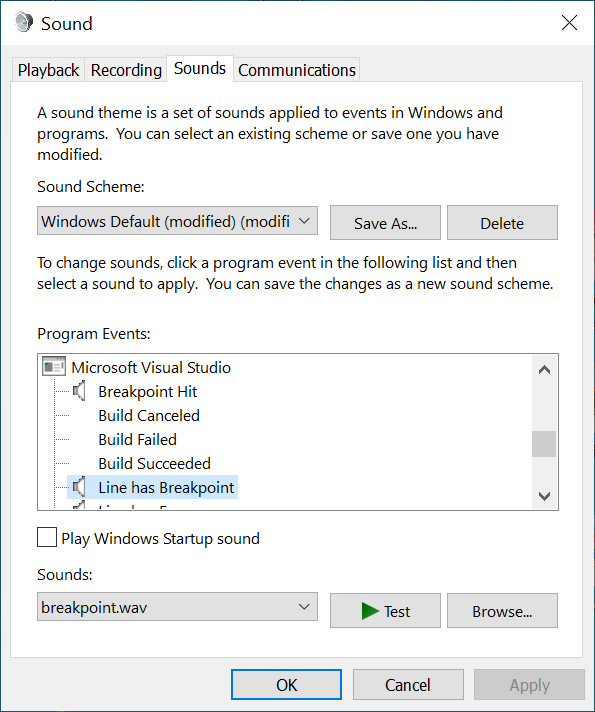
Tell us what you think
We’re excited to hear how this is changing folks and their workflows. We’re also looking for other places where more audio cues would be useful. If you’ve got suggestions, we invite you to join the conversation on Developer Community.

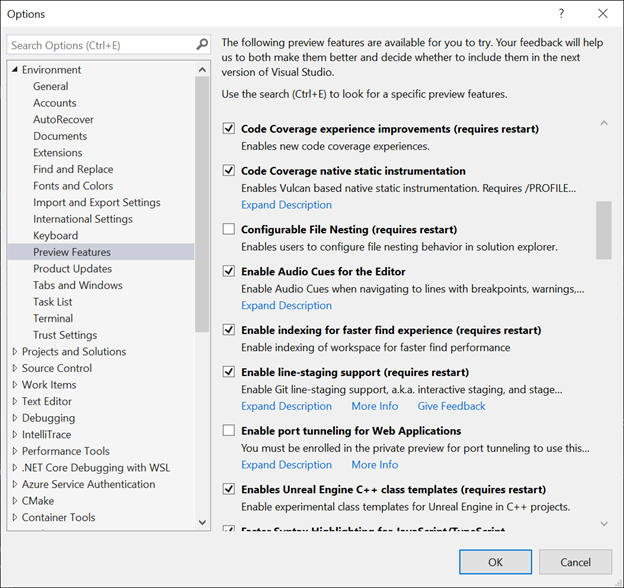
 Light
Light Dark
Dark
26 comments
Oh, I’m speechless…
Seriously… Who makes those decisions in there.
I switched to Rider and never looked back.
good bye.
This is an accessibility feature for the hard of sight which is completely optional, so I don’t understand why you’re upset. Why hang around on VS dev blog when you switched to Rider anyway?
No more icons left to redraw?
this comment has been deleted.
If the time you spend censoring this blog could be used instead in fixing broken shite in Visual Studio, what a great product it would be! By the way, since you banned my account, I will retaliate by cancelling my subscription to VSh. I’m a customer, guys, not a user.
And, by the ways, yes, I have more MSh accounts, for professional reasons, and that’s why I’m pissed by your bug that asks me to choose one of then every time I start VSh. And no: yesterday update didn’t solve the goddamn problem. But now we have a bleep everytime we reach a breakpoint. As said before: I’m speechless!
Hi Ian, deleting your comments was a necessary action we took since they were abusive and did not adhere to our code of conduct. That is not censoring. All opinions and feedback are welcome on our blogs so long as they are respectful. There is no need to be rude or abusive in any way. We have a diverse community of users and not all features are relevant to everyone. This is an optional feature which you can choose to not enable.
We welcome you to continue to engage with our blogs in a respectful manner.
https://answers.microsoft.com/en-us/page/codeofconduct
No offense taken, Dante. Being cancelled these days is actually an honor! I’m aware there’s a vibrant and diverse community of programmers developing with Visual Studio. Actually… it shows.
I use Microsoft Visual studio community 2022 to building my project, It is a great and rich package, a must for developers is the ability to provide tools for integration with external environments other than Microsoft products, for example .. I want to connect with OpenLDAP server to do authentication for login instead of using login from any database, and I don’t want to use Microsoft server like AD ldap or AZURE server.. any help or ideas to achieve this and solve the problem? thanks
Login to what, Visual Studio? As an MS tool it make sense that they require that you have an MS account to use them. I cannot think of another product that doesn’t work that way. If I’m using any productivity tool that requires registration then I have to have an account with them. Every app that I use does the same thing.
Of course if you really don’t want an MS account then I don’t know that using MS tools is probably a good idea either but you can just use a product key to unlock VS and then you don’t need an account at all AFAIK.
it is litterally the most annoying feature that has ever been thought up….. why visual studio team
Brain damage. That’s why.
Just because you have no use for a new feature doesn’t mean others don’t. There are many developers who are doing more than one thing at a time and find it useful to receive an audio cue when something like compilation completes. Adding simple accessibility features that make it easier for those who have such conditions is never a bad thing. I have no use for this feature and therefore I won’t turn it on but it is nice to know that it is available for those who need it. This isn’t new as all the way back in VS 6 we had similar features.
I can’t believe they’re forcing developers to enable this feature
Hey Mr. Fieri,
The feature should be off by default, and because we believe this is something that many developers would not want… so we’re not enabling it by default for anyone. If this got turned on for you without you opting into it, then something went wrong. Can you confirm for me that this was *forced* onto you?
I think he was being sarcastic to Michael.
Ah, Ok. That makes sense. I was worried and clearly being a bit thick. Thanks 🙂
I don’t believe the issue is MFST’s choice to develop this option here. But the problem is more the totally obnoxious way how some people respond when something friendly is done for minorities in this world!
The fact that I as a user don’t like something does not give me any right to decide for others what they have to like.
The feature is optional and disabled by default (alright, the article could have explained that more clearly), so I what’s even the issue?
The whole point behind accessibility options is making software more usable for minorities. These options are always disabled by default.
Kudos for adding those options in my opinion!
I may try the new feature out of interest but even if it’s not my cup of tea i still appreciate the VS team keeping us informed. We use VS/c#/.net/MS SQL server, as a senior dev having been thru many coding/db tools i rekon these MS tools are highly productive & have matured well. i don’t understand the vitriol that comes from some people’s posts, they could perhaps put themselves in the shoes of the other person before throwing stones.
I can easily explain my “vitriol”: I pay a yearly subscription for VS, since I write commercial applications with it. I’m not using a gift by the gods, neither the result of the efforts of a bunch of people working “gratis et amore” (Italian translation: per grazia e per amore di Dio). I would never pour that “vitriol”, for instance, with people working in .NET Core. It’s true that’s the basis of mostly all else sold thanks to VS, but I understand that there are guys and gurls spending their precious time in that product. For Visual Studio, however, and as I said before, I pay. I care about my money and my efforts. Don’t know about you.
And it is not those little silly features that incensed me. It’s that there is time to think crazy little features for the product and well-known bugs slither from one release to the next without being solved, though they are noticed. And more are added in each release. v17.2.1 broke MS account checking. v17.2.2 broke MS code analyzers. I’m not sure what exactly was broken by yesterday “fix”, but I renamed a SQL file in a solution folder and it hanged out my computer. It’s my constant source of joy. I have abandoned any hope with Blazor because the Blazor editor plainly sucks. Writing anything XAML is a pain in the extreme opposite to the mouth. And irreflexive fanboys don’t make things better: they just give enough confidence to whoever is botching this product that they are doing “the right things”.
In any case, if you need more explanations about the “vitriol” thing, I’ll gladly provide. There’s plenty of spare time between the moment I start VS and the moment everything is ready for work.
hi, it may surprise you but i see your point and agree that I’d rather fewer features that work efficiently & reliably. MS always had a tendency to bloat and complicate rather than say “enough already, lets consolidate and streamline”. Having said that, tis not easy, we have bloated our own product too over the years 😉
The insulting comments here are unprofessional.
It’s sometimes impossible to say whether a feature is useful until it has been developed and widely deployed, especially when the audience that might benefit the most is a small portion of the user space.
Whether or not the typical user will ultimately use this feature, kudos to the VS team for experimenting new accessibility features.
My organisation enforces a code style rule which forbids multiple consecutive new lines. Some refactoring tools have an annoying habit of introducing extra blank lines, which I miss and don’t find out about until I try and build the project. It would be useful if these feature used an auto prompt to inform me that this has happened.
Interesting possibility! Try it out soon and set some cool sounds…