Did you know? What you can do with Debugger Datatips… (Lisa Feigenbaum)
There’s a lot of cool functionality built into VS debugger datatips that often goes unnoticed… For example, did you know that not only can you *see* values in the expanded datatips, but you can also edit them? Watch the following walk-through…
While debugging, hover over a variable to view its debugger datatip:
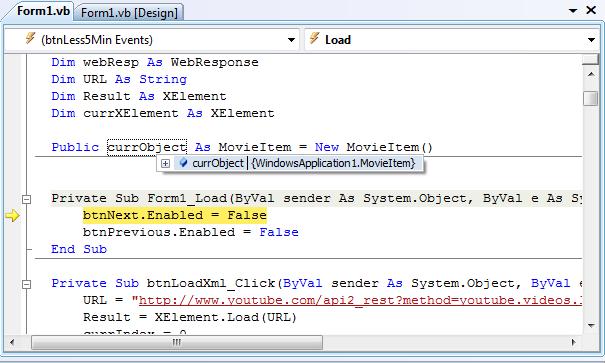
Next press the ‘+’ to expand the tip and view the variable’s members:
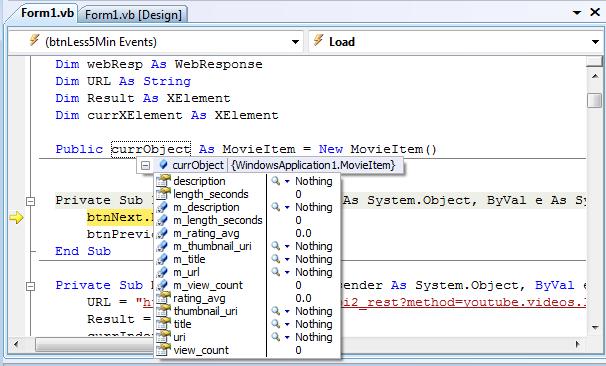
Click on a value in the righthand column to edit it. Start typing:
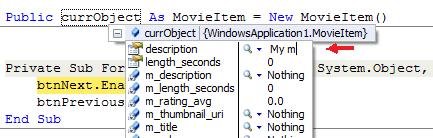
To verify, look in the Watch window to see that the value has changed based on your edit:
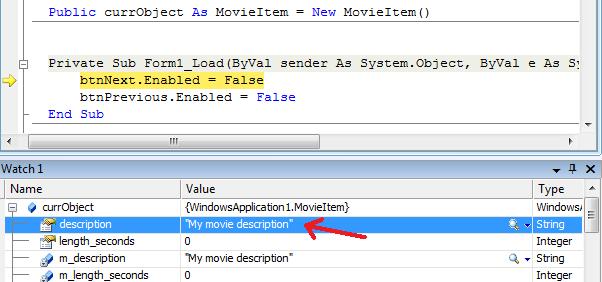
Voila! The value is changed.
The next great (hidden) debugger datatip feature is transparency! Using the Ctrl key (while the datatip is up) you can take large, expanded datatips and make them transparent to view the code underneath. See below: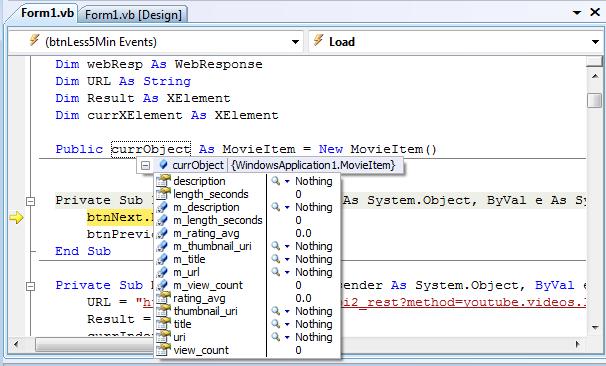

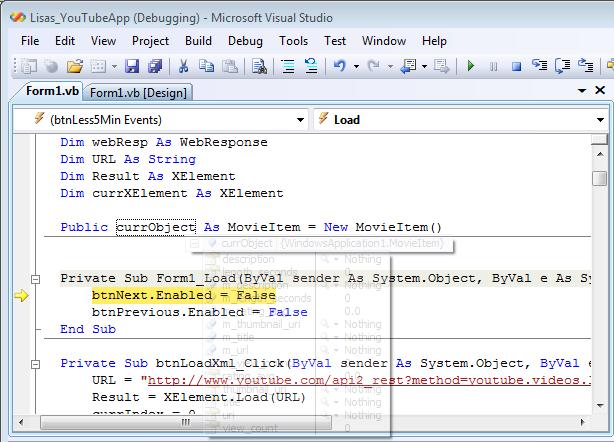

 Light
Light Dark
Dark
0 comments