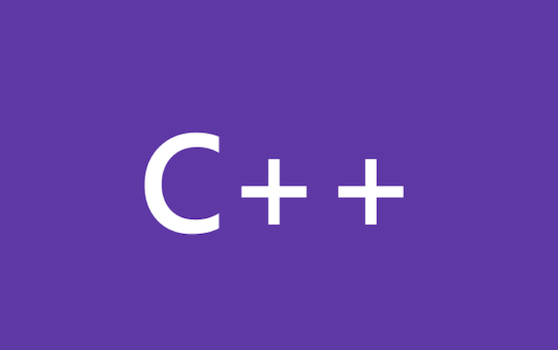
Vcpkg: Introducing the upgrade command
If you’re just getting started and want to learn more about vcpkg, check out our initial post. We recently added a new option to vcpkg (i.e. vcpkg contact --survey) to provide a direct way to share your feedback with the Vcpkg team. A big thank you to those of you that shared your thoughts and suggestions with the team through this new ...


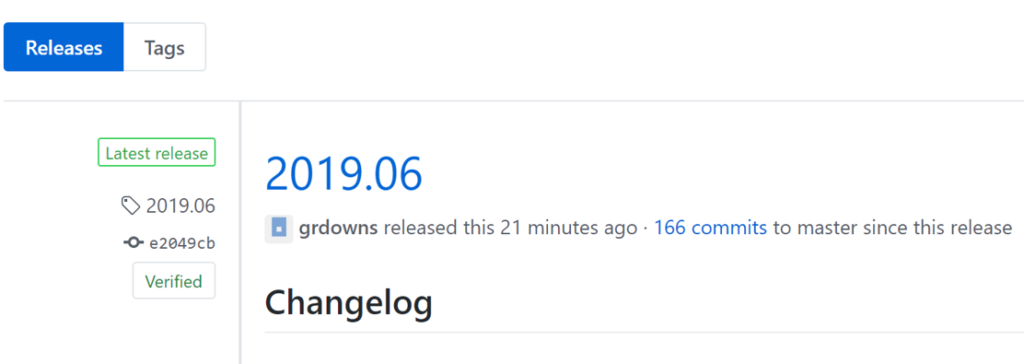




 Light
Light Dark
Dark