Weekend Scripter: Troubleshooting the WMI Reliability Provider for Windows PowerShell
Summary: Learn how to troubleshoot issues with the WMI Reliability provider when querying with Windows PowerShell.
Microsoft Scripting Guy Ed Wilson here. I very frequently use Saturday mornings for catching up on things such as email. I received an email from JE who was having problems querying the Win32_Reliablity classes on his Windows Server 2008 R2 machine. He states that his Server is Windows Server 2008 R2 (full install) with all the latest updates. Here is his email:
“After yesterday’s post, I of course had to try your GWMI -Class Win32_Reliability stuff on my server.
I did enable the ‘Configure Reliability WMI Providers‘ via the local Group Policy. I kept receiving the ‘Get-WmiObject : Provider load failure‘ error on the server (running it locally on that server and also remotely from my Win7 machine). I noticed in today’s article that it would take several hours to actually enable, so I figured today it should work (it has been almost 24 hours since enabling on the server). Could it actually take longer than 24 hours? I still receive that Provider load failure message. I can pull up any other WMI class with GWMI. Do you have any idea as to what the problem is?”
Here is my reply to JE:
Depending on your configuration, it could possibly take more than 24 hours for the policy to update. However, if you are receiving a “provider load failure” error message, then that means the provider actually exists but that it is not working correctly. You can check whether the provider was enabled by looking at the registry. On my network at home, I enabled the provider through WMI as shown in the post.
It worked on my physical Hyper-V W2k8 R2 machine. It is a member of the domain, and has the Hyper-V feature enabled. The update took less than an hour.
On my Exchange 2010 server (non-SP1) I receive the ‘provider load failure’ error. It has Windows Server 2008 R2 with all updates. Also on my SQL 2008 R2 server also running on Windows Server 2008 R2 I receive provider load failure. Both machines are running in a Hyper-V image … but I am beginning to wonder if there is something squirrely happening with these heavy apps. I have not had an opportunity to search the knowledge base for any known issues.
Wait a minute! I just figured it out.
For some reason, on my Exchange server and on my SQL server, the RAC scheduled task was not enabled. You have to enable the RacTask under the Rac folder in Microsoft \ Windows under the scheduled tasks. It is seen here:
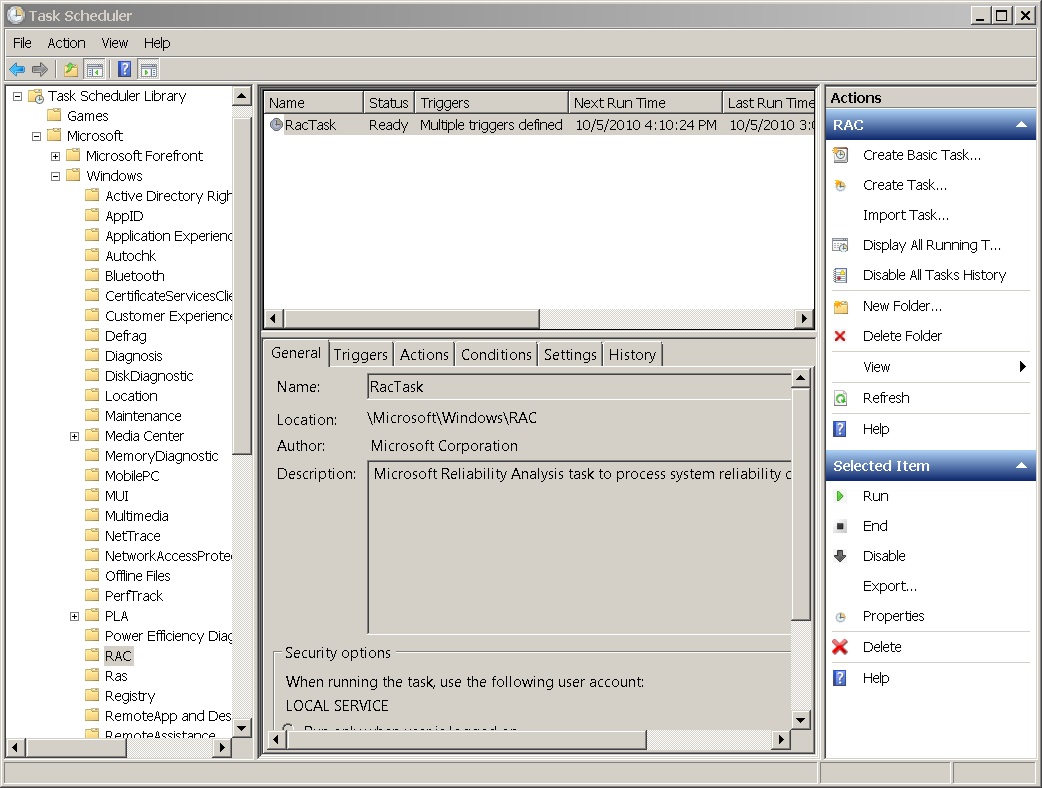
The RacTask should resemble this. Make sure that you Enable the task.

After I did this on my Exchange and SQL servers, I was immediately able to query the Win32_Reliability classes.
I invite you to follow me on Twitter or Facebook. If you have any questions, send email to me at scripter@microsoft.com or post them on the Official Scripting Guys Forum. See you tomorrow. Until then, peace.
Ed Wilson, Microsoft Scripting Guy

 Light
Light Dark
Dark
0 comments