PowerApps Reusable Components
Premier Developer Consultant Adam Toth will show you how to create a reusable component for PowerApps. You can place this reusable component on multiple screens in the same app, or export and use on multiple apps.
Overview
In this post, I’ll show you how to create reusable canvas components for your PowerApps. If you haven’t seen the announcement and intro videos for this feature, I suggest you check those out here first:
https://powerapps.microsoft.com/en-us/blog/components-available-in-preview/
For this example, I’m going to create a control to display today’s date, visualized as one of those daily tear-off calendars you might have seen at some point on someone’s desk.
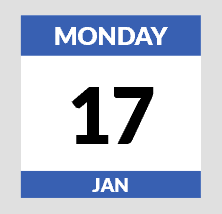
Since the component will be reusable on multiple screens, I’ll add properties to the control to set the data and visual configurations. I’ll also show how to use relative sizing to scale the controls when the component is resized, and how to scale font sizes as well.
You can read more of Adam’s post here.

 Light
Light Dark
Dark
0 comments