Have you considered Azure Reserved Instances?
App Dev Managers Mark Meadows and Everett Yang share cost benefits and considerations for Azure Reserved Instances.
Reserved Instances are not a new concept. Microsoft announced Reserved Instances back in 2017, but not all customers are aware of what it is and the potential benefits. We recently had the opportunity to work with a customer and help manage their Azure cost. This topic came up and it ended up resulting in significant saving by reducing the cost of resources they had already planned to deploy. Based on that interaction, we thought it would be useful to highlight this option in a blog post.
Azure Reserved Instances (RI) basically functions like vouchers. You would, for example, pre-pay for one-year or three-years of Azure virtual machines, SQL Database compute capacity, or Cosmos DB throughput. You make a commitment for Azure services for the long term and you get a discount of up to 72% when compared to the pay-as-you-go model.
Apart from cost saving, RI also helps with price predictability which helps with budgeting and planning.
As of the time of this writing, in the fast-moving world of Azure, you can use Reserved Instances for:
- Virtual Machine reservation covers the virtual machine compute costs. Not additional software, networking, or storage charges.
- Azure Cosmos DB reserved capacity covers throughput reserved for your resources, not the storage and networking costs.
- SQL Database reservation covers compute costs, not the license
More information about each reserved instance types below:
Please refer to the links above for more information about each reserved instance type. Most importantly, use the provided guidance to determine proper sizing/capacity before purchase. There are also limits for certain VM sizes and regions, which the links above documents.
A reservation’s scope can be for a Single Subscription or Shared. Single Subscription scope is straightforward. It would, for example, apply to all VMs running within the specified subscription. With Shared scope, it would include all subscriptions within the enrollment for enterprise customers. For Pay-As-You-Go customers, Shared scope would include all subscriptions created by the account administrator. This further helps with budgeting as you can isolate the requirements by department, for example. You can update the scope of the reservation through Azure Portal, PowerShell, CLI, or API for additional flexibility.
Azure Reserved Instances is a commitment. However, you can cancel an Azure Reserved Instance at any time and return the remaining months back to Microsoft. The refund you receive is the remaining pro-rated balance minus an early termination fee of 12% (currently refund limit of $50,000 per year applies).
You can use the calculator (https://azure.microsoft.com/en-us/pricing/calculator/) to see the benefit of Reserved Instance in your specific scenario which can ultimately help you make your decision. If you are fairly confident that your business will require a web service to be running 24×7 for the next year on a number of VMs, the calculated savings may outweigh potential risk of early termination.
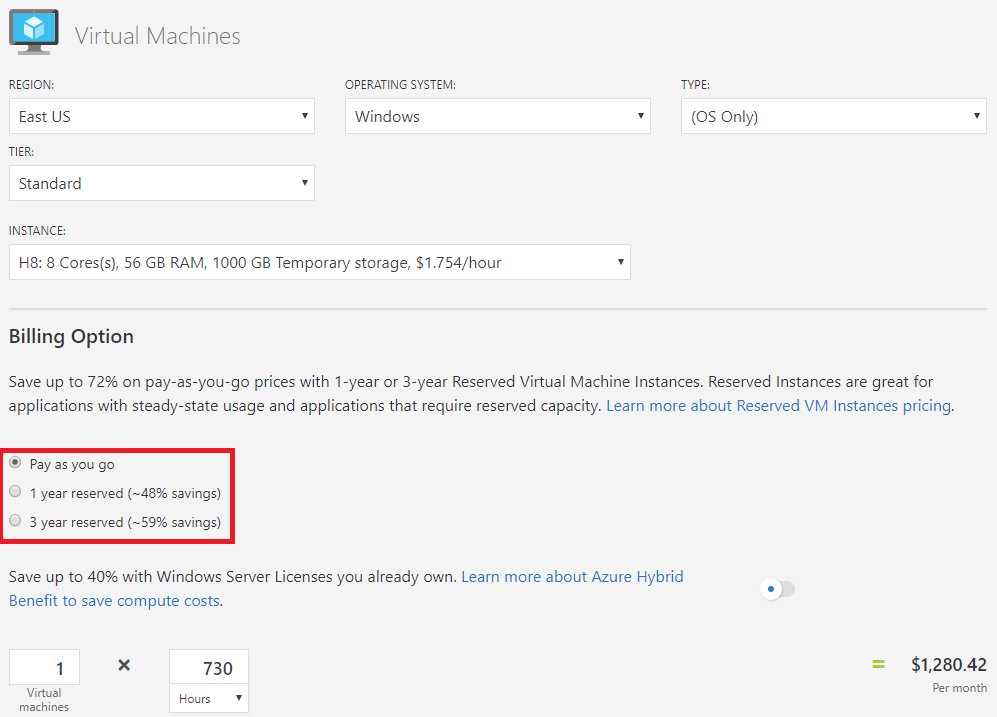
EA admins can control availability of Reserved Instances by enabling or disabling the Add Reserved Instances option in EA Portal. Reach out to your EA admin if you are considering Reserved Instances.
As the world of Azure is constantly updating, please always double check the latest documentation on Reserved Instances for availability and limitations!

 Light
Light Dark
Dark
0 comments