5 User Centered Development Tactics to Start Using Today!
In this post, Consultants Sep DiMeglio and Taylor O’Malley propose 5 User Centered Development Tactics to Start Using Today.
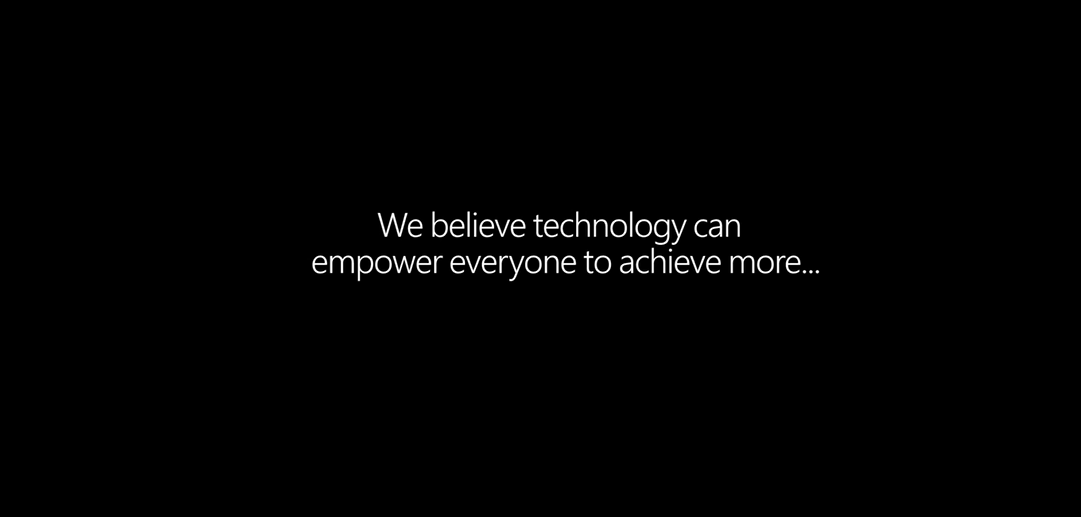
With a mission to “empower every person and organization on the planet to achieve more”— it’s increasingly important for Microsoft employees to have a conversation about User Centered Design4 (UCD). As developers, we are building products for people to use, so we need to ensure we are putting them at the center of it.
In a world plagued with trendy buzzwords and ever-evolving tech, what do people actually mean when they talk about UCD? Below are five tips/tactics that you can pick up and start using today to launch your customer-obsessed journey and build great products.
User Research
A fundamental pillar of User-Centered (or Human-First) design/development is simple: start off by doing some research. Dive into your target-audience and learn about their needs, wants, and emotional experiences. Buildout surveys, in-person questionnaires, case-studies, polls— anything can work, so long as you are learning about your end-users1. Create a backstory for one of your ideal-users, average-users, and agnostic-users. Explain each of their wants, needs, and common discomforts when navigating across similar products. Generating personas for your audience members helps humanize your product, and ultimately, allows you to develop more user-centric applications.
Additionally, prioritize accessibility3 from the beginning of your process to ensure you are developing products for everyone. There are lots of organizations nationally and internationally where you can find end-users with disabilities to give feedback through your process. By integrating people with disabilities, whenever you’re talking to people without disabilities, you’re automatically ensuring their perspectives will be included throughout the entire development and design process rather than tacking on accessibilities features after-the-fact. Additionally, you can check out the Accessibility 101 Video to learn more.
Rewrite Problem Statement
Have you ever heard of a new, innovative, exciting technology and thought “I really want to build something with that?” We’ve all been there, I mean, technology is exciting! However, that may not always be the best place to start when building a product for your end-users. Before you start building, you want to have a vision that describes how your new product is going to meet the needs of your end-users, and one way to do that, is by ensuring you have a problem to solve, and understanding the impact that problem is having on your user base. Your problem statement can be your best resource for ensuring alignment while you’re building your new product. Here are a few tips and tricks to think through to help you revise your problem statement:
- Do you have a problem statement? This one may seem obvious, but it shouldn’t be left out. Don’t go any further unless you’ve already identified the problem you’re trying to solve
- Are you solving a problem for your end-users? Remember, we’re talking about how we make the process of developing products centered around humans, so we want to make sure our problems are real problems that our end-users are challenged with
- Does your problem statement include a solution? While we do want to build products that alleviate some of the biggest pain points for our end-users (and bring them value), we likely don’t know at this point exactly how to do that— we just know the pain is there. Instead of focusing on how do I fix the problem, we should instead make sure our problem statements focus on how bad is the problem
Sketching: Prototype on Paper
Once you’ve done your research and identified your problem-statement, a good next step is to start fleshing out some ideas. Since you’re still early-on in your product-development lifecycle, it’s important to recognize that these ideas do not have to be perfect! However, the sooner you identify ideas that don’t work, the closer you get to coming up with a solution that does. One way to quickly and economically begin to draft ideas is by prototyping2 on paper. By creating a visual representation of your product early on, you can test out your ideas with your target-audience sooner and learn about potential-shortcomings before deeply investing. To start off, draw elements of your product on paper. For example, if you are developing a mobile application: begin wireframing5 some of the screens of your app and their basic functionality. From here, you can pile your sheets of paper together and give this “minimum viable product” (MVP) to a test-group to gauge what worked (and what didn’t)! If you are looking for something more polished, there are plenty of resources out there that allow for uploading these sheets of paper and linking the static images to create a dynamic digital prototype (one of our favorites is POP).
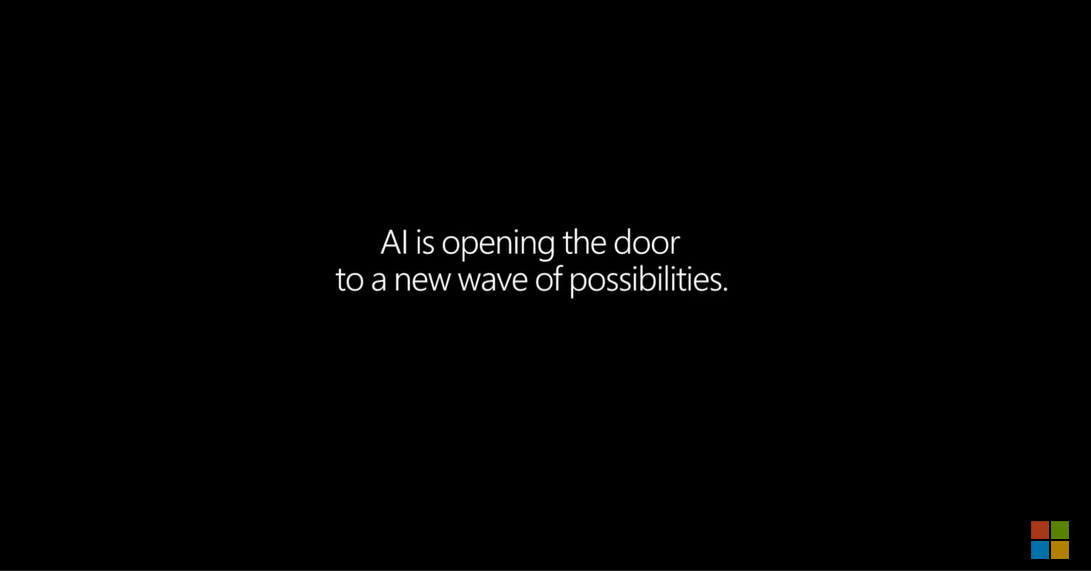
Accessibility Check Supercharged
Every single one of us will have some accessibility3 need at some point in our lifetime, whether it be temporary (like a broken arm) or permanent (like individuals who use wheelchairs). All users have the same core needs, with or without a disability. However, a lot of users with disabilities are left out of the product-development process.
We believe technology can empower everyone to achieve more… and empowering every person on the planet means that we must consider everyone’s different abilities when developing products. First off, let’s consider the wide range of human qualities: age, gender, ethnicity, education, social status… the list goes on. Now, add in all the different abilities within each of those categories. If we’re not considering, talking to, observing, and gaining insights from a wide range of user’s experiences, we will never be able to create a useful product for existing (or potential) users. With Microsoft’s Ai for Accessibility suite, the barriers that exist everywhere around interactions become opportunities. Below are just a few services apart of the cognitive services suite:
- Computer vision: Pull a tag of an image automatically
- Text-to-speech: Convert text into natural human-like synthesized speech
- Speech-to-text: Real time transcription of audio streams into text
- Video-indexer: Close-caption, describe what’s going on, translate, and create a table-of-contents all in real time
- Immersive reader: Highlight as a user reads, read text out-loud, translate, and illustrate
People have been working for years to understand how to create usable and accessible applications à Check out aka.ms/DevForAccessibility to learn more.
Test Early | Fail Fast | Correct Faster
As a reminder, don’t worry about creating a remarkable prototype and the perfect set of questions, just get in front of some of your end-users, let them explore your product, and document the findings. While this may seem a bit uncomfortable and ad hoc, the insights you gain from early user-testing is incredibly valuable. When you think of testing as part of your software development lifecycle, you may think of things like automated testing, unit testing, and coded-UI testing. While those practices are incredibly important, we’re talking about the practice of maintaining an ongoing conversation with your end-users, and using that conversation to get regular, valuable feedback on the product you’re building. This helps ensure that at each phase in the product development lifecycle, you’re building items that are in line with the needs and expectations of your end-users.
Bonus: 10 Helpful UCD Terms:
- End-User1: the target person/persons who actually use the product being developed
- Iterative Design: a cyclical design process where the researching, reviewing, planning, designing, prototyping, testing, and implementation phases are repeated until your product’s complete
- Mockup: a more detailed static representation of a products design.
- Prototype2: a digital representation of a final-product that simulates a user’s interaction with the product’s interface that can be used for testing-purposes.
- Accessibility3/Usability: the ease of perception, interaction, understanding, and navigation with a product
- User-Centered Design4 (UCD): a design and product development philosophy focused around the end-user’s needs, wants, feelings, restrictions, social-status, habits, etc.
- User-Experience (UX) Design: a meaningful and intentional design process focused on an end-user’s usability, accessibility, and desirability.
- User-Interface (UI): the interactive elements between a user and a machine (buttons, labels, fields, displays, touchscreen, etc.)
- User-Journey/Flow: the pathway an end-user takes from beginning to end of a product-interaction
- Wireframe5: a simplified sketch of the essential information of a product (a blueprint of your product)

 Light
Light Dark
Dark
0 comments