Post by this author


PIX 2003.26 – DirectX 12 Ultimate and DXIL debugging

PIX 1911.27 – New Buffer Formatter and Capture from Launch

PIX 1909.23 – New timing capture features, performance improvements and bug fixes

PIX 1908.16 – Shader debugging fixes

PIX 1906.26 – Minor update fixes PIX on Insider Preview builds of Windows
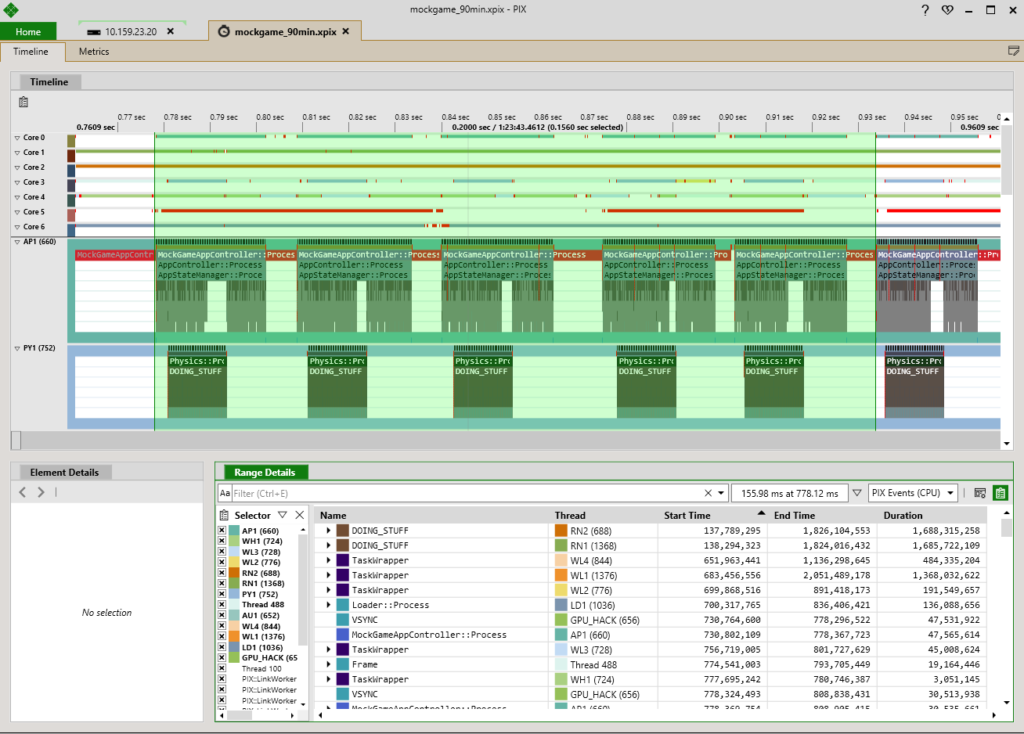
PIX 1904.23 – New Timing Capture preview and improved DXIL shader debugging

PIX 1812.14 – Playback Adapter Selection

PIX-1810.02 – Direct3D11 and WinML


 Light
Light Dark
Dark