OData Connected Service v0.8.0 Release
OData Connected Service 0.8.0 has been released and is now available on the Visual Studio Marketplace.
The new version adds the following features:
- Add support for loading configuration settings from an existing configuration file
- Saving the configuration wizard state when navigating through the pages
- Add support for loading configuration settings from an existing configuration file
There instances where you want to re-use same configuration settings across multiple projects. Manually supplying the same settings every time you spin up a new project is redundant.
This feature enables one to load code generation values to the OData Connected Service wizard from a json file.
This means that you can either type these values or you can load them from a json file.
To use this feature:
Create a new json file using the following structure and save it to local storage:
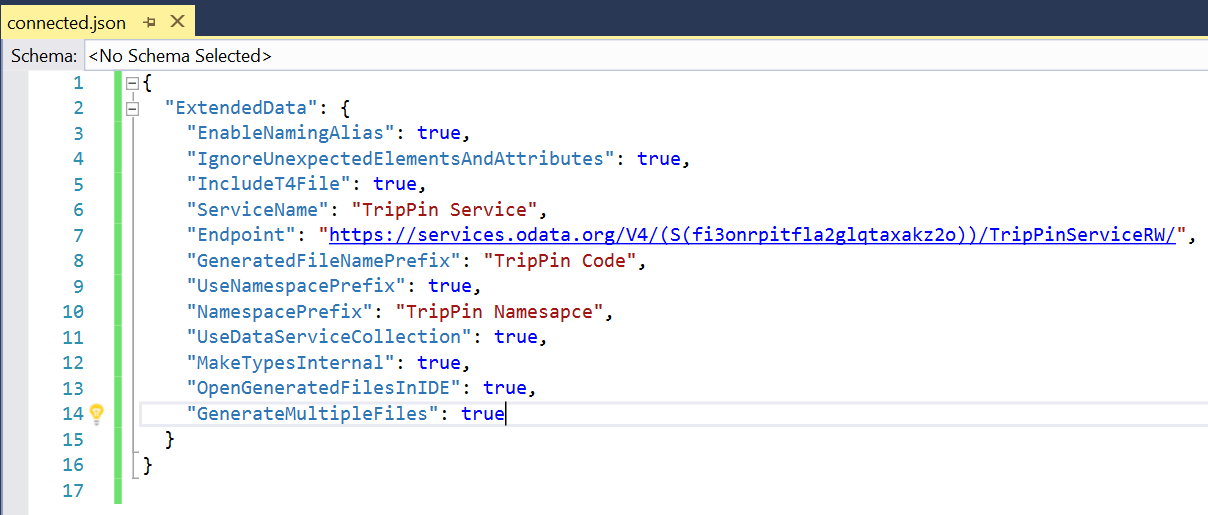
If you have OData Connected Service extension installed,
Right-click on the project you are working on from the Solution Explorer.
Select Add->Connected Service from the context menu.
From the Connected Service Window that opens, select the Microsoft OData Connected Service.
On the wizard window that opens, click on the “Load ConnectedService json file” button to select the json file that you created.
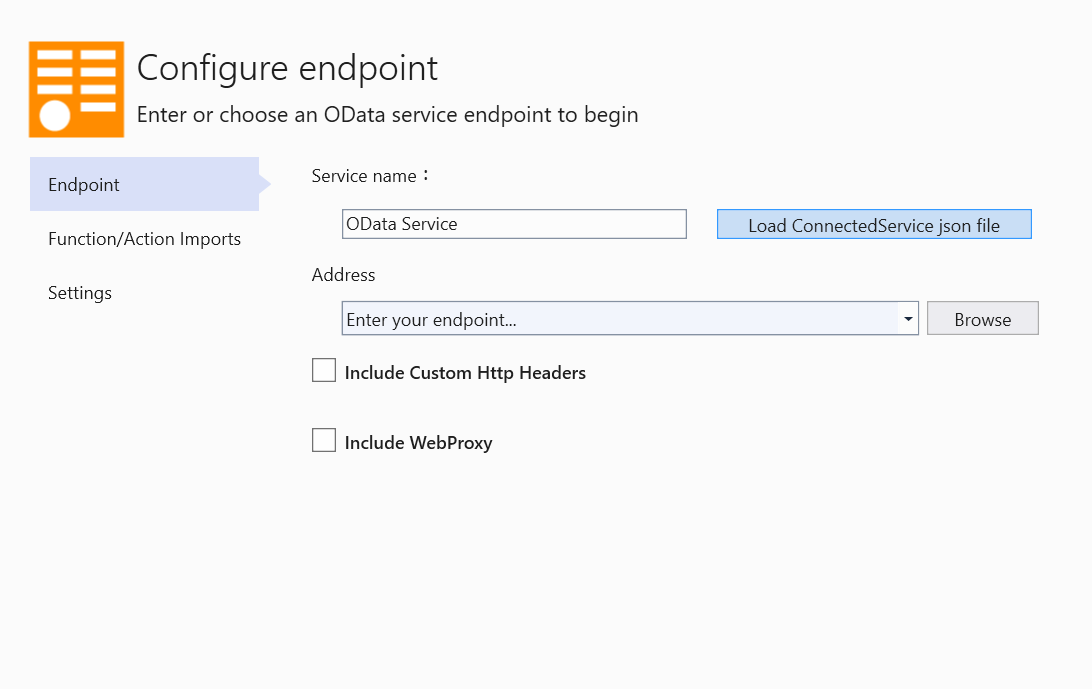
The values from the json file will be populated to the wizard fields.
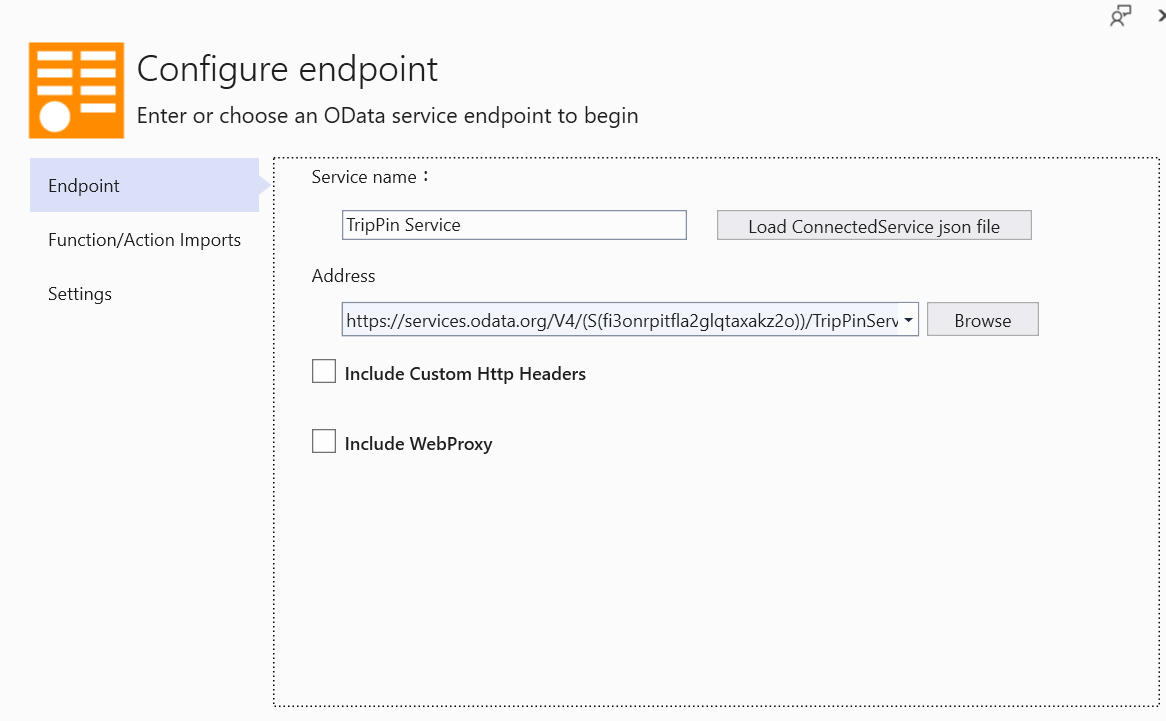
2. Save the wizard pages state
We have added the ability to save the state of the wizard pages when a user navigates from page to page.
We have added the ability to save the state of the wizard pages when a user navigates from page to page.
For example, when the user selects options in the Function/Action imports page then switches to the Settings page, and then decides to go back to the Function/Action imports page, selected options in both pages should persist.
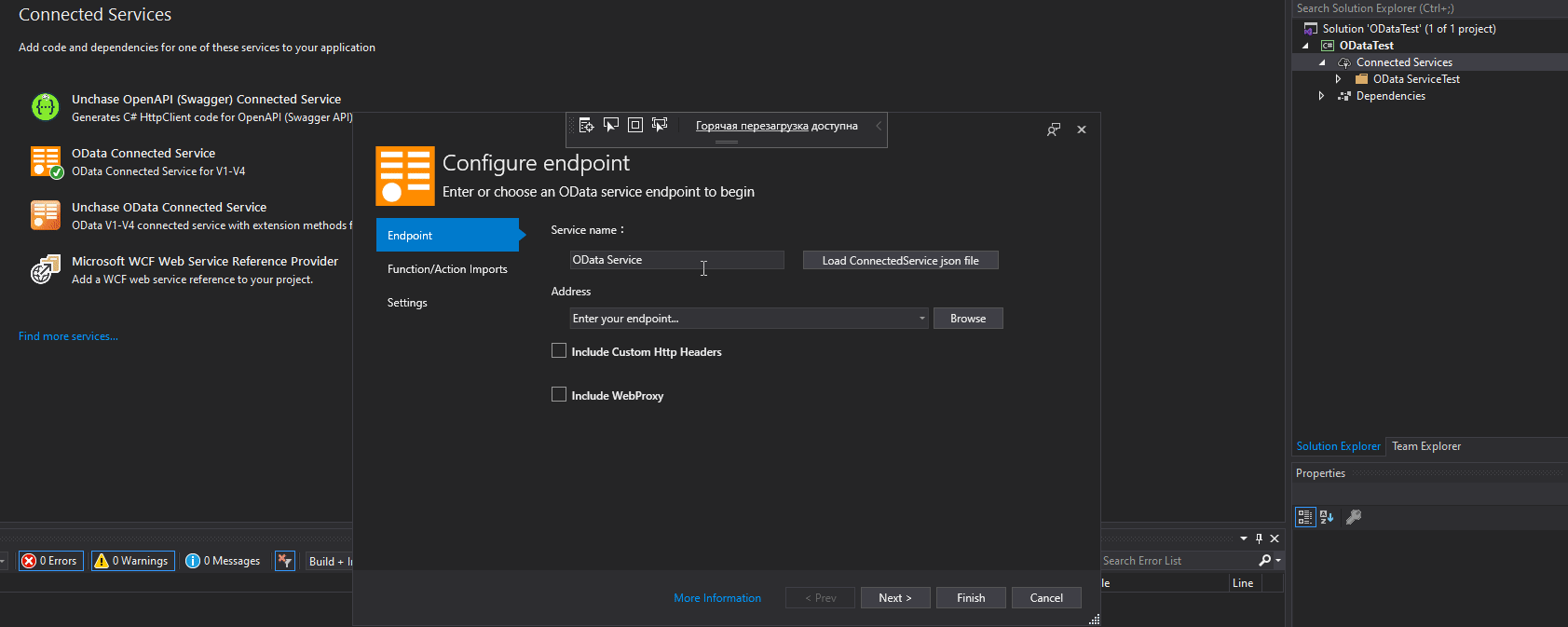

 Light
Light Dark
Dark
0 comments