NuGet.org will only support MSA/AAD starting June 1st, 2018
We had previously announced the deprecation of NuGet.org’s home-grown authentication in favor of Microsoft accounts (MSA) that will allow us to add support for additional security systems such as two-factor authentication (2FA). We will be disabling the NuGet.org’s home-grown authentication mechanism starting June 1st, 2018. This means that you can only sign in to NuGet.org using a Microsoft account or an Azure AD account from next month. If you have not yet linked your account to MSA/AAD, do it now!
Linking MSA/AAD to an existing account
If you have not yet linked your NuGet.org account to a MSA/AAD, you can do so from the Account Settings page > Login Account > Link Microsoft account:
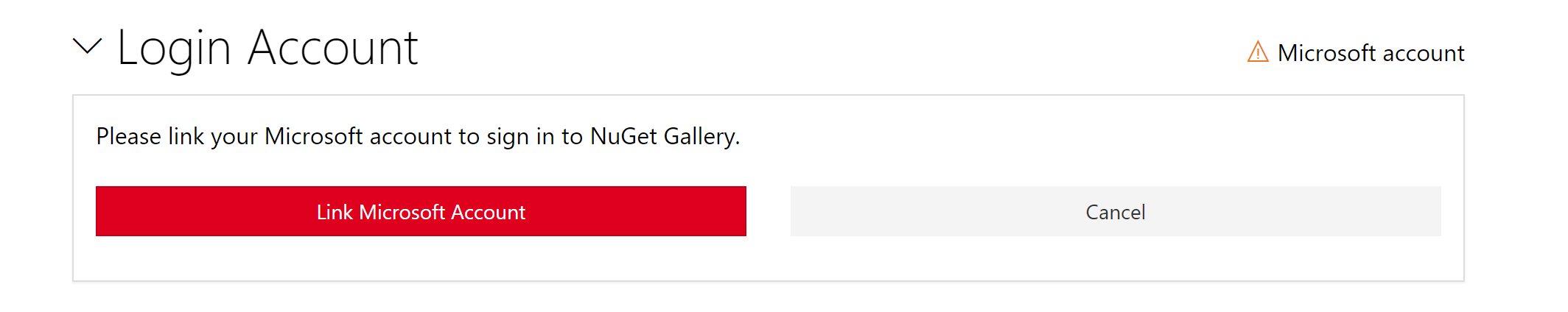
Starting June 1st, 2018 when you sign in to NuGet.org with a username/password (NuGet.org authentication), you will be asked to link your MSA account in a blocking dialog as shown below. You won’t be able to proceed with any other action on NuGet.org including package upload, changing settings, etc. unless you link MSA/AAD account with NuGet.org.
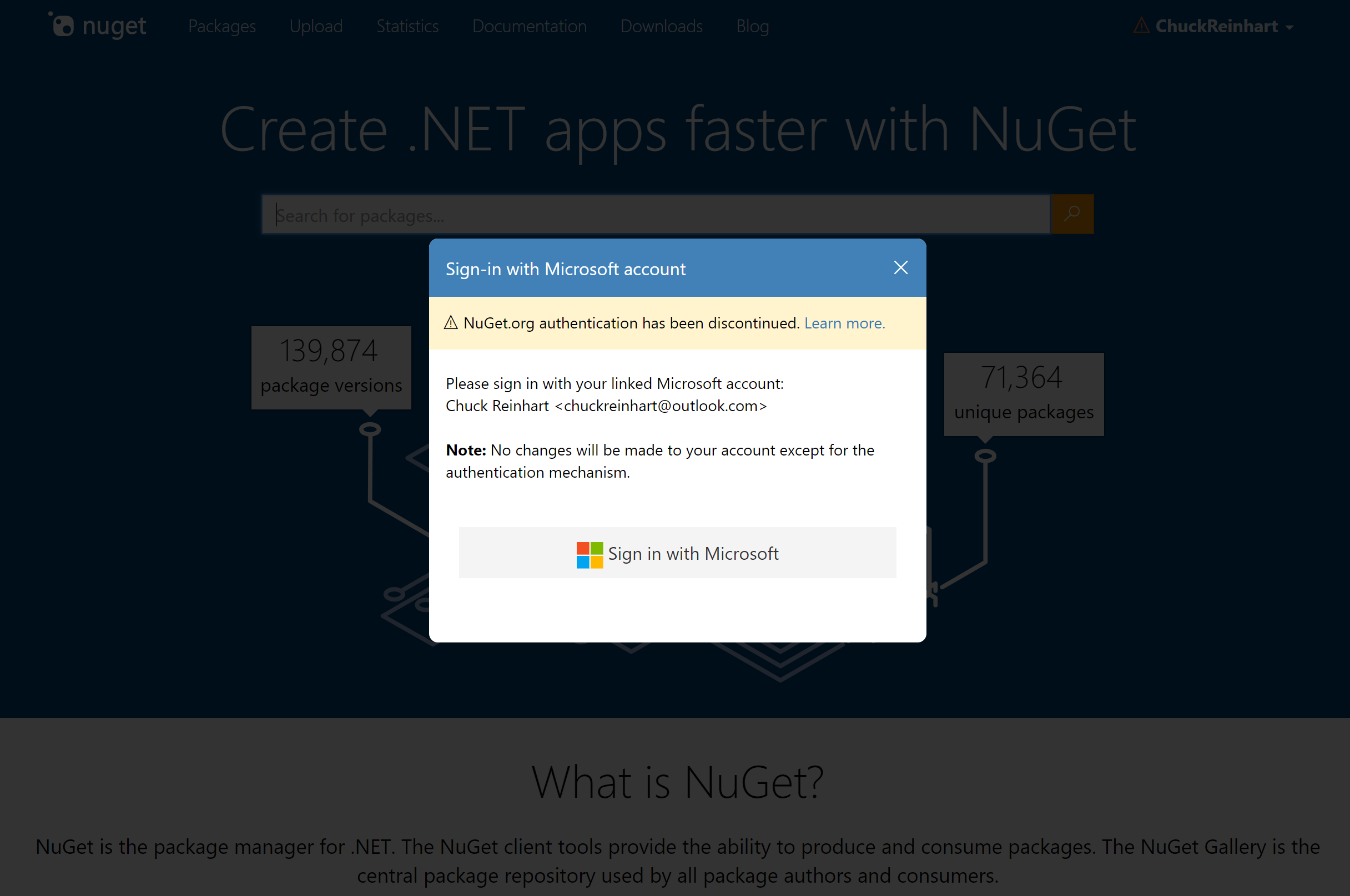
Once you sign in with your MSA/AAD credentials, your account will be linked to the new authentication and the existing username/password based NuGet.org authentication mechanism will be removed from your account. Going forward you must use the newly linked MSA/AAD account to sign in to NuGet.org.
To convert your account into an organization, you can directly navigate to https://www.nuget.org/account/transform. This will prevent you an additional step to first link an MSA before transforming your account to an organization.
Using two-factor authentication
We recommend you enable two-factor authentication (2FA), with your MSA account, to sign in NuGet.org for enhanced security. This can be easily enabled from the Account Settings page > Login Account > Enable 2FA:
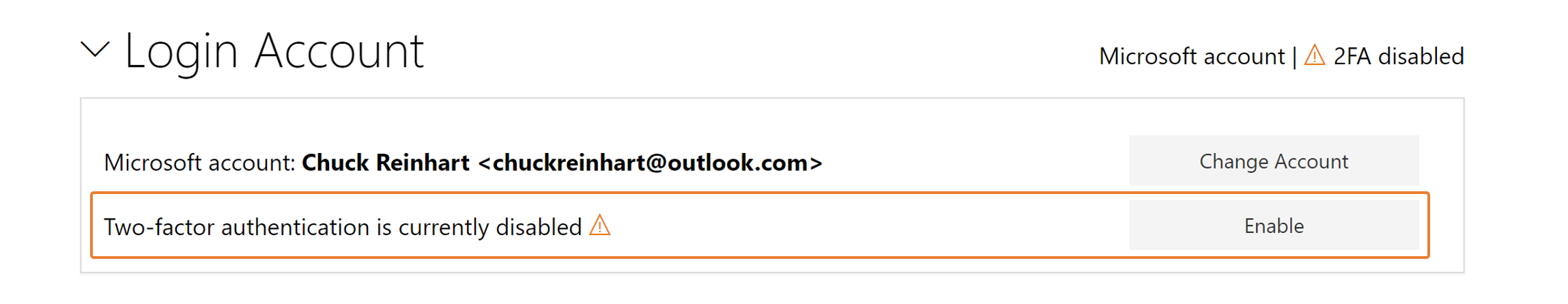
Note:
- This setting will only enable 2FA while signing in to NuGet.org and not for all the other services you sign in with MSA. You may also choose to globally enable 2FA for MSA at https://account.live.com/proofs/Manage.
- 2FA setting is not available in NuGet.org for Azure AD accounts as this setting is managed by the tenant admin of your Azure AD account.
We want to hear your feedback!
If you have any question, comment or feedback you can reach out to me at anangaur@microsoft.com or by tagging @nuget in your tweets. You can also create an issue on our Github repository. We will be sure to announce any changes or updates regarding the key dates on our NuGet/Announcements repo.

 Light
Light Dark
Dark
0 comments