Learn how to develop apps for Microsoft Teams using Teams Toolkit in Visual Studio Code
Streamline the development process, save time and effort, and quickly bring new capabilities to the Microsoft Teams platform using Teams Toolkit, a Visual Studio Code extension to build apps for Microsoft Teams.
With Teams Toolkit, you can now create, test, and deploy your apps with ease. Whether you’re an experienced developer or just starting out, Teams Toolkit offers a seamless and efficient experience that will take your app development to the next level.
This Visual Studio Code extension offers a minimal configuration developer experience with features such as:
- Template and sample app options
- Local app previewing
- App deployment
- Management of multiple environments
This makes the Teams Toolkit a great choice for anyone new to building Teams apps and looking to save time and effort.
So, how do you actually use the tool? We’re thrilled to announce the release of our new course which is designed to equip you with the knowledge and skills to develop apps for Microsoft Teams.
Our NEW learning path on Microsoft Learn, Build and deploy apps for Microsoft Teams using Teams Toolkit for Visual Studio Code is a multi-part series that will guide you with hands-on exercises on how to use Teams Toolkit to develop, test, and deploy Microsoft Teams applications.
It also explores how you can integrate native Microsoft Teams capabilities to enhance your own applications using the TeamsJS library.
Get started learning and building with Teams Toolkit
There are five modules to take you on a journey to explore Teams Toolkit for Visual Studio Code and learn how to use it to create applications for Microsoft Teams. There are exercises to further enhance your application by integrating native Teams capabilities using the TeamsJS library.
- With the first module, Get started building apps for Microsoft Teams using Teams Toolkit for Visual Studio Code, you will install and set up Teams Toolkit for Visual Studio Code. You will then build an app from the samples gallery and understand how to best use Teams Toolkit to accelerate your app development.
- You will then build a bot to send proactive messages to Teams in the second module, Build a bot using Teams Toolkit for Visual Studio Code.
- You will learn how to build a personal tab app in Teams in the third module, Build a Microsoft Teams tab app using Teams Toolkit for Visual Studio Code.
- You will integrate a Teams tab app with chat capability using TeamsJS library in the fourth module, Add chat capability to Microsoft Teams app using Teams JavaScript library.
- Finally, you will be able to provision, deploy and publish your Teams app with the fifth module, Deploy a Microsoft Teams app to Azure using Teams Toolkit for Visual Studio Code.
So, what are your waiting for?
Go to https://aka.ms/learn/teamstoolkit and complete the learning path. Immerse yourself in hands-on exercises to actively engage in the learning process and accelerate the development of your app.
Happy coding!


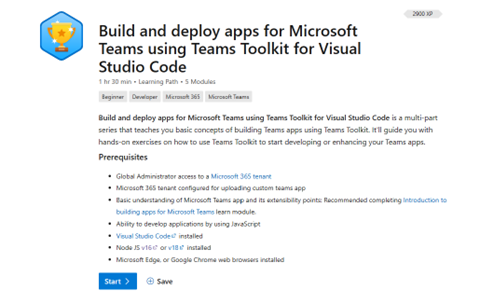
 Light
Light Dark
Dark
0 comments