Get Started with Azure IoT today
At //Build 2017, Microsoft Azure made several announcements related to get started development experience with Azure IoT. Based on customers’ feedback, most of the developers are focusing on the device-cloud connectivity. Today, you can find more uniformed tutorials about how to connect your devices to Azure IoT and other Azure cloud services.
By getting started with Azure IoT, you will learn how to,
- Start innovating with Microsoft Azure Certified devices or simulated device
- Step-by-step tutorials that help you quickly connect your devices to the cloud
- Scenario-based tutorials help you prototype your own IoT solutions with Azure
First thing first, you need select your device to start,
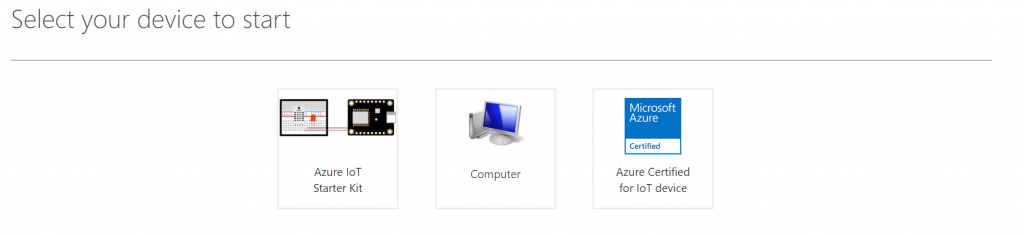
You can choose,
- Physical devices
- All (~500) devices in Device Catalog
- All Azure IoT Starter kits
- Simulated devices (.NET, Java, Node, Python)
- Simulated gateways (Linux, Windows)
The next step is to Connect to Azure. Get your device and sensors connected to Azure IoT in minutes by using pre-tested hardware with user-friendly tutorials.
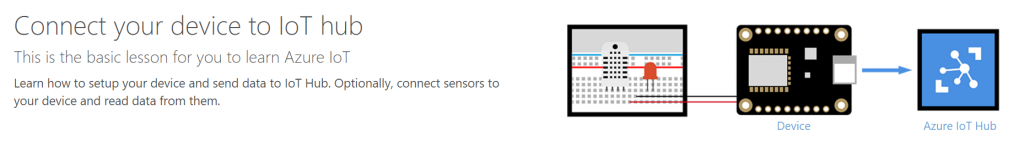
For example, you can Connect Raspberry Pi to Azure IoT Hub (Node.js)
Then you can start from prototype to production. We’ve provided lots of Additional Tutorials for developers to Explore IoT scenarios with Azure IoT Hub and other Azure services.
These tutorials teach people how to:
- Manage cloud device messaging with iothub-explorer
- Save IoT Hub messages to Azure Storage
- Use Power BI to visualize real-time sensor data from Azure IoT Hub
- Use Azure Web Apps to visualize real-time sensor data from Azure IoT Hub
- Weather forecast using the sensor data from your IoT hub in Azure Machine Learning
- Device management with iothub-explorer
- Remote monitoring and notifications with Logic Apps
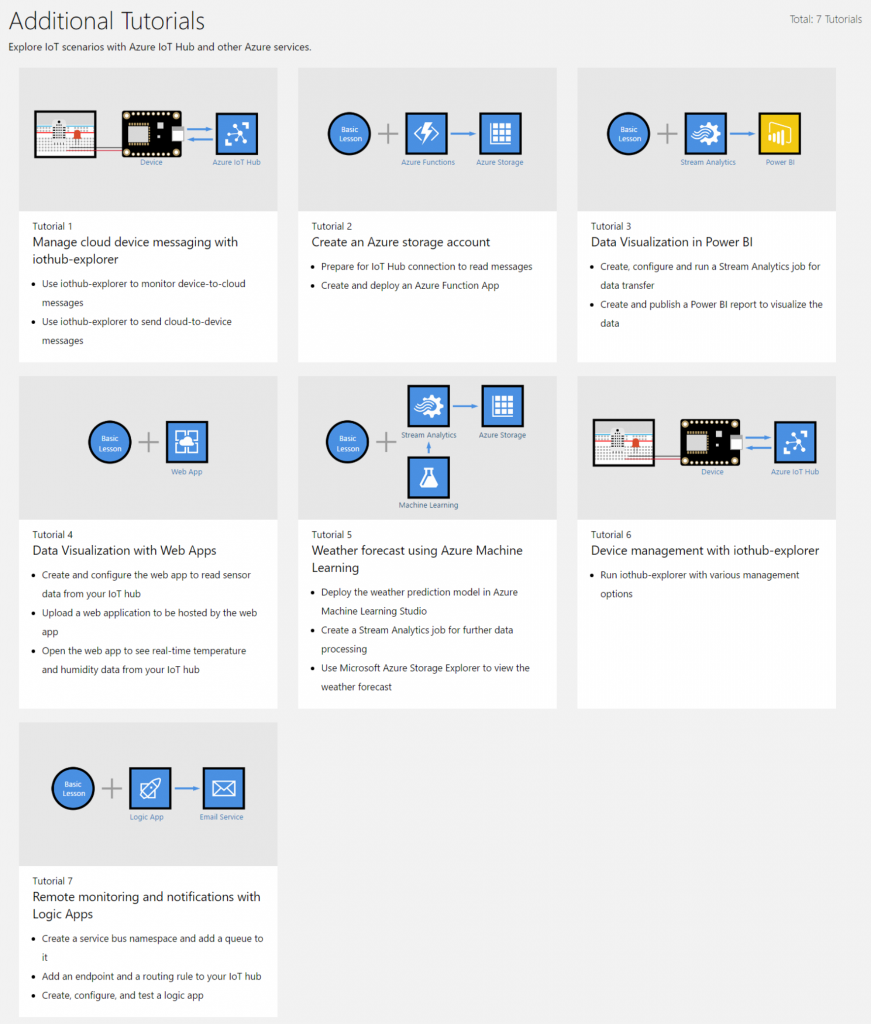
Start innovating today by visiting https://catalog.azureiotsuite.com/getstarted. To learn more about get started with Azure IoT Hub, please visit https://docs.microsoft.com/en-us/azure/iot-hub/iot-hub-get-started.

 Light
Light Dark
Dark
0 comments