Post by this author


Read Azure IoT Hub device-to-cloud messages from the built-in and custom endpoints

Azure IoT Hub for VS Code 2.1.0: Great performance optimization, more code generation templates and UX improvement

Azure IoT Hub for VS Code: 200K installs, Open Source always on the Way

Azure IoT Toolkit supports IoT Hub Module Management (Module Twin, Module Direct Method, Module CRUD)

Azure IoT Toolkit supports C#, Go, Java, Node.js, PHP, Python and Ruby to develop Azure IoT application in VS Code

Azure IoT Toolkit 1.2.0: Quickly build your Azure IoT application in VS Code with Node.js, Python or REST API
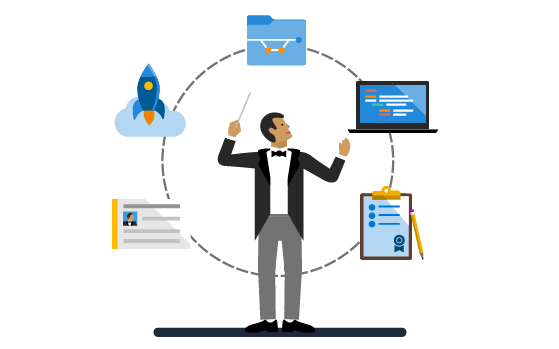
Azure IoT Toolkit 1.1.0 for VS Code released: Welcome page, generate SAS token, deploy Edge device at scale and more!

Use VS Code to call Azure IoT Hub REST APIs


 Light
Light Dark
Dark