Help us improve WPF and UWP XAML designer
We would like to make your experience developing WPF and UWP applications in Visual Studio better!
Currently we are investigating ways of improving the XAML Designer and making you more productive while developing UI for your apps. You can already check out our preview version of the new feature called Suggested Actions that enables easy access to common properties when a control is selected. This feature is available in Visual Studio 2019 Preview version 16.6 and later. To use it, first enable it through Options > Preview Features > XAML Suggested Actions. Once enabled, click on a supported control and use the “light bulb” to expand and interact with the Suggested Actions UI.

We’d like to know, what else would you like to see in WPF or UWP XAML Designer. Please take this survey and tell us how we can improve Visual Studio and create better tools for you!
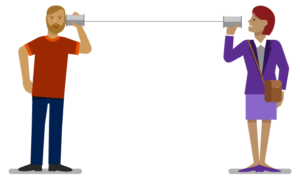
Related post
Improvements to XAML tooling in Visual Studio 2019 version 16.7 Preview 1

 Light
Light Dark
Dark
18 comments
Can somebody provide Video Tutorial on UWP Blend. (bring the Developer of blend record and Upload on channel 9 )
I searched entire google but could not find a proper Guide to UWP Blend
Video Tutorial should Focus on Animation, Visual state Manager,Triggers etc…
Personally I don’t need the light bulb nor the property window. They’re great for beginners though. But unlike Winforms most developers probably use the code editor for everything.
1.) I would like to know what is the future of UWP and XAML UWP after project reunion (.net 6.0, MAUI, WinUI 3) ?
2.) What will be the suggested platform for making Micrsoft Store apps?
3.) What is the future of Micrsoft Store for apps?
Incorporate higher RAD features, such as creating the proper controls when a 2 DataTables in a parent-child relationship are dragged onto a form. I am think of a dropdown list for selecting the parent, and a DataGrid to display the child rows of the selected parent.
Use the ideas in the abandoned “Jasper” project, or Silverlight’s LightSwitch product.
For ScrollViewers, automatically generate the design-time/d: namespace attributes that specify DPI offsets used to display the content (in Design mode) that is below or to the right of the screen. This would save developers from having to look up how to do this in StackOverflow.
For most controls, only the respective content property has two-way binding as its default binding. The default direction of all other properties is one-way. The color of this content property should be different and unique to make this explicit. I am in the habit of always specifying the binding direction explicitly. Maybe there should be a setting in the Designer to automatically and ecolicitly generate the binding direction attribute.
xaml is hell when it starts to be used with viewmodel
Support WPF under Linux.
Linux support of WPF is more important than designer improvment (everybody use the text editor anyway)….
I do not use XAML designer for long time, but edit XAML directly, because it is more reliable for me.
What I miss is XAML preview only and support for XAML styles loaded dynamically during application startup so that we can see XAML in its runtime form.
Thank You
This cool
I also would prefer Linux support for WPF or Xamarin Forms instead of improving the designer. Anyway even a fully working HotReload would be much more important for me…