Post by this author
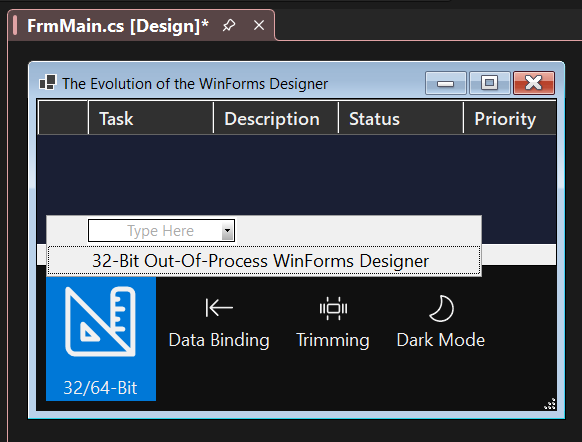
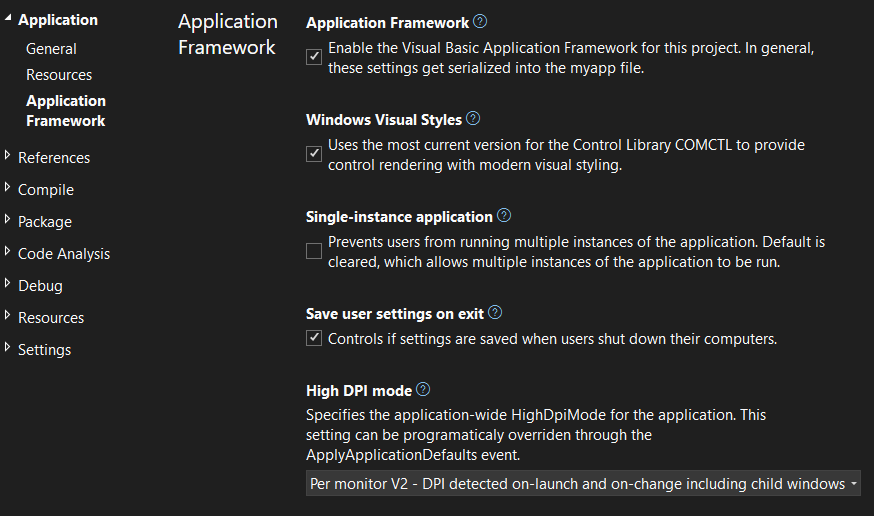
What’s new for the WinForms Visual Basic Application Framework
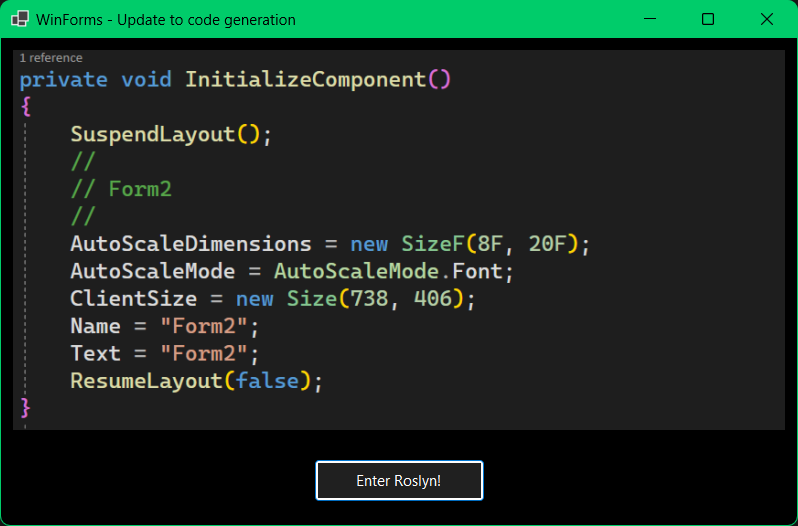
Updated Modern Code Generation for WinForm’s InitializeComponent
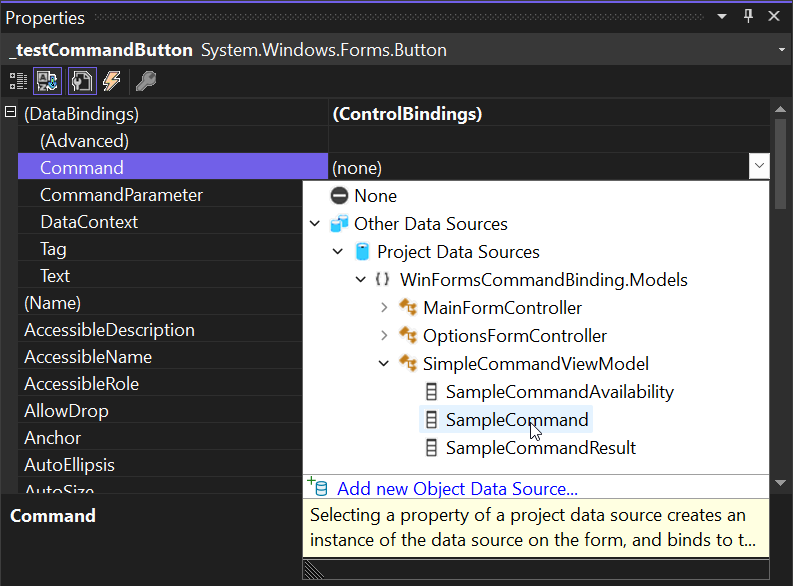
Using Command Binding in Windows Forms apps to go Cross-Platform
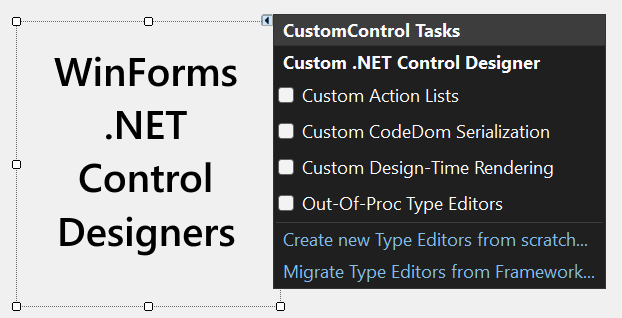
Custom Controls for WinForm’s Out-Of-Process Designer
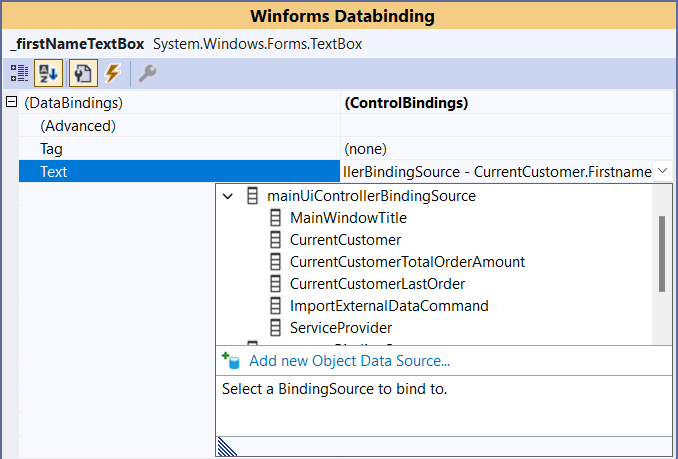
Databinding with the OOP Windows Forms Designer
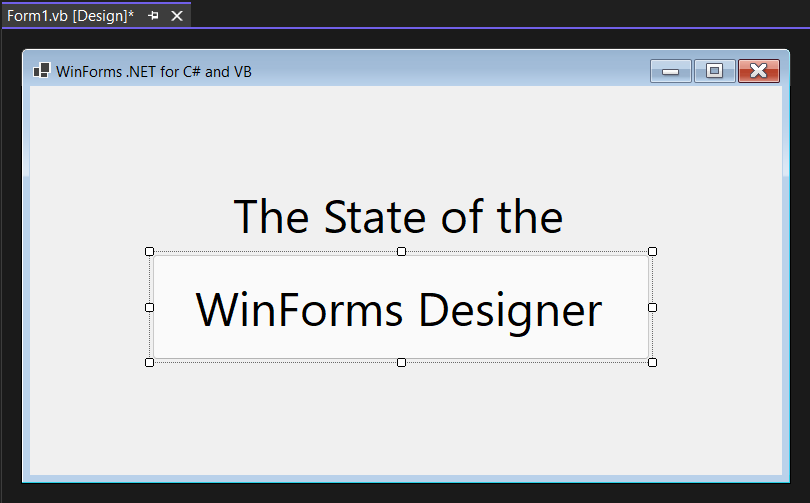
State of the Windows Forms Designer for .NET Applications
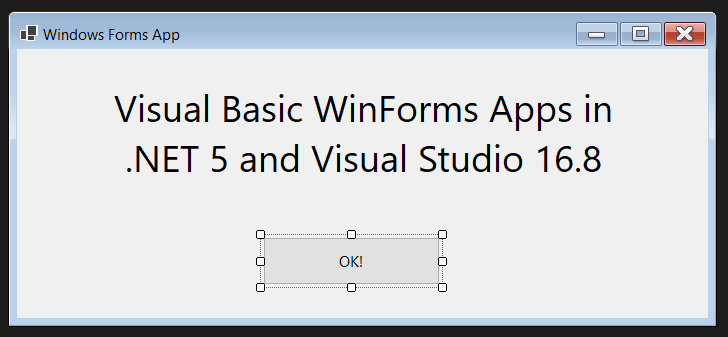

 Light
Light Dark
Dark