Publisher responses to reviews is now live on Marketplace!
In the two months since the launch of Ratings and Reviews on the Visual Studio Marketplace, we’ve seen great participation from our community. Well over 1000 reviews have been posted on the Marketplace already. But while we enabled a great way for users to express their opinion, the publisher’s voice was yet to be heard. Today, we’re glad to announce that’s no longer the case, publishers can now respond to the reviews their extensions receive on the Marketplace.
Responses allows publishers to help users with the errors and bugs they are facing, by providing guidance or workarounds. They can also use it to inform users of upcoming improvements or to reach-out to users to get feedback on newly added features.
Signed in users who have Owner/Creator/Contributor permissions on a publisher, will see an additional reply option next to a review. Clicking on it will open a dialogue box that will allow them to respond to a review.
The response will show up under the existing review with the extension icon and publisher display name.
FAQ
- Wait a minute, why can’t I start a thread from the response?
Yes, we have restricted the feature to a single response. This is so that user information doesn’t become accidentally available on the Marketplace, in a threaded conversation. For instance, through the course of asking for a stack trace.
- Ok, so then how do I get more information from a user?
If you want more information from the user, like details of the error they are facing, our current suggestion is for you to ask the user to reach out on a support alias. This way you can continue the thread with the user offline and resolve their concerns.
- What if the error is being faced by many users? Should I just respond to all of them?
That is completely up to you as a publisher, you could choose to respond to each individual review or edit the extension details page to call out the error and possible workarounds.
As always, reach out to us at VSMarketplace@visualstudio.com or on twitter using the tag #VSMarketplace. We would love to hear from you.
Harysh Menon (@haryshm) Program Manager Visual Studio Marketplace

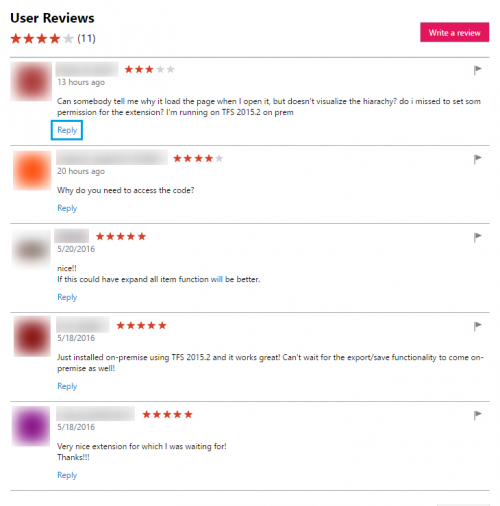
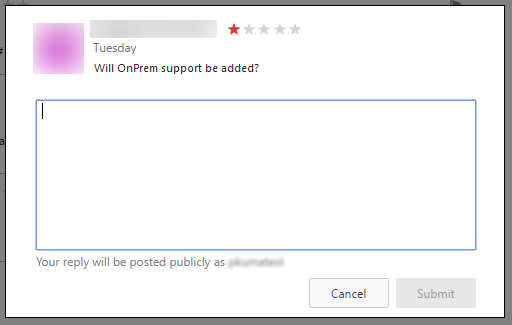
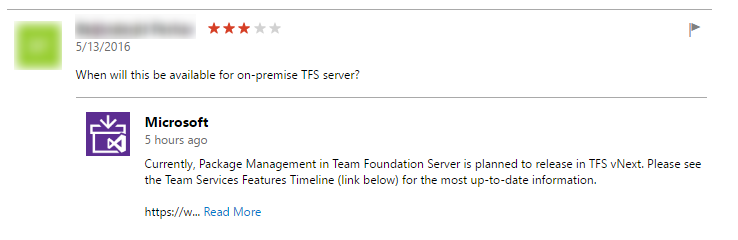
 Light
Light Dark
Dark
0 comments