Pay-per-GiB pricing and more Azure Artifacts updates
Azure Artifacts is the one place for all of the packages, binaries, tools, and scripts your software team needs. It’s part of Azure DevOps, a suite of tools that helps teams plan, build, and ship software. For Microsoft Build 2019, we’re excited to announce some long-requested changes to the service.
Until now, a separate, additional license was required for anyone using Azure Artifacts, beyond the Azure DevOps Basic license. We heard your feedback that this was inflexible, hard to manage, and often not cost-effective, and we’ve removed it. Now, Azure Artifacts charges only for the storage you use, so that every user in your organization can access and share packages.
Every organization gets 2 GiB of free storage. Additional storage usage is charged according to tiered rates starting at $2 per GiB and decreasing to $0.25 per GiB. Full details can be found on our pricing page.
Included in all on-premises versions
Updated 6/12/2019: Azure Artifacts is now included with every Basic license for Team Foundation Server (TFS) 2017, TFS 2018, as well as Azure DevOps Server 2019.
Python and Universal Packages are GA
We’ve had support for Python packages, as well as our own Universal Packages, in public preview for some time. As of now, both are generally available and ready for all of your production workloads.
What’s next: public feeds
If you’re developing an open source project using a public Azure Repo or a repo on GitHub, you might want to share nightly or pre-release versions of your packages with your project team. Azure Artifacts public feeds will enable you to do just that, backed by the same scale and reliability guarantees as the private feeds you use for internal development. Interested in joining the preview? Get in touch (@alexmullans on Twitter).
Capabilities of Azure Artifacts
With Azure Artifacts, your teams can manage all of their artifacts in one place, with easy-to-configure permissions that help you share packages across the entire organization, or just with people you choose. Azure Artifacts hosts common package types:
- Maven (for Java development)
- npm (for Node.js and JavaScript development)
- NuGet (for .NET, C#, etc. development)
- Python
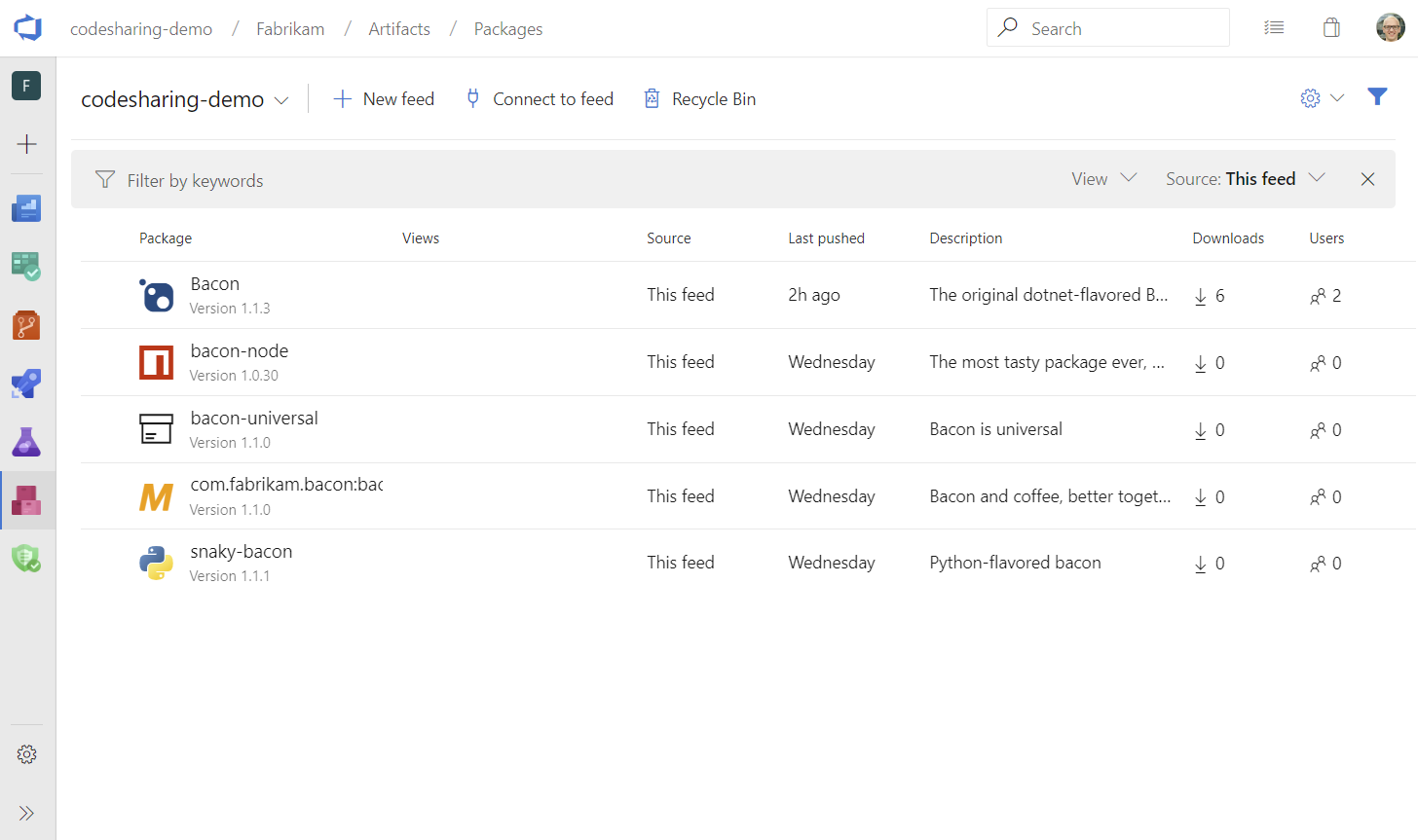
If none of those are what you need, Azure Artifacts provides Universal Packages, an easy-to-use and lightweight package format that can take any file or set of files and version them as a single entity. Universal Packages are fast, using deduplication to minimize the amount of content you upload to the service.
Azure Artifacts is also a symbol server. Publishing your symbols to Azure Artifacts enables engineers in the next room or on the next continent to easily debug the packages you share.
Artifacts are most commonly used as part of DevOps processes and pipelines, so we’ve naturally integrated Azure Artifacts with Azure Pipelines. It’s easy to consume and publish packages to Azure Artifacts in your builds and releases.
We’re excited for you to try Azure Artifacts. If you’ve got questions, comments, or feature suggestions, get in touch on Twitter (@alexmullans) or leave a comment.

 Light
Light Dark
Dark
21 comments
Do you have a link with more information on public feeds?
No link at the moment, but would love to hear about the project you’d like to onboard. Hit me up on Twitter (@alexmullans) or via email (my first name.my last name@microsoft.com).
Does the pricing only apply to packages you upload, or does it also apply to other Artifacts like normal Build output?
Pricing applies to Maven, npm, NuGet, Python, and Universal packages, and symbols.
Pipeline Artifacts (how you move files between build and release) and the upcoming Pipeline Caching feature are included with Azure Pipelines.
What would be very useful is to serve artifacts as static websites. For example, build the documentation of a project (e.g. using sphinx), publish the resulting html and static files as an artifact (all that is already possible), and then be able to serve the artifact via http and visualize the result directly (without having to download the artifact locally).
We managed to publish to GitHub pages from builds of master, but for builds of PRs not even that, as we can’t store safely our credentials as secret variables and make them available to builds from PRs.
Are there plans to add this? Or is there any way I’m missing to publish the documentaion built in a PR as a website?
Hi, I read the Sign Up for Azure Artifacts. In Pay for Artifacts, it mentions the how to pay for the more storage. But could you tell me about how to add new users? Seems there is a paid limit. Does it mean we need to purchase more Azure basic licenses for the users?
Now, Azure Artifacts charges only for the storage you use, so that every user in your organization can access and share packages. Does it mean everyone in the Azure Organization could access the Azure Artifacts with out any other separated license? So we won’t bug addtional license for Azure Artifacts, right?
There is no more user license for Azure Artifacts – every user in the organization can access any package feeds they have permissions to.
Thank you very much. I will confirm it in my Organization. Wish you everything goes well!
How can we check how much of space we already use in artifact feed?
The docs here show how to see your storage usage: https://docs.microsoft.com/en-us/azure/devops/artifacts/sign-up-azure-artifacts?view=azure-devops#view-storage-used
Hi,
What does this means for a on premise deployment of Azure Devops Server ? It is still required to purchase an additional license (or have Visual Studio Enterprise) to use Artifacts ? Any changes in the near future (Azure Devops Server Update 1) ?
Thanks.
As of Azure DevOps Server 2019, Azure Artifacts is included with your Basic license. Previous versions of Team Foundation Server still require the per-user license.
Hey Alex, I’m not sure if I’m overlooking this information; I don’t see anything regarding the tiered storage rates other than pricing starts at $2/GB and goes as low as $0.25/GB. Would you be able to tell me the pricing of the different storage tiers?
Thanks!
Hi Alex – Will we be able to see a breakdown of what package(s) are using our storage, rather than just a flat amount?We’re using quite a lot more than I’d expect, so would be good to understand the full breakdown.
Also, what happens to the charges for the Package Management users we had? As our organisation is around a year old, do we lose paying for those for 12 months, without incurring other charges, as `*Organizations created before May 6, 2019 receive free storage for 12 months.`Thanks!
Yes, in the next few months we expect to add more visibility into the storage you’re using.
As an existing user of Azure Artifacts, you get unlimited free storage for 12 months and no user-based charges before the consumption-based pricing commences.
Hi Alex , our users with VS Professional subscriptions can’t access the symbol server anymore. When they try to connect in VS – options – debugging, they can’t connect. But others with an enterprise license are able to connect to it. It seems like the symbol server requires an enterprise license. Could you tell us why the enterprise license is required? Thank you!