Moving from Hosted XML process to Inheritance process – Private Preview
VSTS provides two process customization models, Hosted XML and Inheritance. Hosted XML was designed to allow your customizations to come with you when migrating from TFS. The Inheritance process model is the future of process customization in VSTS. It’s simple yet powerful. As more customers import their work into VSTS we have received a lot of feedback to be able to take a project using the Hosted XML process and move it to an Inherited process.
Today we are starting a limited private preview for those customers who want to migrate their projects from a Hosted XML to an Inheritance process. This blog post will provide the documentation and steps needed to be successful. If you are interested in enabling this private preview on your account please email us at vstsprivatepreview@microsoft.com
How it works
Moving a project from a Hosted XML process to an Inherited process takes a few steps. Make sure you read through and understand all of the steps before attempting to migrate.
Step 1 – Move the Hosted XML process to Inherited
First you need to move the Hosted XML process to inherited. This will clone the Hosted XML process into a newly created inherited process.
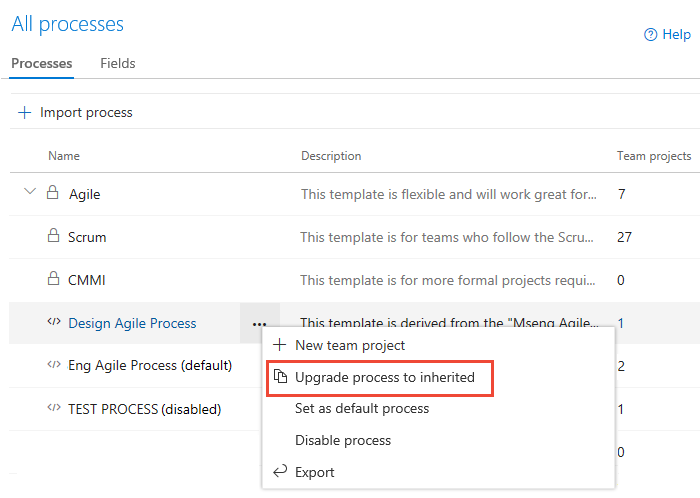
Don’t worry, we don’t do anything to the projects that are attached to the Hosted XML process. It is simply creating a copy.
Tip: Select the parent process that closest matches the base process from the Hosted XML. This will require less configuration in the new inherited process.
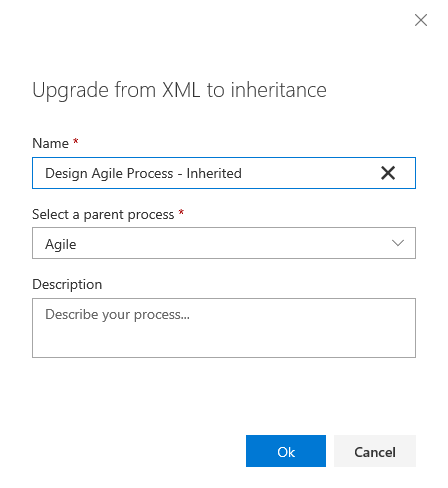
Step 2 – Configure and verify
Verify the newly created inherited process is configured properly and includes all your customizations. At this point you may need to manually add some of the customizations that are not supported in step 1. This documentation provides all the details on what is supported and excluded.
One of the best ways to validate the new process is to create a test project using the newly created inherited process. This allows you to view the process in action without affecting any production users.
Step 3 – Move project to use new inherited process
Your new inherited process should be good go. Now it is time to change the project to use that new process. To be on the safe side we recommend that you create a new project under the original Hosted XML process. Add some work items. Then move that test project to use the new Inherited process.
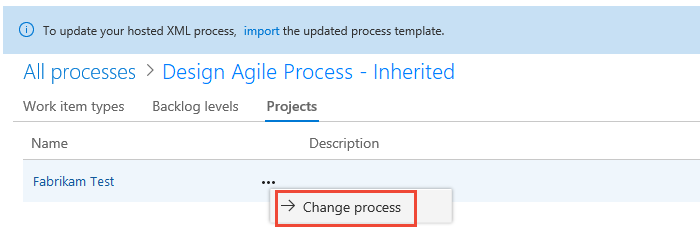
Now you are able to test the move from end to end without causing any disruption to production.
Once you have tested and verified everything is working as expected, you are ready to move the production project to use the new inherited process.
Important – Moving your process from Hosted XML to Inherited cannot be undone. There is no path to move a project from Inherited back to Hosted XML. It is critical that you test and validate with a test project before moving a live project.
Feedback
We would love to hear your feedback on the following:
- Is the documentation clear?
- Are there any suggestions how we can improve the workflow of the migration?
- Did you find any issues during the upgrade of your Hosted XML processes?
- Did you find any issues during the move of your projects?
Please send your input to vstsprivatepreview@microsoft.com
Resources
- Supported upgrade operations when moving from Hosted XML process to Inheritance process
- Upgrade a Hosted XML process to Inheritance
- Change a project from Hosted XML to Inheritance

 Light
Light Dark
Dark
0 comments