Introducing Azure Boards to the GitHub Marketplace
With the adoption of Agile and DevOps practices into your team comes a wealth of autonomy and flexibility to develop the features that matter for your customers and own them through the development cycle, into production, and back again. However, when it comes to staying aligned and coordinated with the other teams that deliver your product or even with other products within your organization, the wonderful social collaboration within your team’s repositories starts to run into scale challenges. This is where Azure Boards can help, especially given that it’s now available from within the GitHub Marketplace.
Stay aligned and coordinated with Azure Boards
Beyond helping you to track work for your team with Kanban boards, backlogs, dashboards, and reporting, Azure Boards also helps you tie your work to the higher-level priorities of your organization and stay coordinated by tracking dependencies between your work and that of other teams. Plus, when it comes to staying aligned and being able to ensure traceability with the development activity, Azure Boards has strong integration with GitHub to link commits, pull request, and now issues.
Link code activity and issues from GitHub
Linking the commits and pull requests to your work items in Azure Boards ensures that context is always just a click away. Whether you’re browsing through the active work for the team within a board in Azure Boards or reviewing a pull request, you can quickly see where development is at and what other information is available for a given change. You can establish links either manually within the work item using the appropriate GitHub URL or use the AB#[Work Item ID] mention syntax within your GitHub commit message, pull request title or description.
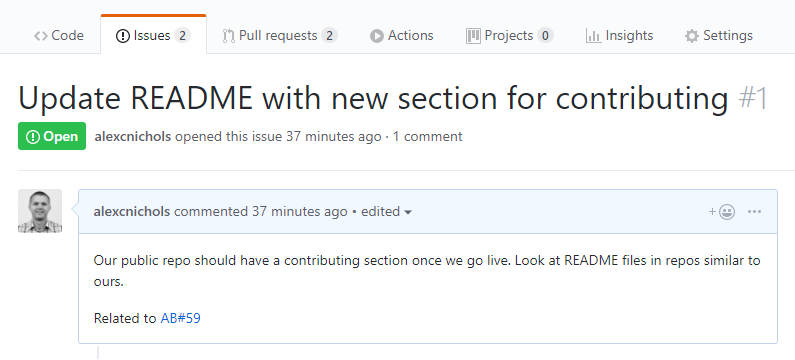
With the ability to also link to issues in GitHub, which is rolling out as part of the Sprint 151 Update, several other scenarios are now possible. Your team can continue accepting bug reports from users as GitHub issues, for example, but still organize the team’s overall and related work in Azure Boards. The same mention syntax applies and can be used within the issue title or description.
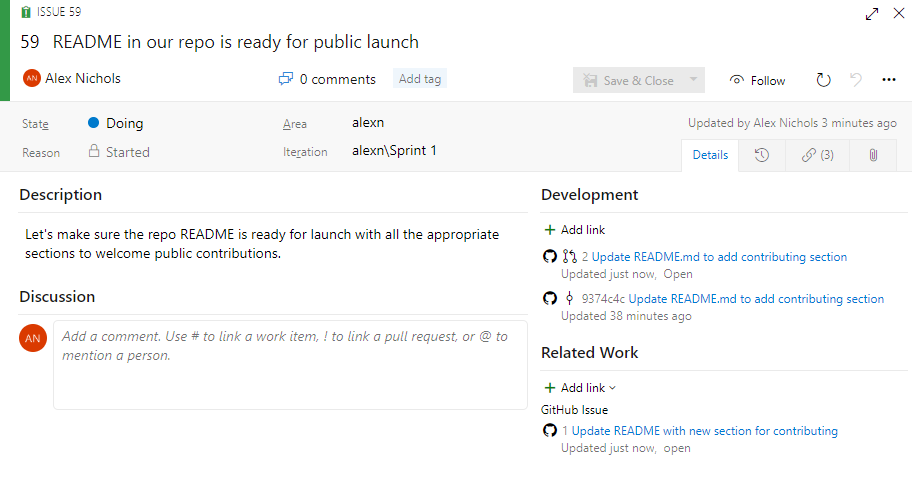
Install the Azure Boards app from the GitHub Marketplace
While you’ve been able to get started with Azure Boards from azure.com/boards for several months now, the new app in the GitHub Marketplace streamlines the acquisition of the service and configuration of your GitHub repository connections. The OAuth and personal access token authentication options will continue to be available for this integration as alternatives, however those use the GitHub identity of the administrator who setup the connection to monitor and link activity. With the app, you’re protected from personnel changes and avoid the confusion of seeing your administrator’s identity editing things like the pull request description to convert a mention to a hyperlink.
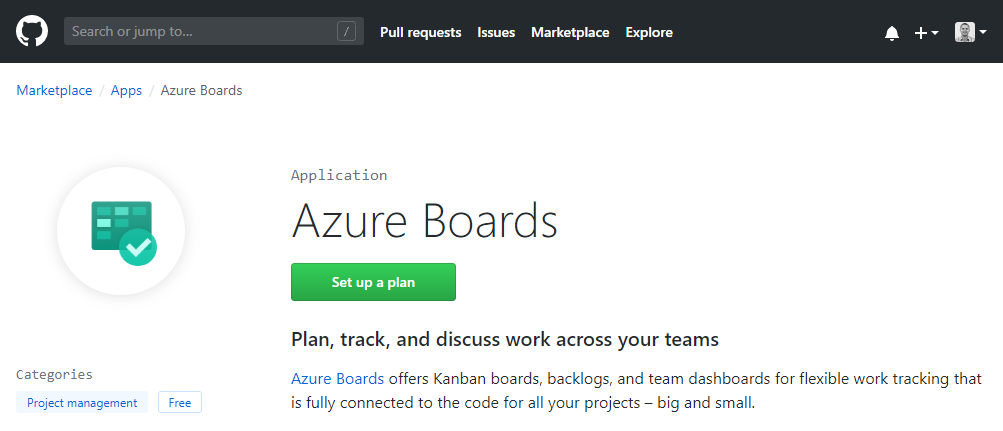
Licensing for Azure Boards remains the same for the app, including the great offer to start with your first few users for free and even more for public projects. You can also learn more about how to configure and use the integration by visiting our GitHub & Azure Boards documentation.
I’m excited for you to try Azure Boards and its integration with GitHub to help you adopt DevOps practices at scale. You can share your thoughts directly with the product team using @AzureDevOps, Developer Community, or comment on this post.

 Light
Light Dark
Dark
2 comments
Hey Alex – thanks for the great info. Looking forward to giving it a try. Hope you are having fun over there!
Thanks Mike! It’s been fun, especially with things like this. 😊